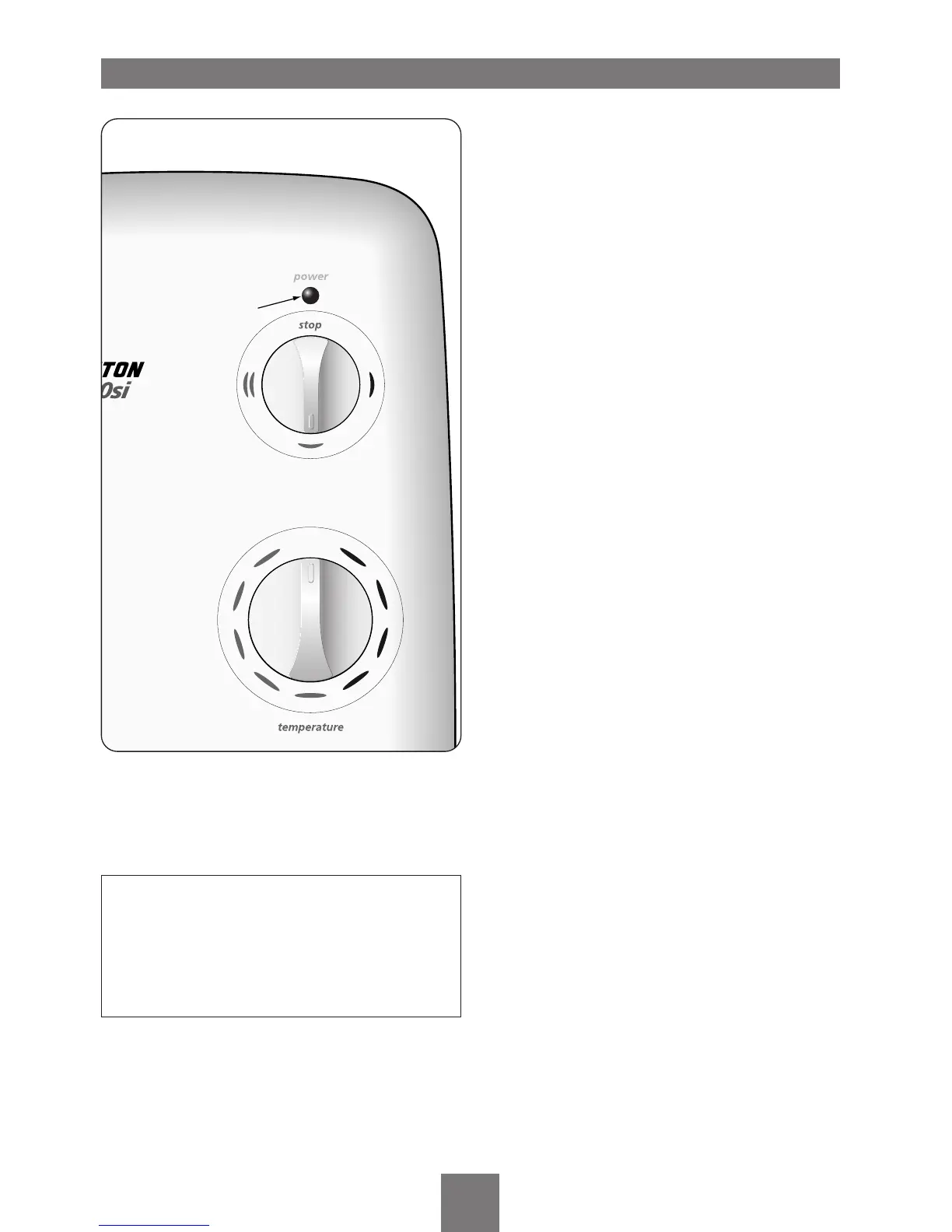To decrease the shower temperature
Turn the temperature control anti-clockwise; this
will increase the flow of water through the
shower and be indicated by the lower numbers.
To increase the shower temperature
Turn the temperature control clockwise; this will
decrease the flow of water through the shower
and be indicated by the higher numbers.
NOTE: It is advisable to be certain that the
showering temperature is satisfactory by testing
with your hand before stepping under the
sprayhead. There will always be a time delay of
ten to fifteen seconds between selecting a flow
rate and the water reaching the stable
temperature for that flow rate.
CAUTION: It is recommended that persons who
may have difficulty understanding or operating
the shower controls should not be left unattended
whilst showering. Special consideration should be
given to young children and the less able bodied.
OPERATING FUNCTIONS
Power on indicator (fig.36)
When the electricity supply to the shower is
switched on at the isolating switch, the ‘power’
indicator will light.
Low water pressure cut-out
If the water pressure falls below the minimum
required for correct operation of the shower,
power will be switched off to the heating
elements preventing any maintained temperature
rises (water will continue to flow). Power will
automatically be restored when adequate water
pressure returns.
Overheat cut-out
During normal operation if an overheat
temperature is sensed, power to the elements will
be reduced. Water will continue to flow. When
the temperature has cooled sufficiently, power to
the elements will be automatically restored to the
previous setting at the time of interruption.
Safety cut-out
The unit is fitted with a non re-settable
over-temperature safety device. In the event of
abnormal operation which could cause unsafe
temperatures within the unit, the device will
disconnect the heating elements. It will require a
visit from a qualified engineer to determine the
nature of the fault and replace the safety device,
once the unit has been repaired.
T70si
