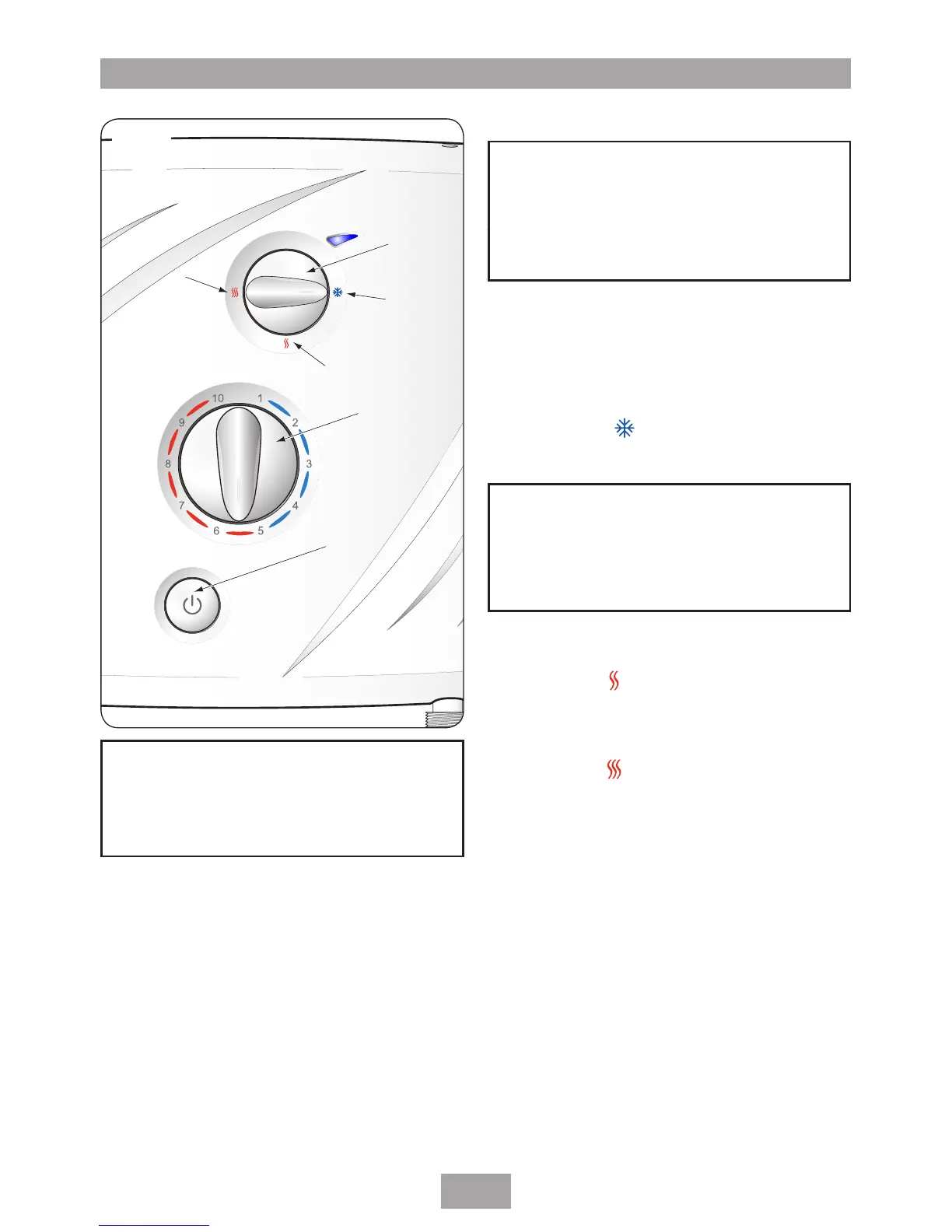16
T90xr pumped electric shower
OPERATING THE SHOWER
To start the shower
Pressing the Start/Stop button (fig.22) switches
on the pump, allowing water to immediately
flow through the unit.
To stop the shower
Press the Start/Stop button. This switches off the
pump and the water flow will cease.
To use the power selector
The power selector (fig.22) has three settings:
COLD, ECONOMY and HIGH.
The blue symbol
is COLD water only.
Adjusting the temperature control at this setting
will only increase or decrease the force of the
water from the showerhead. It will not alter the
water temperature.
The red symbol
is the ECONOMY setting for
using less energy during warmer months and any
temperature adjustment at this setting is via the
temperature control.
The red symbol
is the HIGH power setting
which allows the highest flow achievable for your
preferred temperature. Temperature adjustment
at this setting is via the temperature control.
W-003-A
WARNING!
If restarting immediately after
stopping, be aware that a slug of hot
water will be expelled for the first few
seconds.
N-002-A
Note: In normal use, it is in order to leave the
water supply permanently on to the shower
unit, but as with most electrical appliances,
the unit must be switched off at the
isolating switch when not in use.
Fig.22
WARNING!
Before normal operation of the
shower, it is essential that the
commissioning procedure has been
completed correctly.
