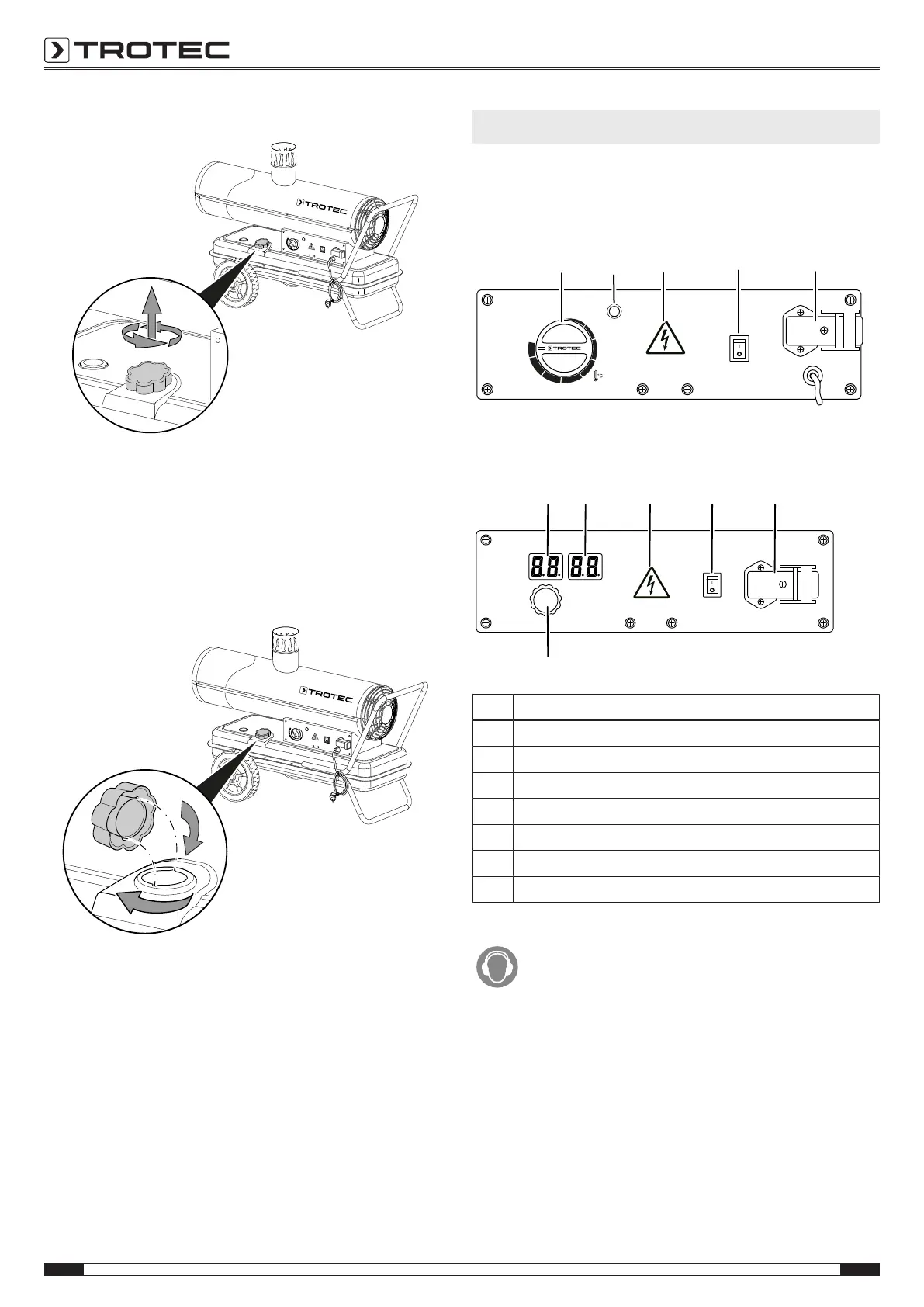12 EN
oil heater IDE 20 / IDE 30 / IDE 50 / IDE 60 / IDE 80
2. Unscrew the fuel tank cap(10).
IDX 30 D
THERMOSTAT CONTROL
ROOM TEMP.
3. Fill the tank. In doing so, observe the filling level
indication(11). Stop filling the tank just before the red
range.
4. Screw the fuel tank cap(10) back onto the tank. Observe
the recesses at the tank opening and the protrusions at the
fuel tank cap. They must be aligned when attaching the
fuel tank cap. Make sure that the fuel tank cap is firmly
attached to avoid leakage.
Operation
The device may only be used by accordingly instructed persons.
Operating element
IDE 20
IDE30/ IDE50/ IDE60/ IDE80
No. Designation
15 Rotary control thermostat
16 Operating light
17 Warning sign
18 ON/OFF switch
19 Connection for external thermostat
20 Target value indication
21 Room temperature indication
Switching the device on
Wear hearing protection.
Excessive noise can lead to hearing loss.
The device continues to operate until the desired room
temperature is reached.
1. Set the on/off switch(18) to positionI.
ð The on/off switch(18) is illuminated.
2. Set the rotary control thermostat(15) to the desired room
temperature. This value should be higher than the current
room temperature. Use the figure below as reference.
3. Ensure a successful ignition.