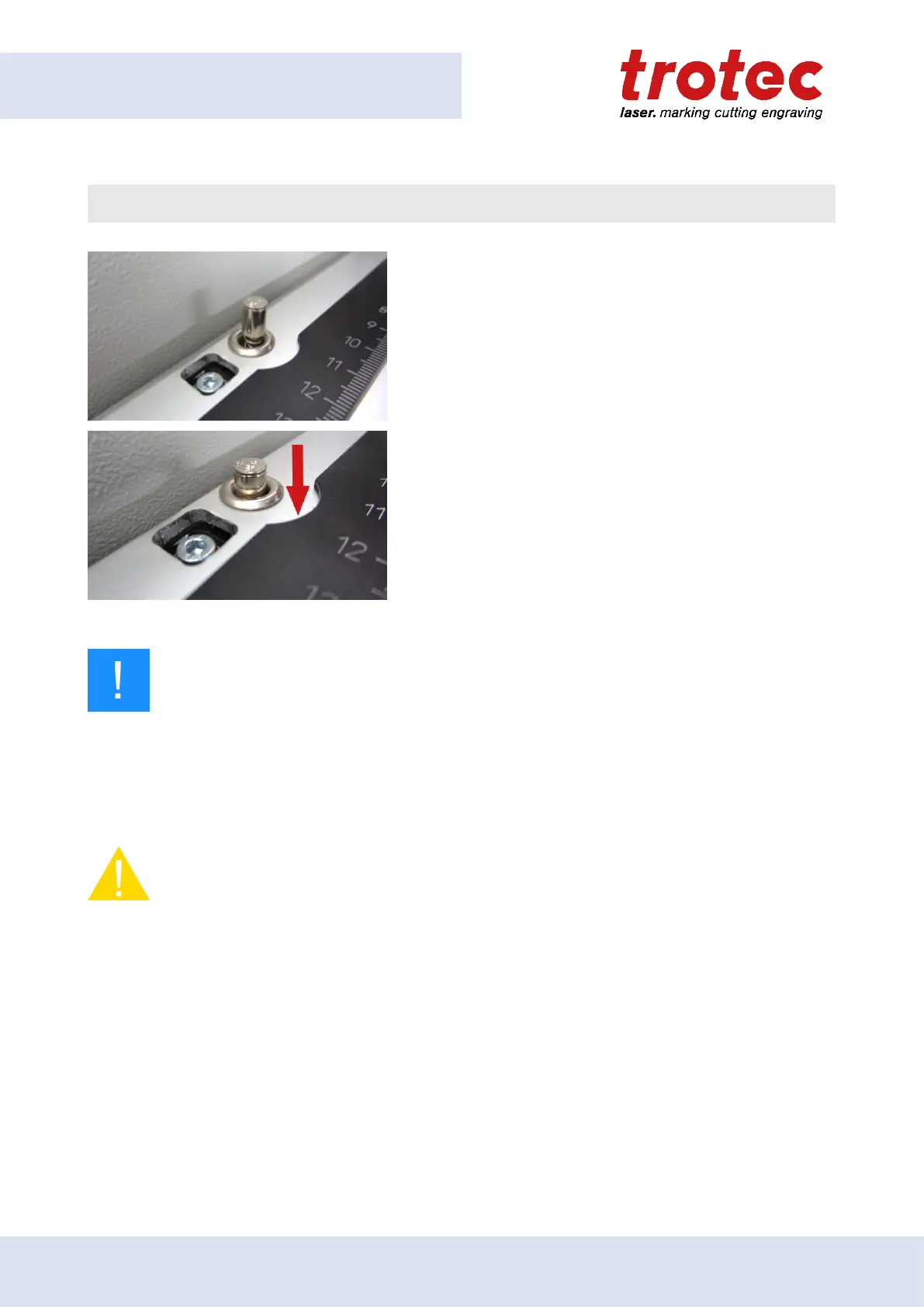Machine overview
4.3.2 Table placement
1. Place a suitable table on the multifunctional base frame.
2. Fixate the table by pressing the push buttons.
Notice
All table variants rest on the base frame. However the ferromagnetic engraving table may also
be placed directly on the mounting frame without the base frame.
Maximum material load is:
– For static loads up to 220 lbs (100 kg).
– For dynamic loads up to 66 lbs (30 kg).
Caution
Damage of the multifunctional base frame or impairment of the exhaust function.
When workpieces are processed directly in the multifunctional base frame without a table, the
base frame be damaged, and impairment of the exhaust function is possible.
Process workpieces only on suitable tables.
44
