
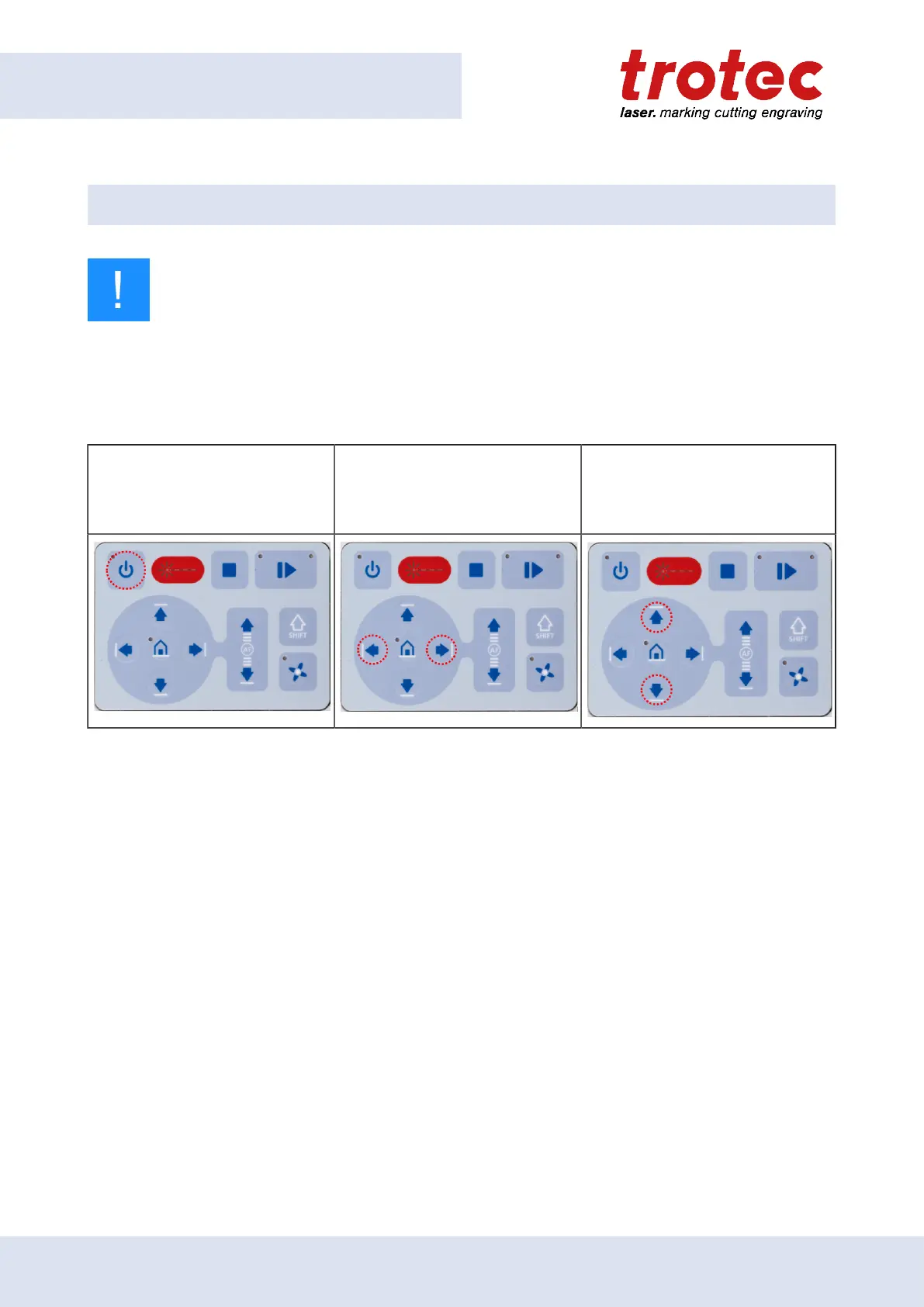 Loading...
Loading...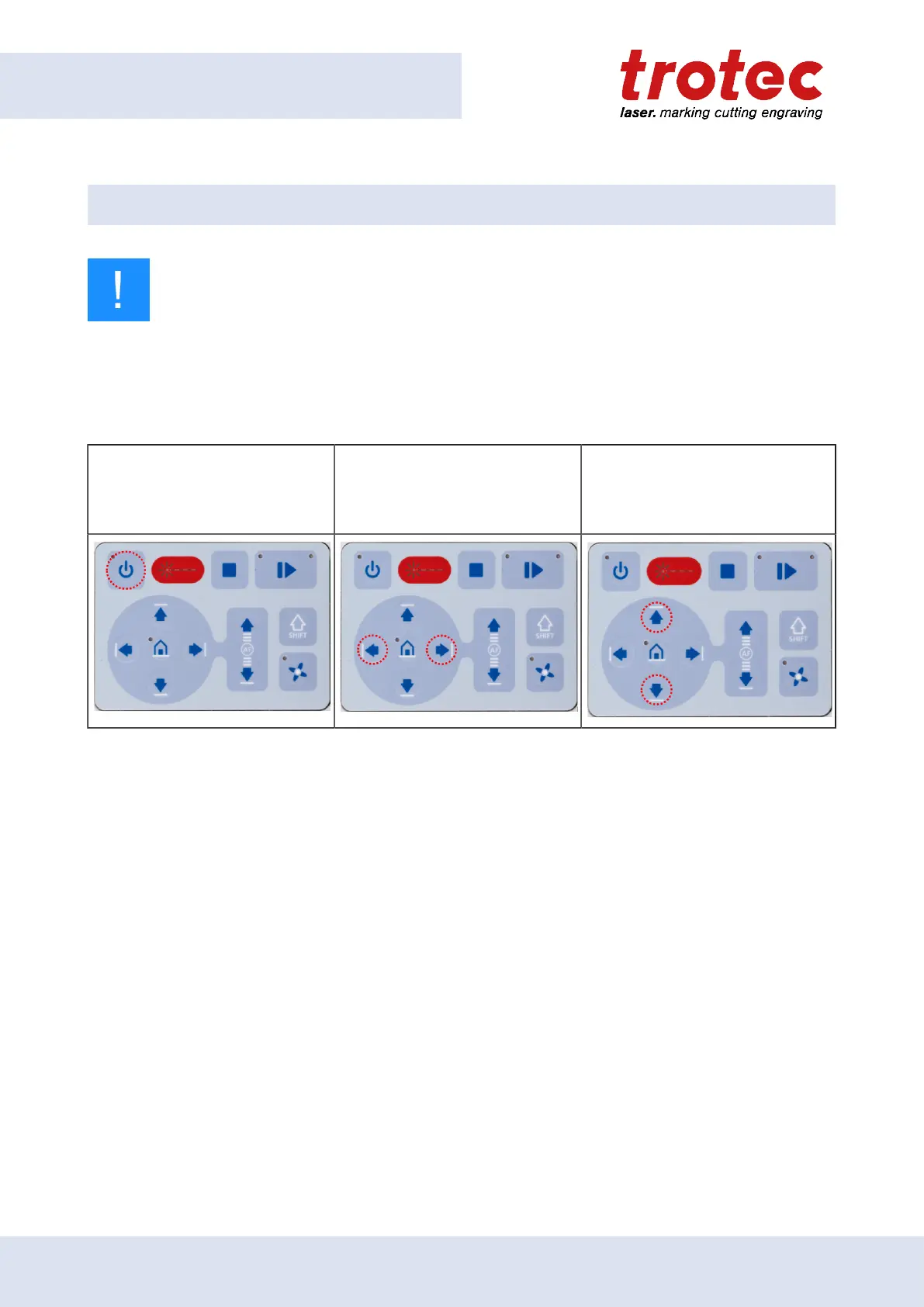
Do you have a question about the Trotec Speedy 360 and is the answer not in the manual?
| Max. Speed | 3.55 m/s |
|---|---|
| Laser Type | CO2 Laser |
| Software | JobControl |
| Resolution | 1, 000 dpi |
| Positioning Accuracy | 0.1 mm |
| Repeatability | ± 0.01 mm |
| Power Supply | 110 - 240 V, 50/60 Hz |
| Weight | 220 kg |
| Laser Power | 10 - 120 watts |