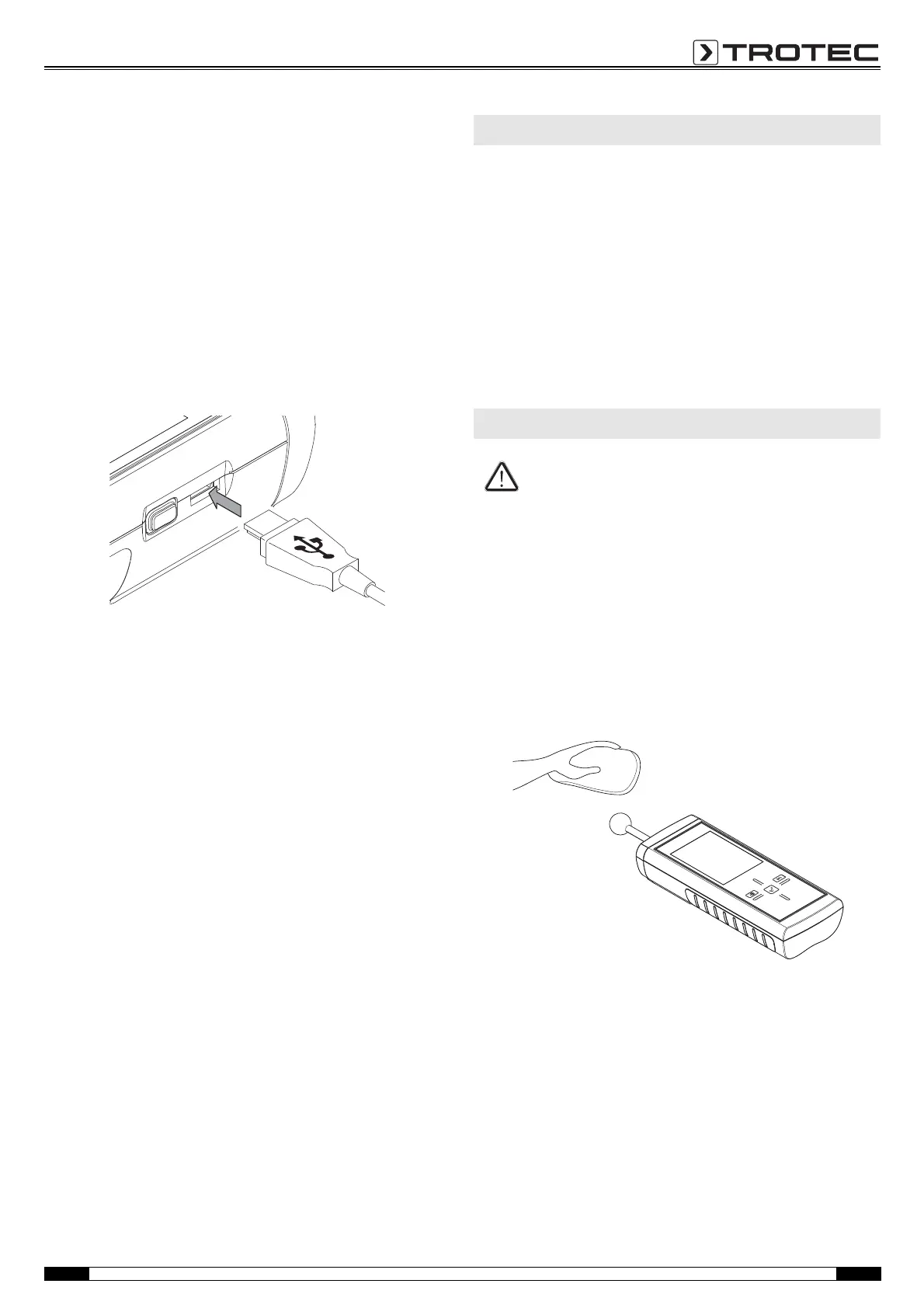EN Operating manual – Material moisture measuring device T660 10
Installing the PC software
1. Download the current PC software from the Internet. To do
so, visit the website www.trotec.de. First click on Service,
followed by Downloads and then Software. Select the
MultiMeasure Studio Standard software from the list. If you
want to use the optionally available professional version of
the PC software MultiMeasure Studio Professional (dongle),
then get in touch with your TROTEC
®
customer service.
2. Double-click on the downloaded file to start the installation.
3. Follow the instructions of the installation wizard.
Starting the PC software
1. Connect the device to your PC via the USB connection cable
provided in the scope of delivery.
Note:
Step 2 only needs to be performed, when using the Professional
software functions.
If you only use the Standard software functions, please proceed
to step 3.
2. In order to enable the Professional functions, connect the
TROTEC
®
USB dongle to a free USB port on your PC.
– The TROTEC
®
USB dongle (Professional) is automatically
detected by the operating system.
– If you only connect the TROTEC
®
USB dongle (Professional)
to your PC after starting the PC software, click the
Parameters menu item in the PC software. Afterwards,
click the USB symbol (dongle check) to read the connected
TROTEC
®
USB dongle (Professional).
3. Switch on the device (see chapter Switching on on page 4).
4. Start the MultiMeasure Studio software.
Information regarding the use of the MultiMeasure Studio
software is provided in the help text of the software.
The accurate functionality of the device was tested during pro-
duction a number of times. However, if functionality faults do
occur, then check the device according to the following list.
The device does not switch on:
• Check the charging status of the batteries. Change the bat-
teries when the message Batt lo is displayed upon switch-on.
• Check that the batteries are properly positioned. Check the
polarity is correct.
• Never carry out an electrical check yourself; instead, contact
your TROTEC
®
customer service.
For maintenance or repair work which requires the
housing to be opened, contact TROTEC
®
customer
service. Devices which have been opened unlaw-
fully are void of any warranty and warranty claims.
Cleaning the device
1. Use a soft, lint-free cloth for cleaning.
2. Dampen the cloth with clean water. Do not use sprays, sol-
vents, alcohol-based or abrasive cleaners to dampen the
cloth.
3. Clear dirt from the housing, the connections and the colour
display.
Battery change
Change the batteries when the message Batt lo is displayed upon
switch-on or the device can no longer be switched on. See Insert-
ing the batteries on page 4.
Errors and faults
Maintenance
