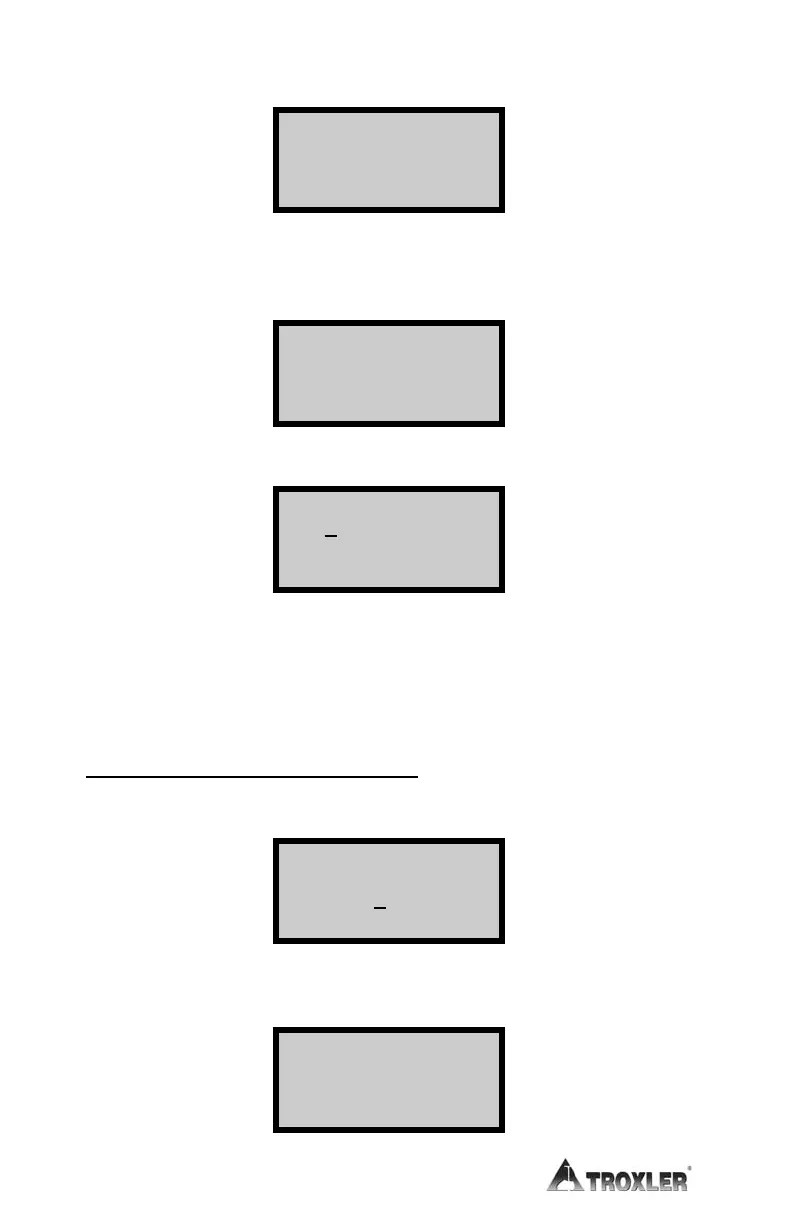6–20
The display will be:
Average measured
density-
x.x PCF
Want to change?
If the displayed value is correct, press 〈NO/CE〉.
Press 〈YES〉 if the value is to be changed. The display will be:
Select method of
Entering density
1 - Keypad
2 - Measure
Press 〈1〉 to enter data with the keypad. The display will be:
Measured dens.-
x.x PCF
Press ENTER
when completed
Input the average measured density and press 〈START/ENTER〉. The
gauge will return to the READY display. Measurements may now be taken
and stored. These measurements should represent the density at or near the
core locations.
Core Density – Measurement Entry
From the Select method of... display above, press 〈2〉. The display is:
# of Readings to
average (1-20)?
x
Press ENTER
Input the number of readings to be taken and averaged. Press
〈START/ENTER〉 for the display:
- Reading # 1 -
Time: x min.
Set rod to BS &
Press START
