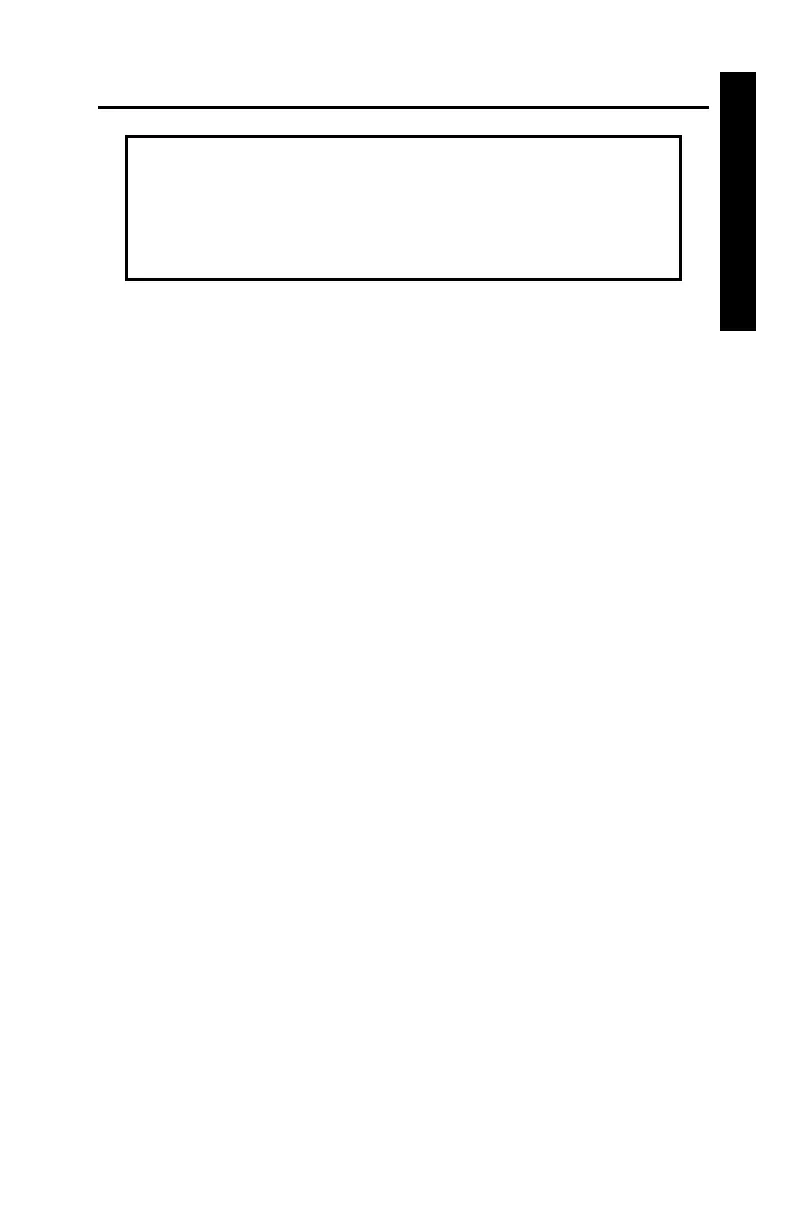Model 3411-B Advanced Control Unit 1–3
1. INSTALLATION
INSTALLING THE ACU
CAUTION
To prevent possible damage to electronic components
from electrostatic discharge (ESD), Troxler recommends
that the operator wear a grounded wrist strap while
installing the Model 3411-B ACU.
To install the ACU in a 3411-B gauge:
Loosen the four captive screws located in the corners of the
3411-B gauge’s scaler (front panel).
Gently pull the scaler out of the gauge, using care not to damage
the ribbon cable connecting the scaler electronics to the gauge.
Disconnect the ribbon cable from the scaler and set the scaler
aside.
Connect the ribbon cable to connector J8 on the Model 3411-B
ACU. J8 is located on the circuit board labeled 110238 REV. X
(TOP), where X is the current revision of the board. Ensure that
the polarizing key on the ribbon cable connector is aligned with
the slot in connector J8.
Place the ACU into the gauge, using care not to pinch the
ribbon cable. Secure the ACU using the four captive screws
located in the corners of the ACU.
Enter the gauge calibration constants as described in the
following section.
NOTE
After installing the ACU, take a standard count as
described on page 2–8 before using the gauge to take
measurements. A standard count should also be
performed any time the ACU is disconnected from the
gauge.
