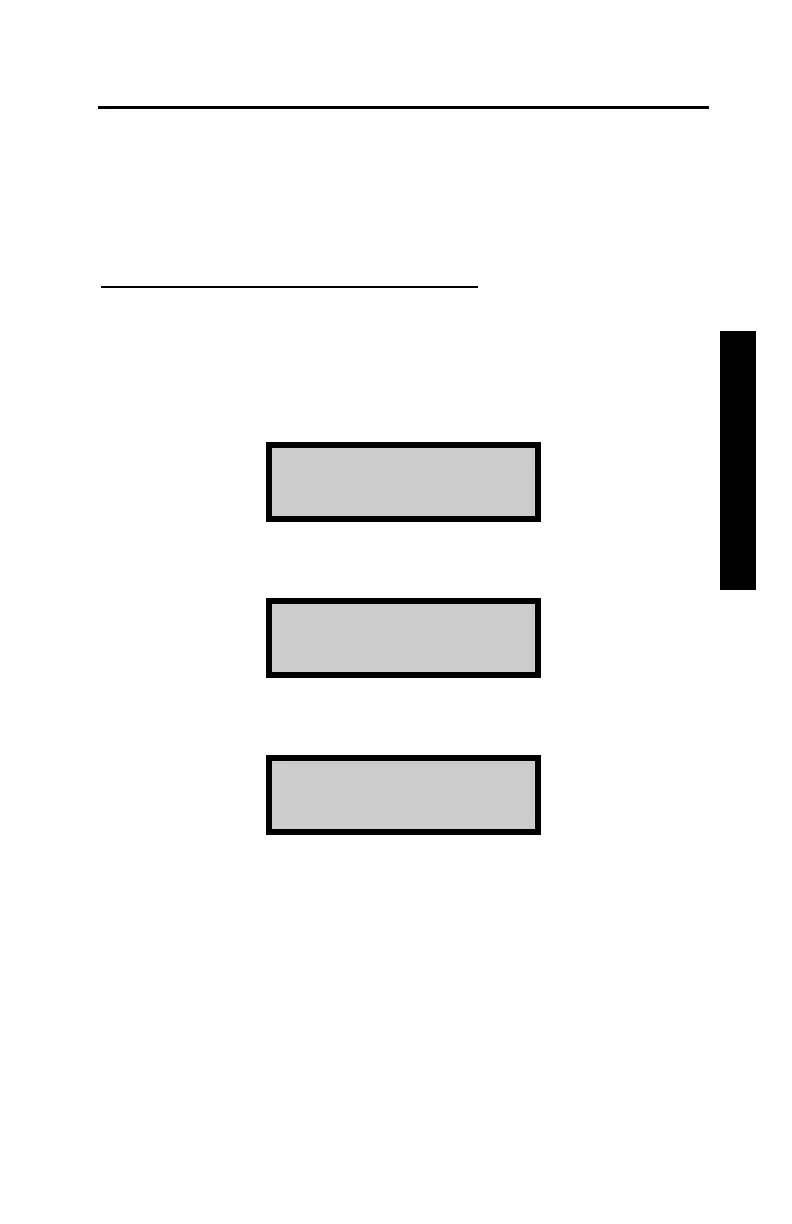Model 3411-B Advanced Control Unit 2–5
2. GAUGE OPERATION
GAUGE PARAMETER SETUP
After unpacking the gauge and turning it on, there are several
parameters that can be initialized. These parameters do not usually
require changing and include the measurement units and count time.
SETTING MEASUREMENT UNITS
The ACU allows measurement results to be displayed in either
metric or US units. To set the measurement units, first access the
Special function menu by pressing 〈SPECIAL〉. The gauge
displays:
-RECALL-
(↑ ↓ or ENTER)
Press the down arrow seven times to display:
- SET UNITS -
(↑ ↓ or ENTER)
To select Set Units, press 〈START/ENTER〉.
Units: PCF
(↑ ↓ or ENTER)
Use the up and down arrows to scroll through the available units.
When the desired units are displayed, press 〈START/ENTER〉.
