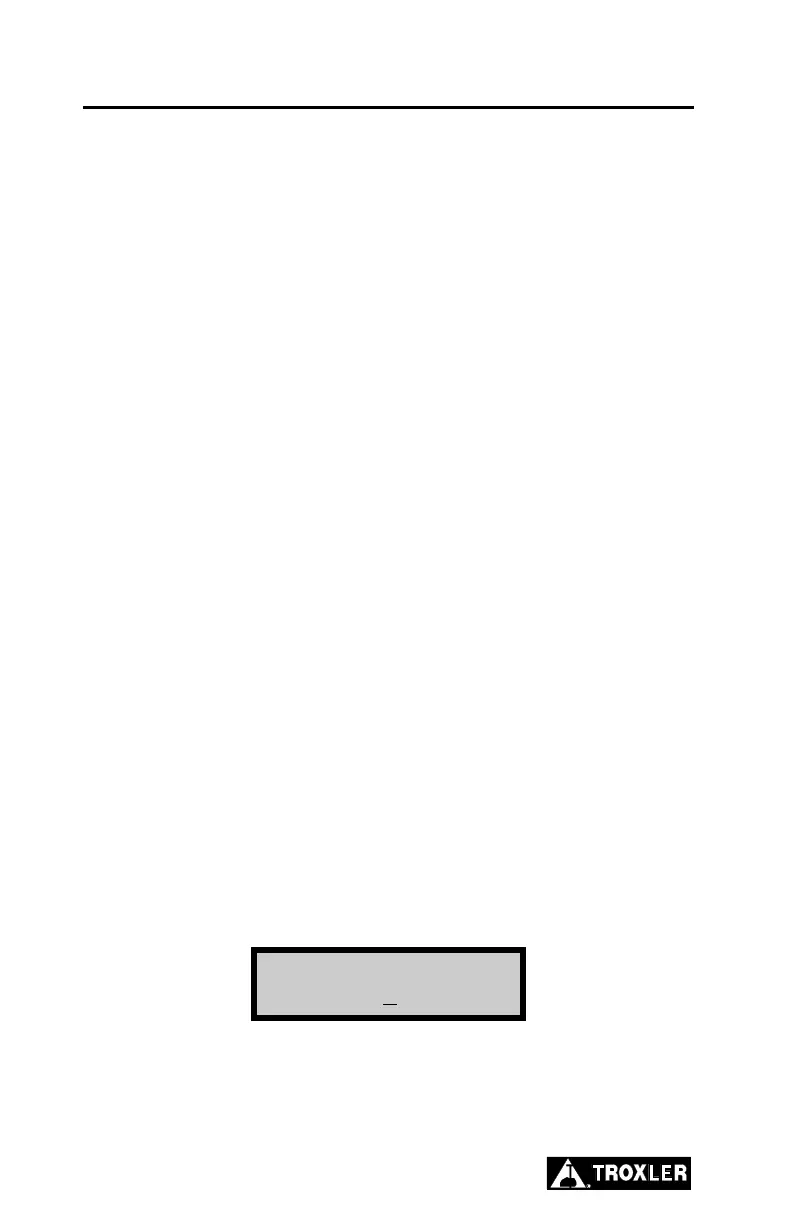ENTERING THE CALIBRATION CONSTANTS
The calibration constants are a set of mathematical constants used
by the gauge when calculating a test result. These constants are
developed when the gauge is calibrated, and are unique to a
particular gauge. The constants for a gauge are listed on the most
recent calibration sheet provided with the gauge.
NOTE
Each gauge contains a unique set of calibration
constants. The constants used in one gauge will not work
in another gauge! The constants for your gauge are
developed when the gauge is calibrated and are reflected
on the most recent calibration sheet.
NOTE
If the calibration sheet lists B and F values, instead of
B*1000 and F*1000 values, then the calibration is in
English, rather than metric, units. Therefore, the B and
F values must be converted to metric values and multiplied
by 1000 before they are entered into the gauge. A more
direct method is to multiply the B and F values by
62.4298, then enter the resulting products into the
gauge.
After installing the ACU as described on page 1–3, the calibration
constants must be entered as follows.
The Calibration Constants feature is one of the gauge’s Special
functions. To access the Special functions, press 〈SPECIAL〉.
To access the Calibration Constants feature, press the down arrow
key eight times and press 〈START/ENTER〉.
Enter code -
0
1–4
