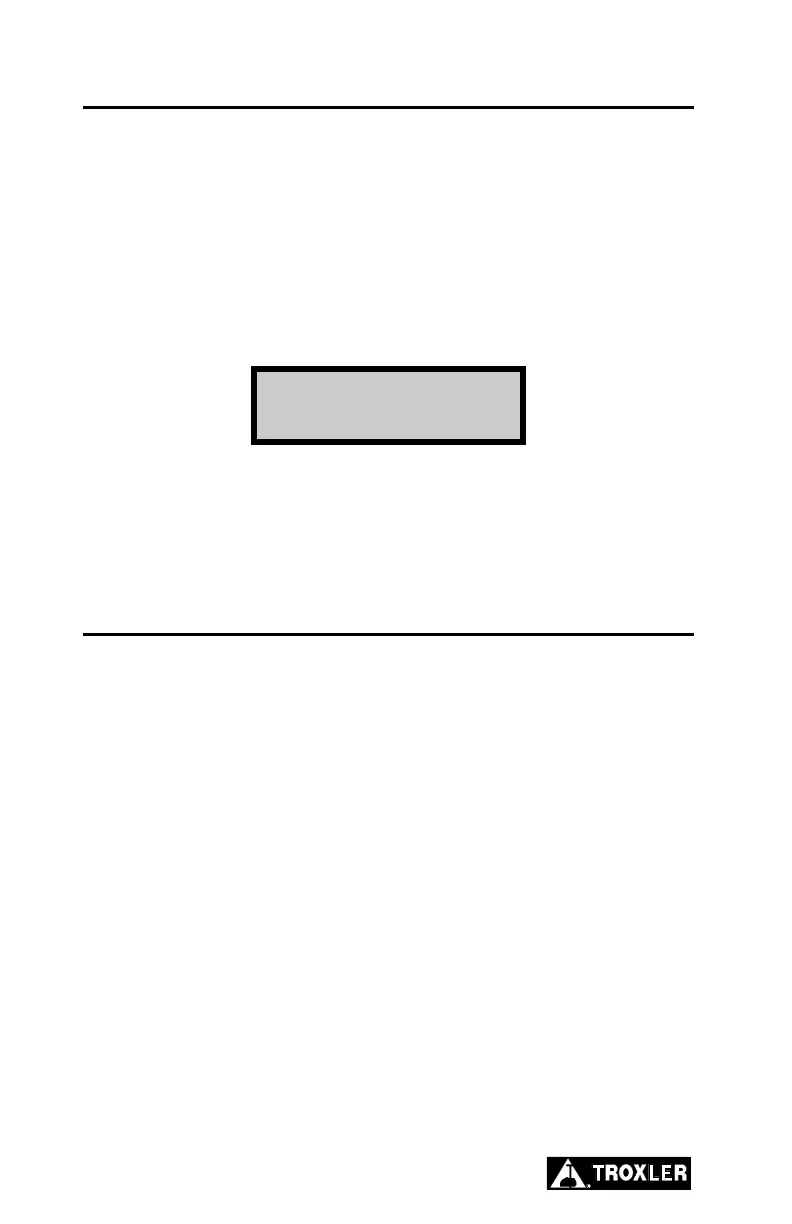VOIDLESS DENSITY
The Voidless Density function allows the input of the theoretical
voidless density value of the material being measured. This value is
used in the % Voids calculation.
To access the Special functions, press 〈SPECIAL〉.
To access the Voidless Density feature, press the down arrow six
times and press 〈START/ENTER〉.
VD = xxx.x
(↑ ↓ or ENTER)
To change the value of the flashing digit, use the up and down
arrows. To accept the flashing value and select the next digit, press
〈START/ENTER〉.
SET UNITS
For information on the Set Units feature, see page 2–5.
4–8
