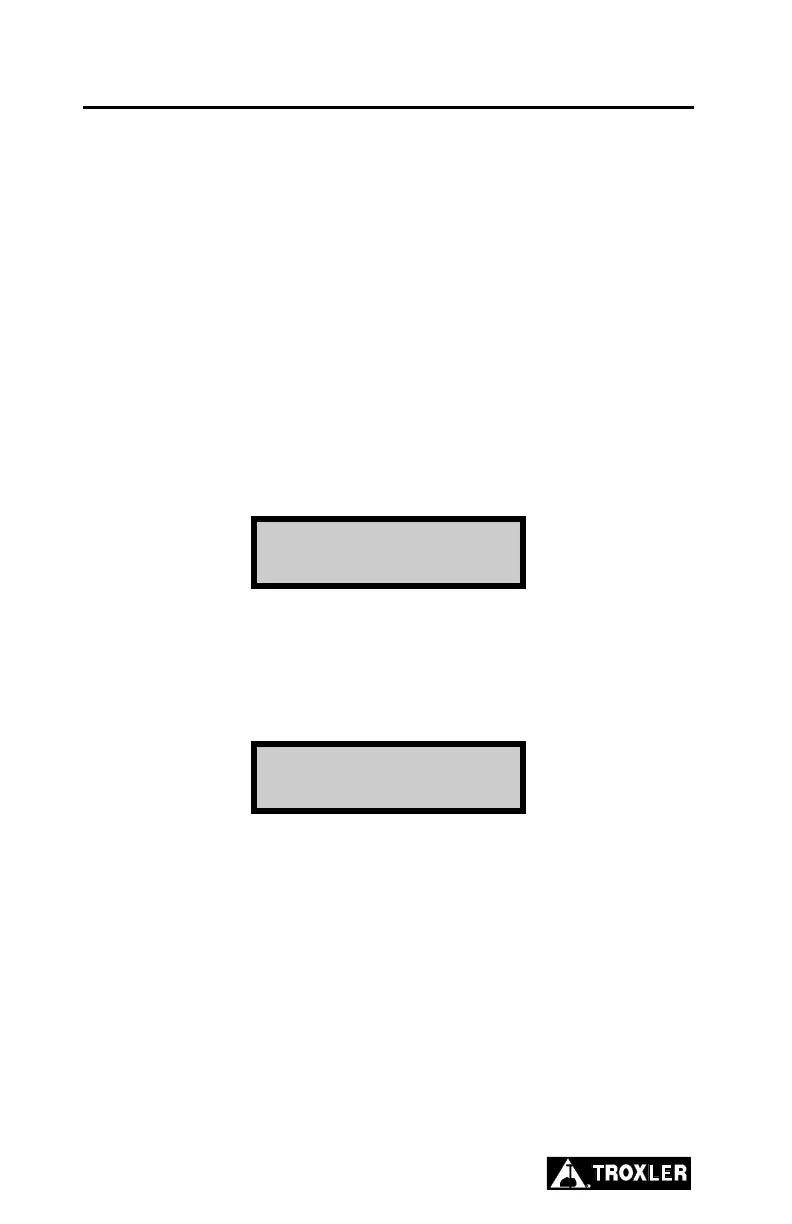TURNING THE GAUGE ON
The gauge uses rechargeable NiCad batteries (included) as a power
source. When first turned on, the ACU displays test characters
before proceeding to the self-test.
NOTE
If the gauge turns off immediately after it is turned on,
the battery charge may be low or the gauge may be wet
inside. Refer to Appendix B of this manual for
information on battery charging, and to the Model
3400-B Manual of Operation and Instruction for
information on inspecting and replacing gaskets.
To turn the gauge on, press 〈ON/YES〉. The gauge performs a test
of its liquid crystal display (LCD):
Testing LCD
0123456789ABCDEF
After the 300-second self-test, the gauge enters the Ready mode. In
this state any of the gauge functions may be accessed.
The Ready mode display is:
<READY> x min @
Depth: xx inches
The first line of the display indicates the current count time. The
second line of the display indicates the source rod depth that has
been selected.
NOTE
The gauge will automatically turn off after five hours if
no keys are pressed.
2–4
