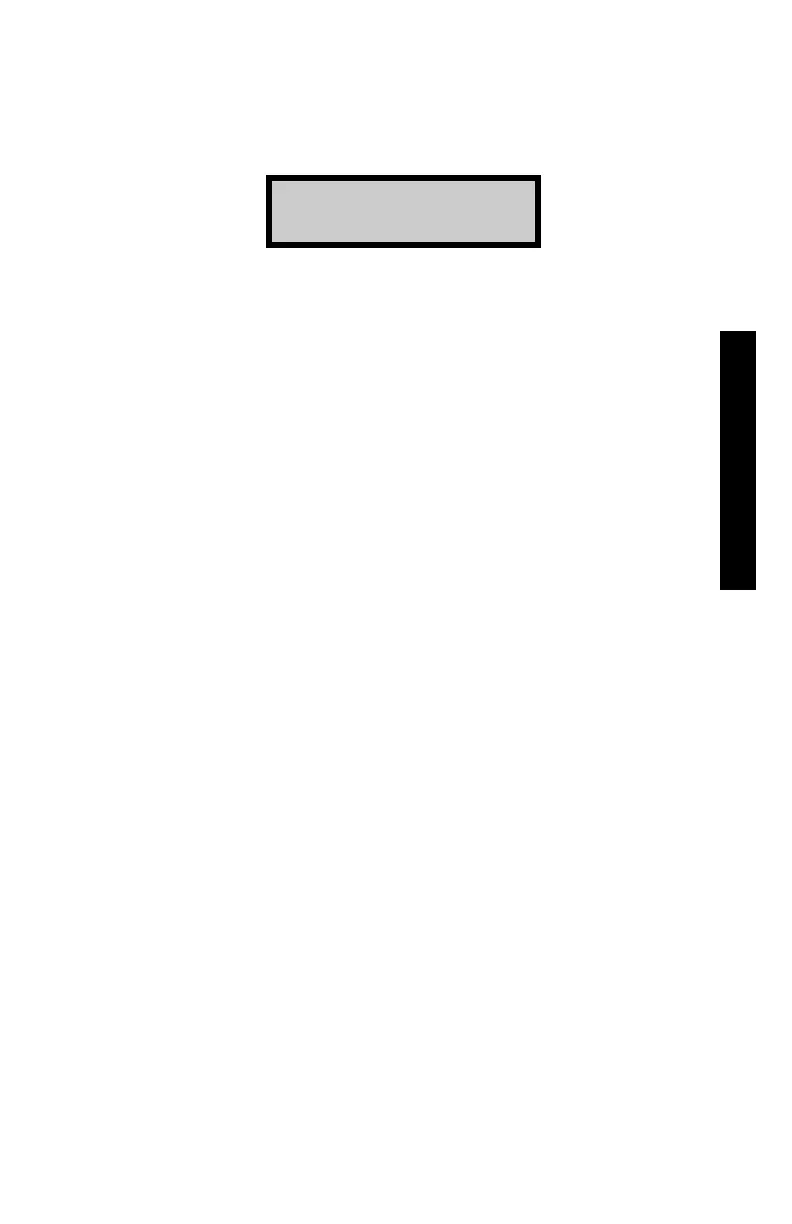Model 3411-B Advanced Control Unit 2–9
2. GAUGE OPERATION
Ensure that the gauge is positioned as described above. To initiate
the standard count, press 〈START/ENTER〉. After the count is
complete, the display will be:
Standard Count:
DS= xx MS= xx
Troxler recommends that the operator keep a daily log of the
moisture and density standard counts (see the Model 3400-B
Manual of Operation and Instruction originally supplied with the
Model 3411-B gauge). To verify gauge stability, compare the daily
standard count to a reliable reference as follows:
♦ During the first four days of operation of a new or recalibrated
gauge, compare the daily standard count to the factory
calibrated values.
♦ After the first four days of operation (or after taking four
standard counts), compare the daily standard count to the
average of the last four counts. Acceptable standard count limits
are:
±1% each day for DS (density standard) and
±2% each day for MS (moisture standard).
After recording the standard counts, return to the Ready mode by
pressing 〈ON/YES〉.
