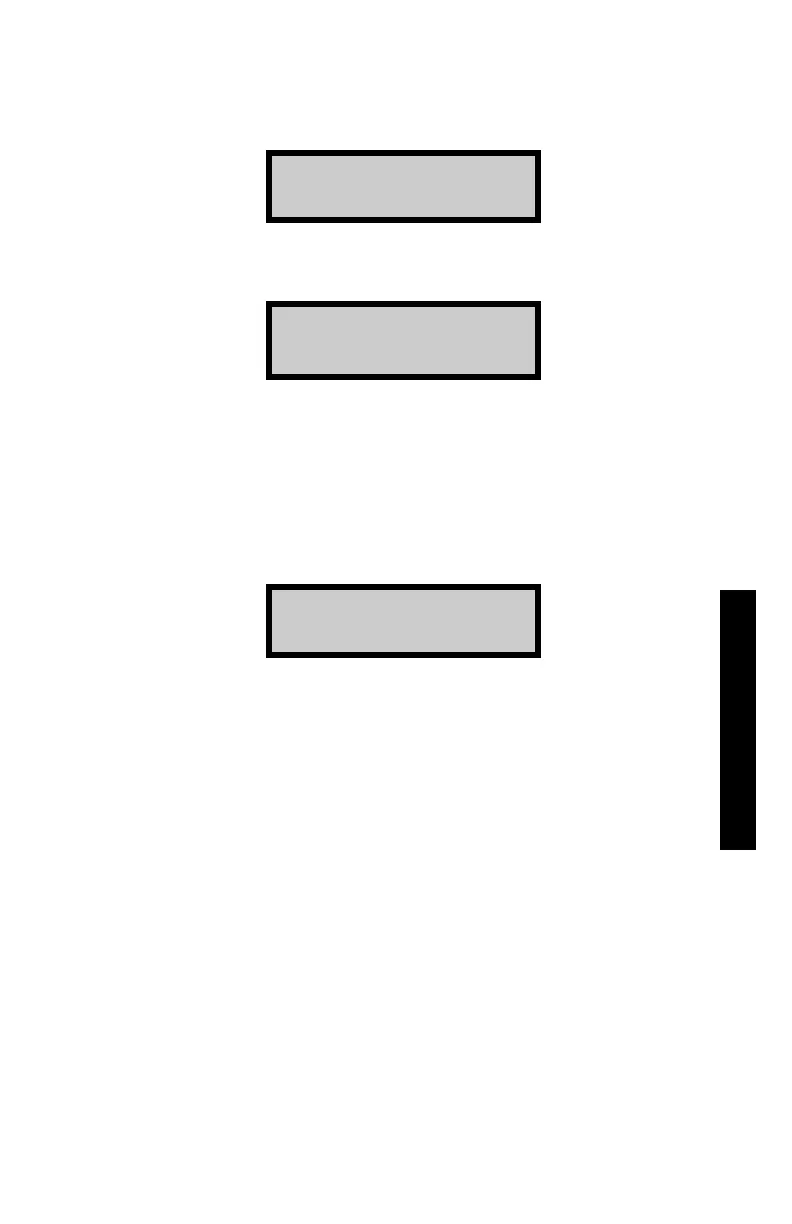Model 3411-B Advanced Control Unit 3–7
3. ADVANCED OPERATION
To enter a trench offset, press the down arrow twice and press
〈START/ENTER〉.
Trench Offs. OFF
Want to enable?
To enable the Trench Offset function, press 〈ON/YES〉.
Mois Cnst:- 0
(↑ ↓ or ENTER)
The gauge requests the Mois Cnst and Dens Cnst values determined
earlier. The procedure for entering the values is the same as for
moisture and density offsets, ignoring the ± sign on the display.
When the values are complete, the gauge enables the offset and
displays:
Trench Offset
ENABLED
