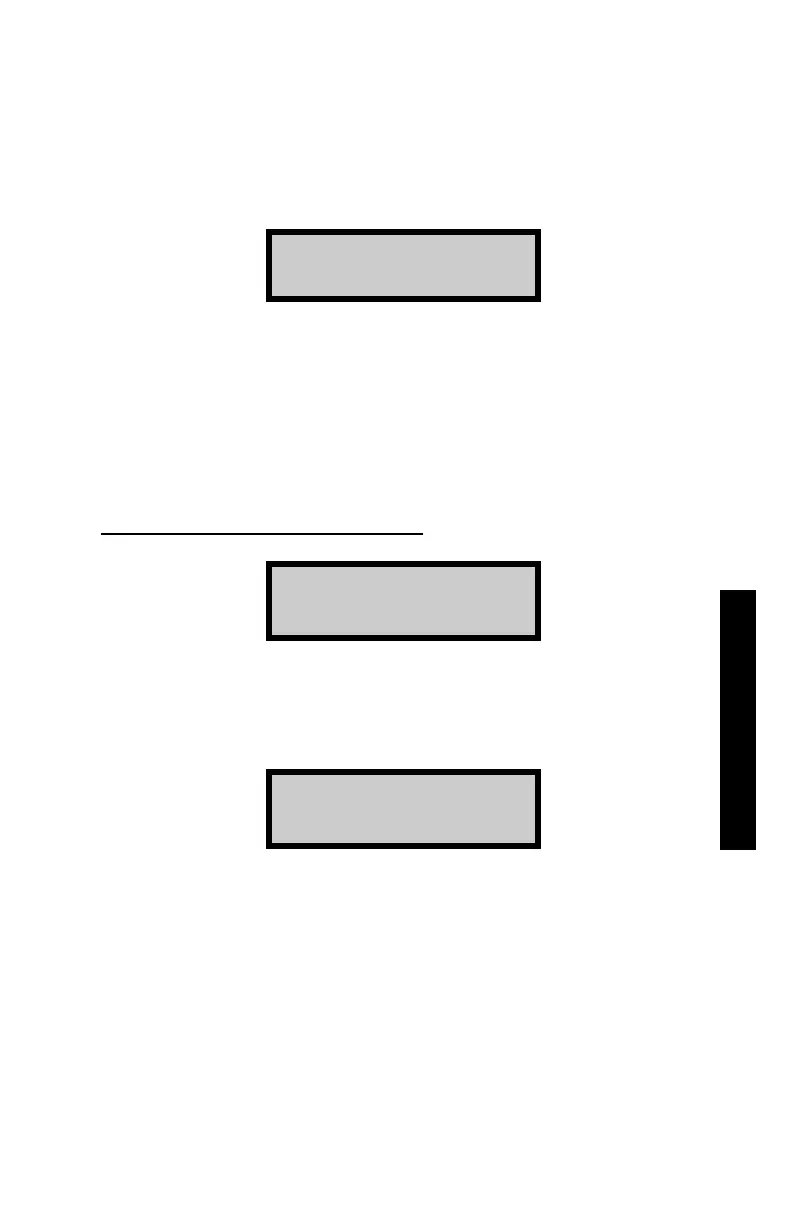Model 3411-B Advanced Control Unit 3–9
3. ADVANCED OPERATION
To recalibrate the gauge for the densities outside the factory
calibration range, press 〈ON/YES〉. To disable the Special
Calibration feature, press 〈OFF/NO〉 at the above display and
〈ON/YES〉 at the disable inquiry. After disabling this feature, the
gauge will return to the Ready mode.
SPECIAL CALIB.
Enter B Value?
To enter a known B value obtained with the procedure available
from Troxler, press 〈ON/YES〉. To have the gauge calculate the
recalibration, press 〈OFF/NO〉. If entering a new known B value,
see the following explanation. For gauge-calculated special
calibration, see page 3–10.
ENTERING A NEW B VALUE
Depth: xx in.
(↑ ↓ or ENTER)
To change the value of the flashing digit for the measurement depth,
use the up and down arrows. To accept the flashing value and select
the next digit, press 〈START/ENTER〉.
B VAL = x.xxxxx
(↑ ↓ or ENTER)
The gauge displays the current B value. To change the value of the
flashing digit, use the up and down arrows. To accept the flashing
digit and select the next digit, press 〈START/ENTER〉.
