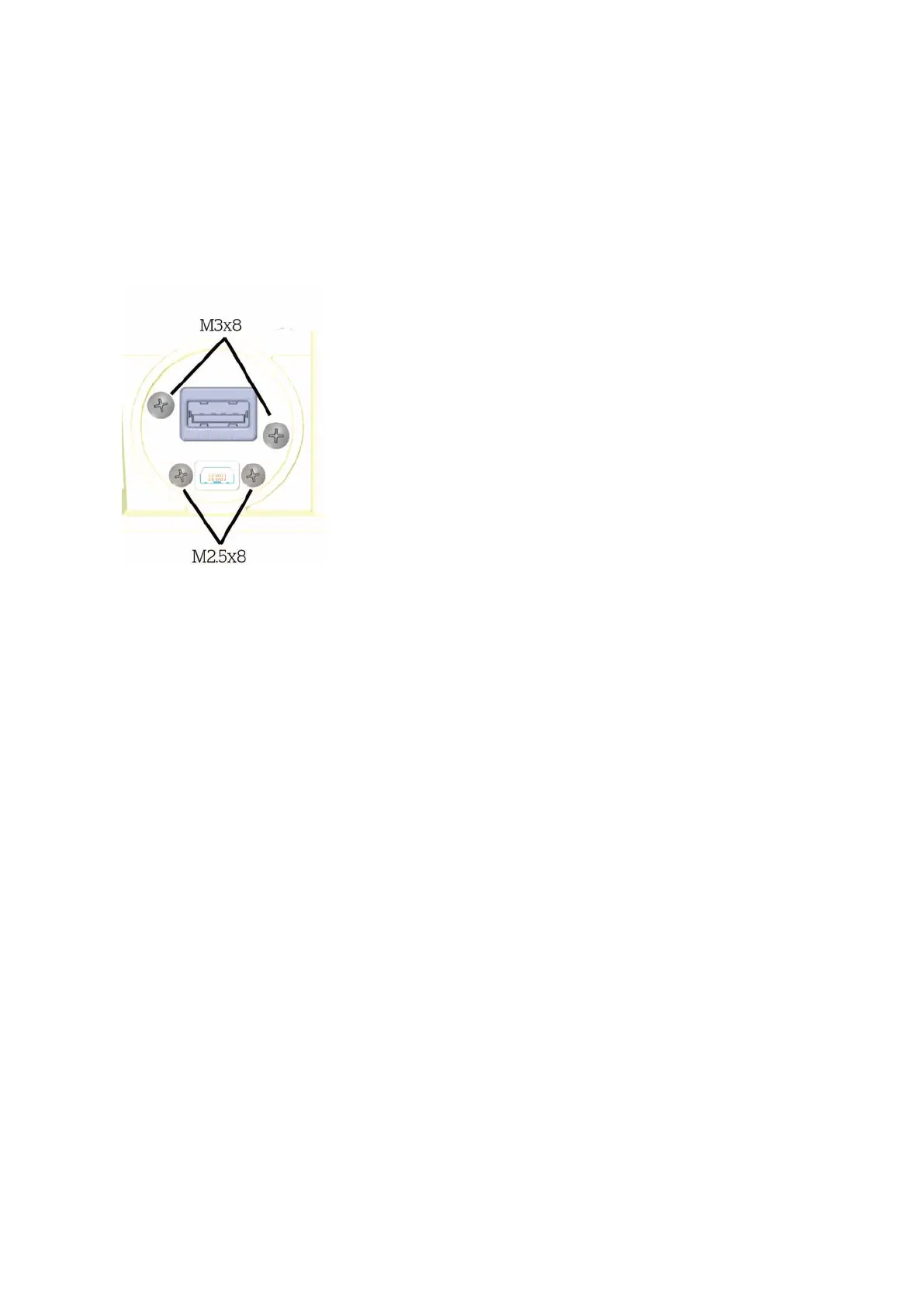ID5000, XR5000 Level 1 Service Manual
Issue 4, 8/2017 31
Removing the USB connectors
1 Remove the rubber corner bumpers (see page 23).
2 Remove the indicator
case back (see page 25).
3 Remove the USB dust cap (see page 29).
4 Unplug the battery from the PCA.
5 Slide the USB FPC out of the connector body on the PCA.
6 Unscrew the four screws and remove the USB connectors assembly.
Figure 15: Screws for USB
connectors
