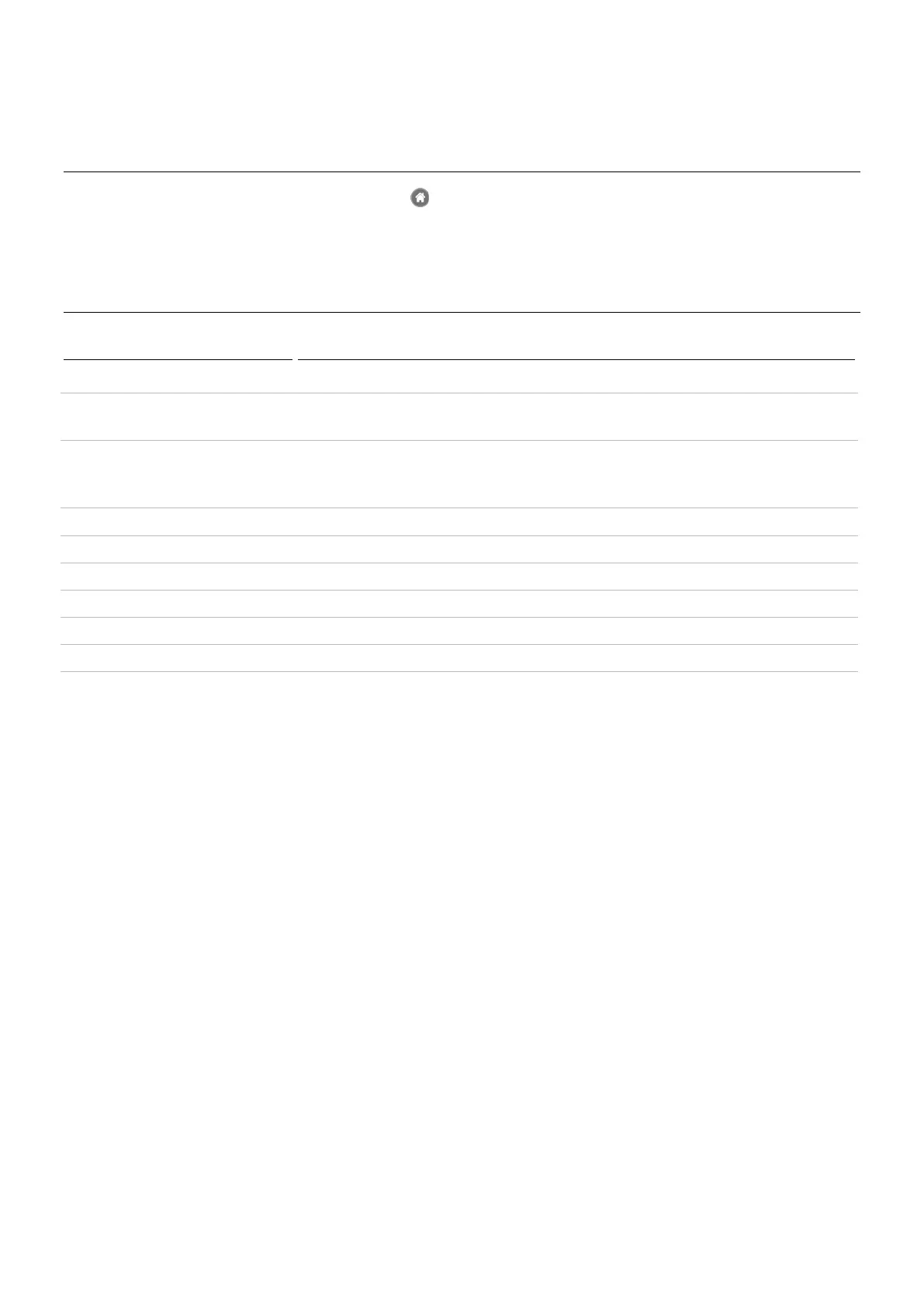ID5000, XR5000 Level 1 Service Manual
Issue 4, 8/2017 16
Service page / screen
Accessing the service login page
You can access the Service login page by pressing the key, then the Settings soft key. Press the Next page soft key until
the Service option appears, then press the Service soft key.
The Service Log in page will prompt you for a password. Enter 5000, then press the Log in soft key.
Main service page items
Item Description
Charge The state of the battery charge
Battery Voltage The voltage of the battery. Typically varies from 2700 mV (flat) to 3600 mV (fully
charged).
Battery Current The current of the battery. Typically approx 2000 mA during charging, although this will
decrease when the battery approaches fully charged. Typically approx -800 mA during
discharge.
Charger Temperature Ignore
Ambient Temperature The temperature sensed from the thermistor located on the far right of the PCA.
Battery charging status The charging status (e.g. Constant current, Not charging)
External power Connected/Not connected
Ambient light From the light sensor above the LCD. 0=dark, larger numbers are brighter.
ADC noise A measure of the noise on the AD7192 load-cell ADC.
Raw ADC Raw reading from the AM335x ADC channels, AIN0 to AIN7. These correspond to:
AIN0 - 3V3/2
AIN1 - 5V wall
AIN2 - 5V USB Device
AIN3 - Temperature
AIN4 - Cell Code 0
AIN5 - Cell Code 1
AIN6 - Main ID resistor
AIN7 - UI (keypad) ID resistor
