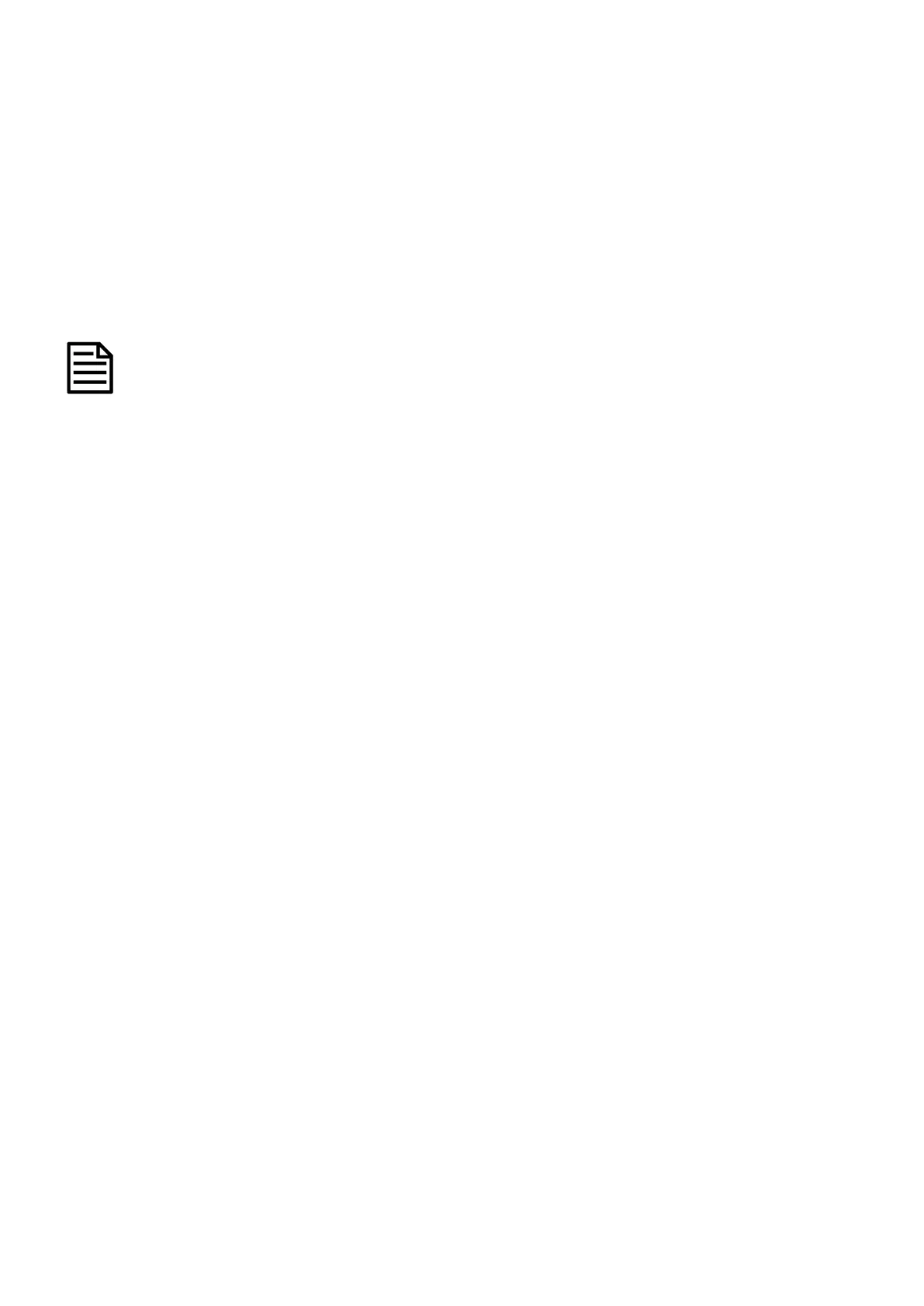ID5000, XR5000 Level 1 Service Manual
Issue 4, 8/2017 21
4 Check the Settings > Service Info > Status screen for the battery voltage. If less than 3.3 V, replace the battery (see
page 27).
5 You need to remove the battery for further testing.
a Shut down the indicator (see page 22).
b Remove the battery, as described in
Replacing the battery
(see page 27).
c Disconnect the battery and plug it into a battery test load (2 x 3.3 Ω 5 W resistors in parallel).
This will discharge the battery at approximately 2 A. If after four hours the battery voltage is less than 2.5 V, replace
the battery.
d Refit the battery, as described in
Replacing the battery
(see page 27).
Faulty batteries need to be disposed of properly. Generally for lithium batteries this includes deep discharging the
battery with a resistor and then leaving the battery in a bucket of salty water for a week. However, you should seek
advice from local authorities.
