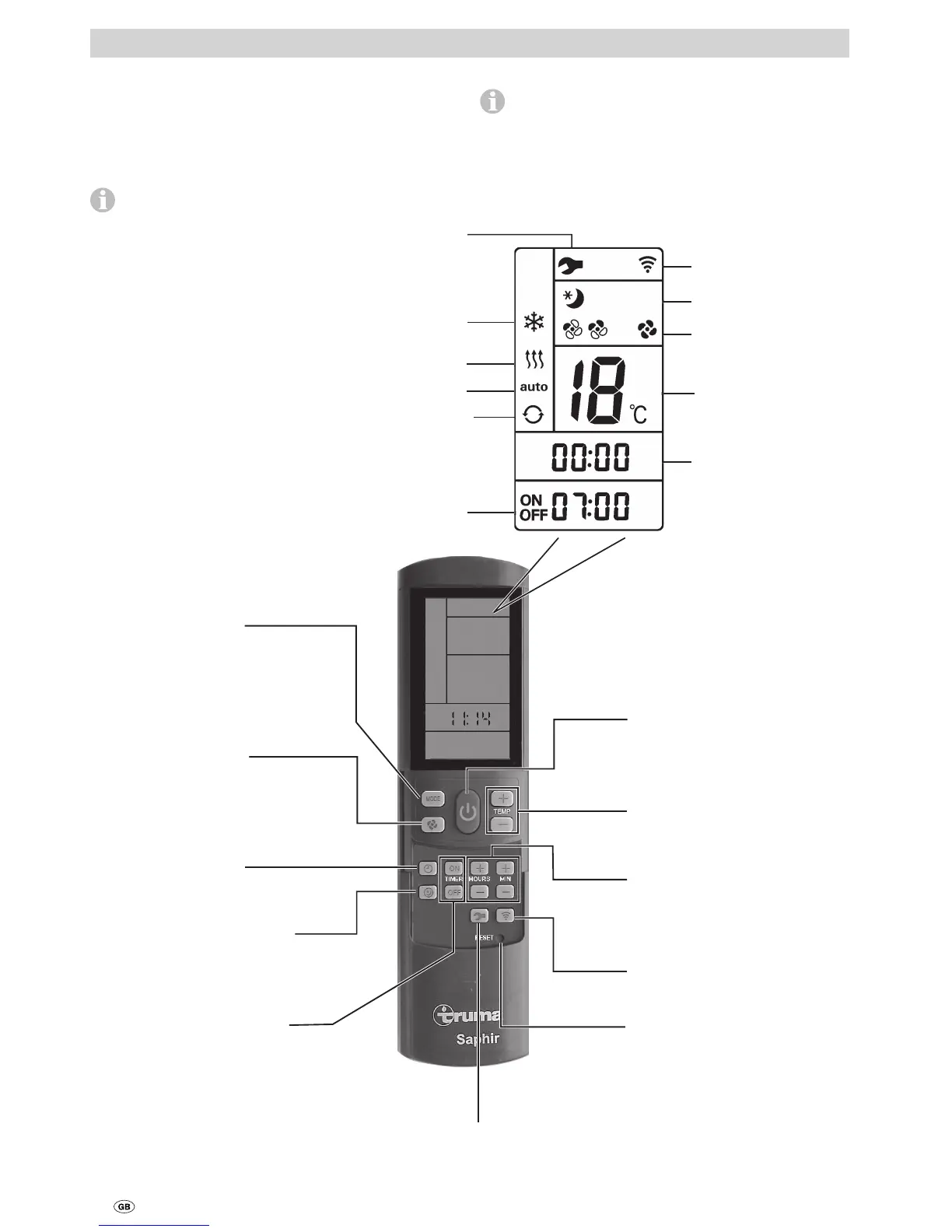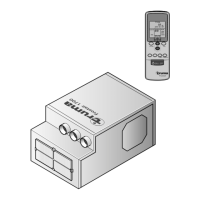16
Always observe the operating instructions and the
“Safety instructions” prior to starting! The vehicle owner
is responsible for correct operation of the appliance.
Remote control
The symbols in the display are visible depending on the
settings.
Sleep function
(in cooling mode only)
Ultra-quiet fan operation
Setup button
Tuning the remote control
and the IR receiver
Mode
Operating mode selection button
– Cooling
– Heating
– Automatic
– Circulated air
Temperature selection buttons
16 – 31 °C
In 1 °C steps
On / O switch
Reset
Resets the remote control to
the factory settings
Fan level
– low
– medium
– high
Resend
Retransmit data
Time selection button
Time setting
Setting for clock time and timer
Timer selection buttons
Switch-on / switch-o time can be
set up to 24 hours in advance
Timer
On / O time
Cooling
Setup
Heating
Resend /
data transmission
Circulated air
Fan level
Sleep function
Temperature
Time
Automatic
mode
Fig. 3
Operating instructions
Operating instructions can be viewed in offline mode
with a mobile device and the Truma App. Download the
operating instructions when you have a WiFi connection and
save them on your mobile device.