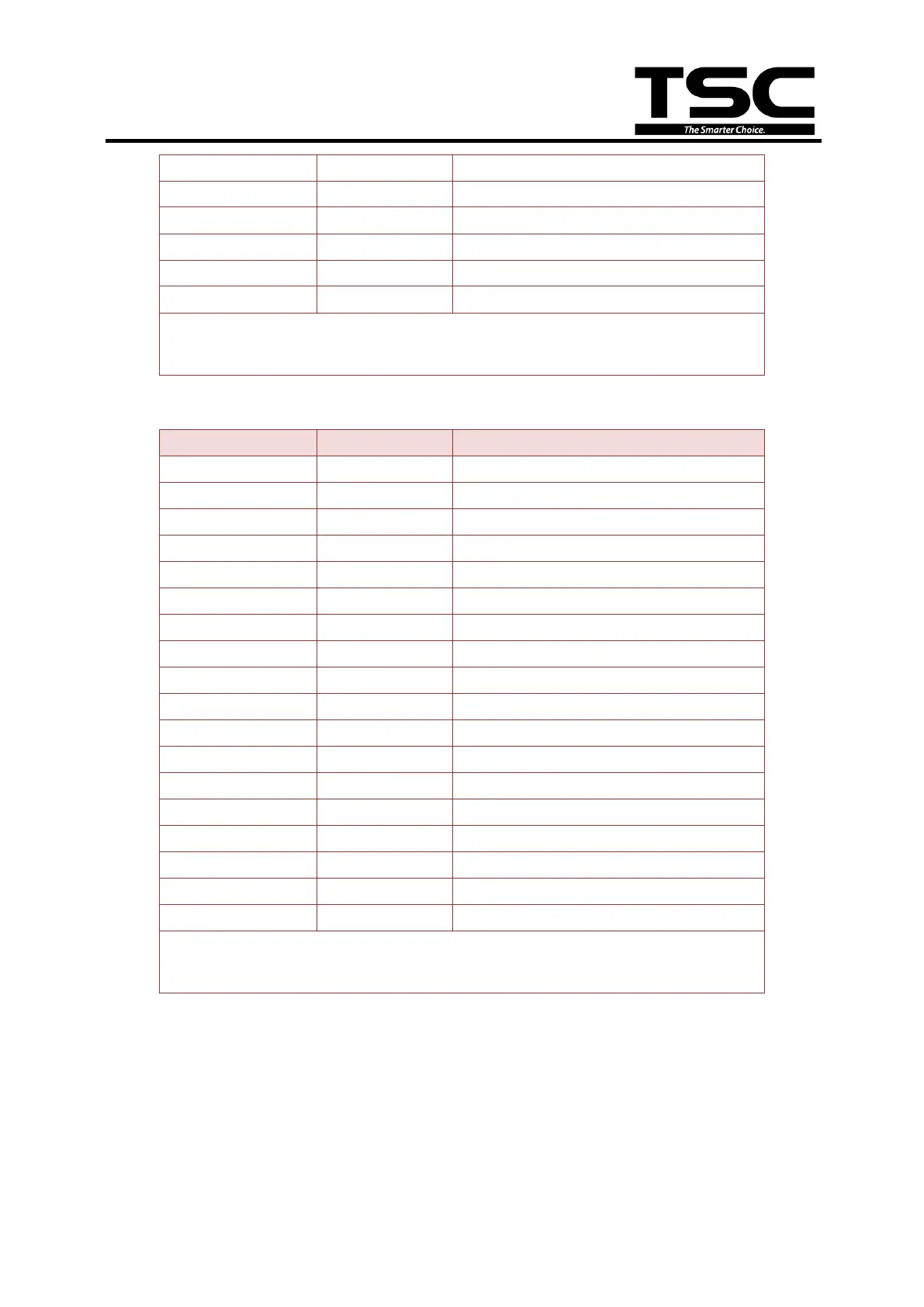2
TC200/ TC210/ TC300/ TC310 Series
Bar Code Printer Service Manual
- The DOS FAT file system is supported for the SD card.
- Folders/files stored in the SD card should be in the 8.3 filename format
- The miniSD/microSD card to SD card slot adapter is required.
Approved SD card manufacturer
SanDisk, Transcend, Panasonic
SanDisk, Transcend, Panasonic
SanDisk, Transcend, Panasonic
SanDisk, Transcend, Panasonic
- The DOS FAT file system is supported for the SD card.
- Folders/files stored in the SD card should be in the 8.3 filename format
- The miniSD/microSD card to SD card slot adapter is required.
