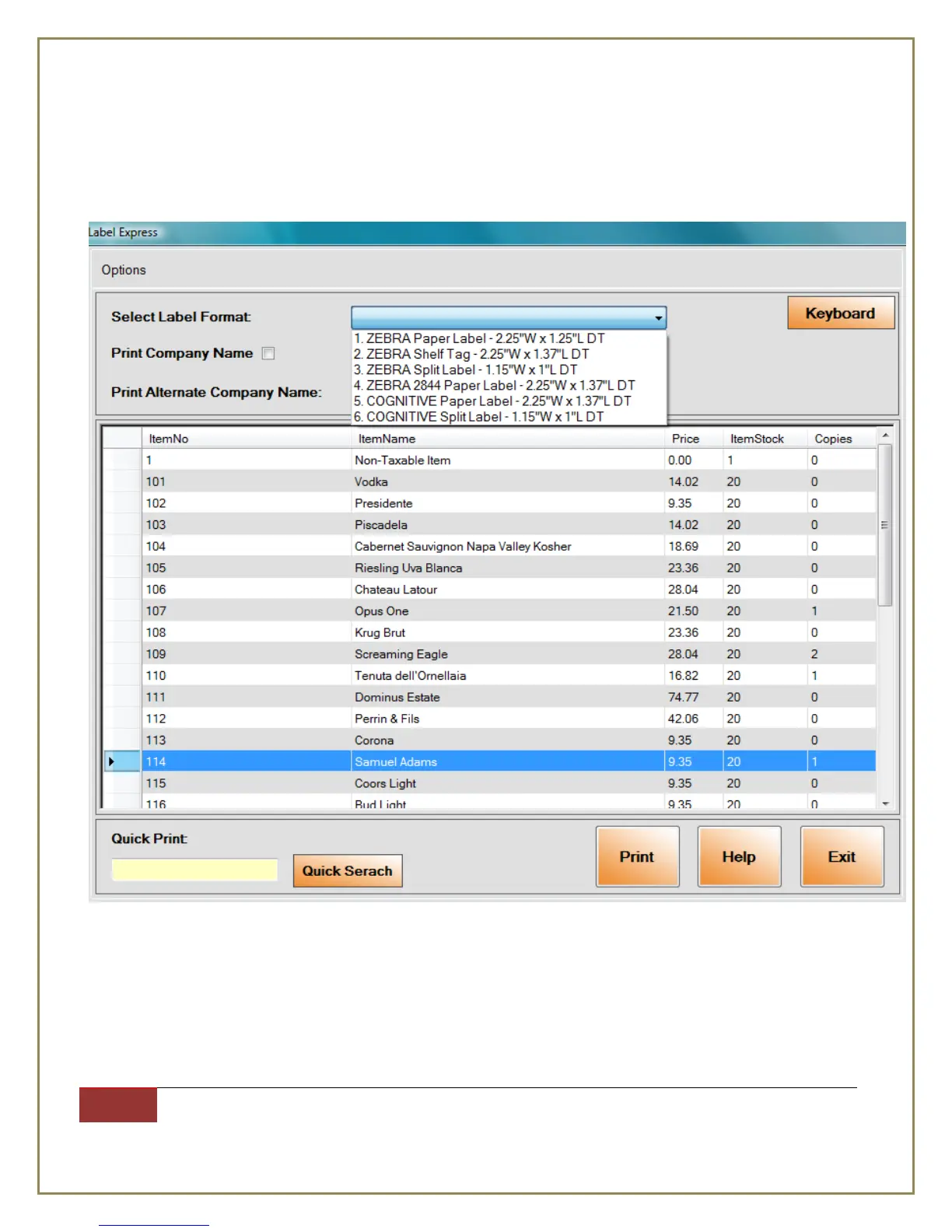International Point of Sale: CornerStore POS
1-866-468-5767 or 201-928-0222 International Point of Sale |
Step 3: On the drop down menu “Select Label Format” towards the top, choose what type of labels
you want to print out. (Note to user: Only select the “ZEBRA.....” options)
Step 4: After Selecting the type of labels you want to print, click on Print at the bottom