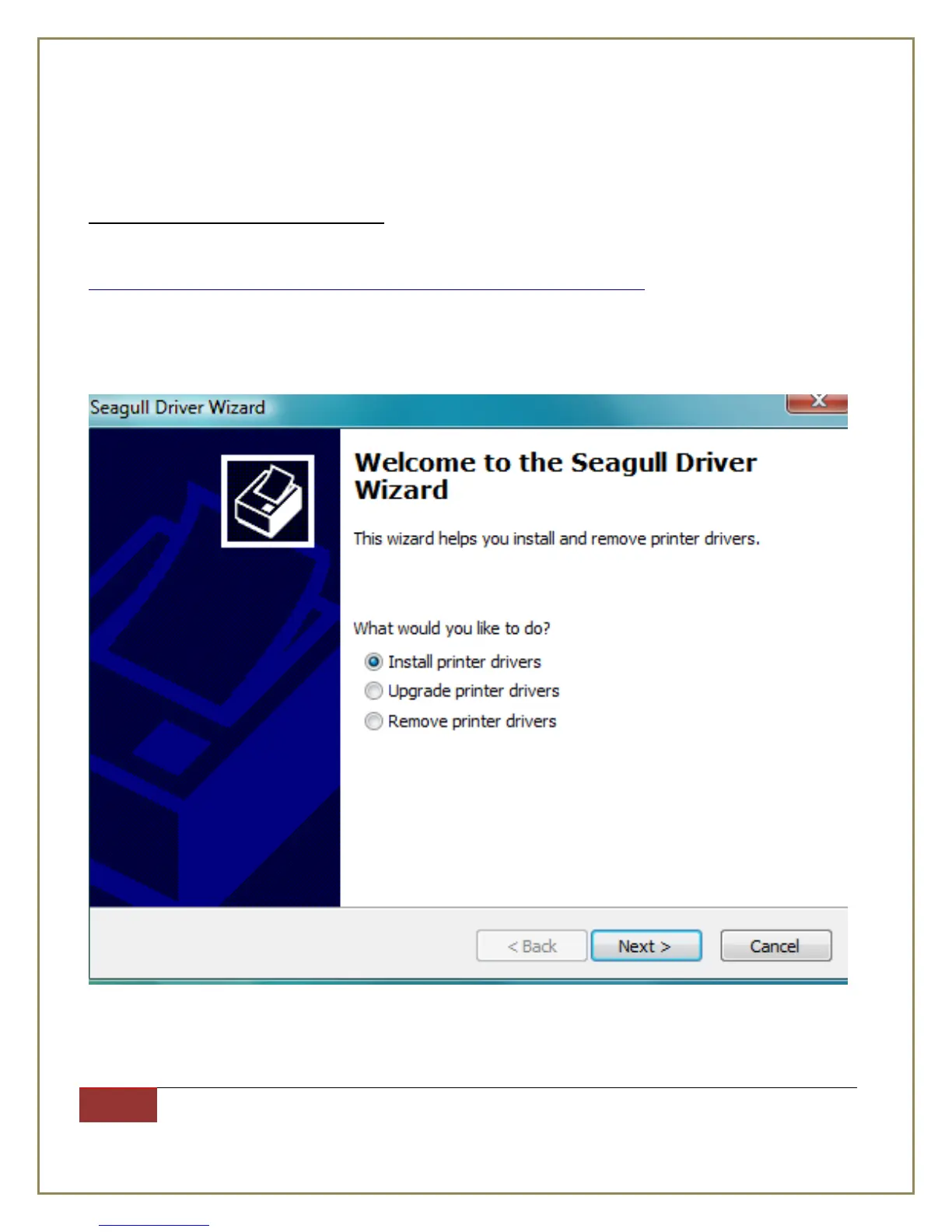International Point of Sale: CornerStore POS
1-866-468-5767 or 201-928-0222 International Point of Sale |
then download Barcode Express to sync up with your CornerStore. Use Barcode Express to print out
labels for your entire inventory
Installing the TSC TDP-225 Driver
Step 1: Download the printer driver from the link under
http://cornerstorepos.com/downloads/hardware/TSC%20TDP%20225.zip
Step 2: Run downloaded “DriverWizard.exe” file
Step 3: Click Next
