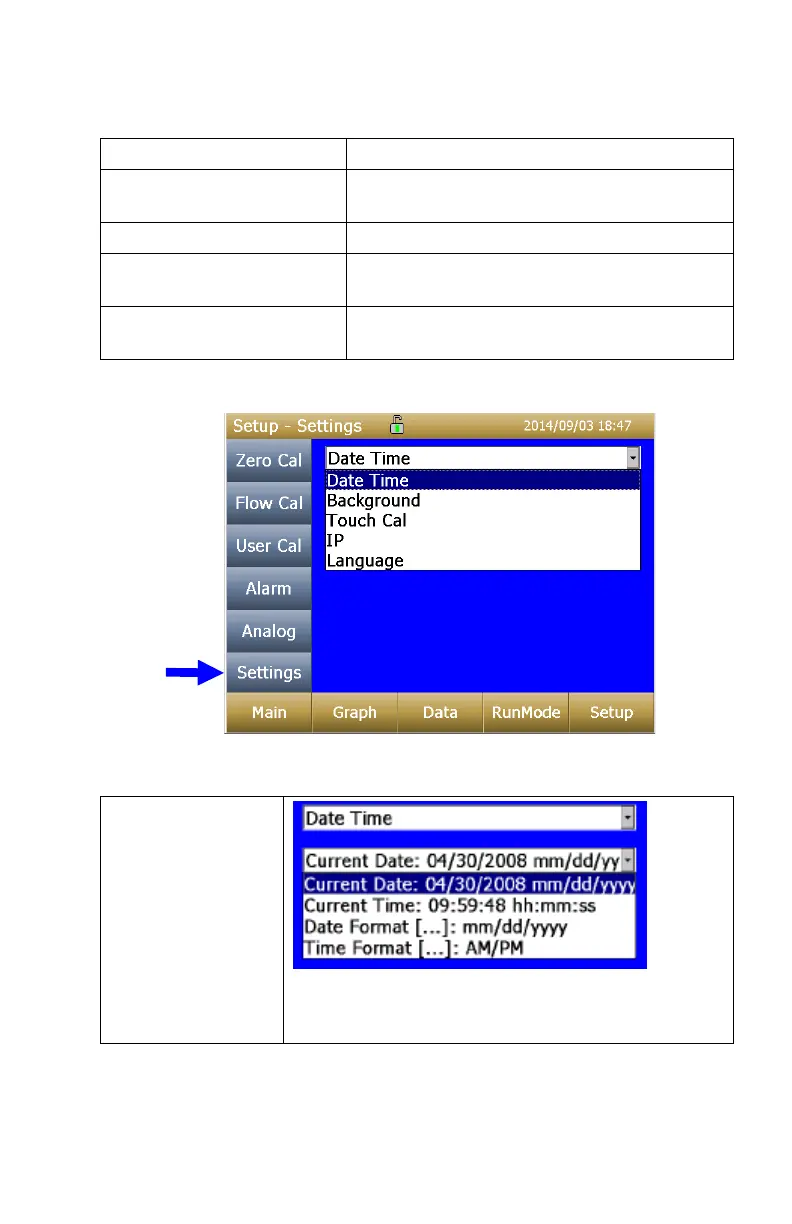Operation
Analog setup screen sets the parameters that will drive the analog out port.
Applies to the 8530 Desktop model only.
Turns analog out port on.
Selects the size channel that will drive the
analog out.
Select between 0 to 5 V and 4 to 20 mA.
Mass concentration reading of the selected
channel that will correspond to 0 V or 4 mA.
Mass concentration reading of the selected
channel that will correspond to 5 V or 20 mA.
Settings
Settings screen sets basic unit parameters.
Sets current date, current time and date/time format.
Time can be set in 12 or 24 hour format. Date can be
set in yyyy/dd/mm, yyyy/mm/dd or yyyy/dd/mm.