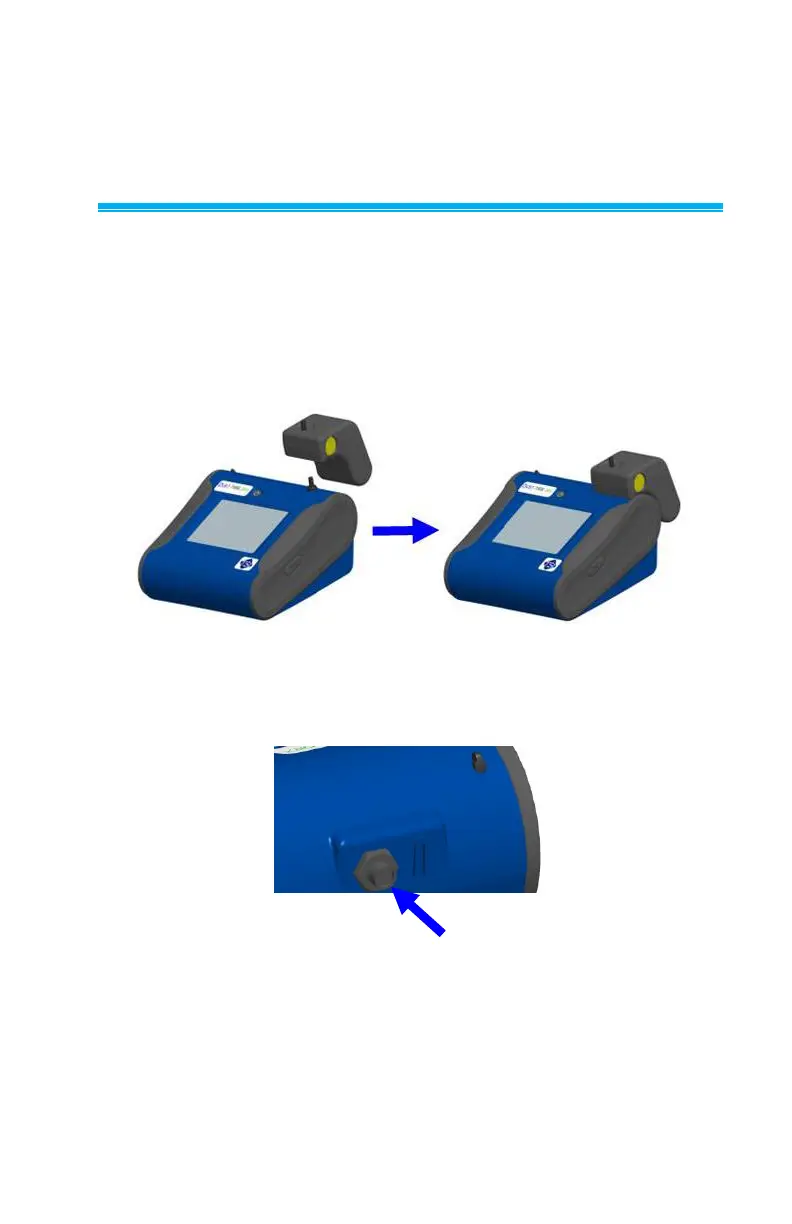63
Appendix B
Zero Module
The Zero Module (PN 801690) allows for automatic re-zeroing of the
DustTrak Instrument during long sampling runs. The Zero Module works only
with the 8530 desktop models.
Attach the AutoZero module to the main instrument in two steps.
1. Place the Zero module over the instrument’s inlet and press down. The
Zero module has an O-ring seal that will engage with the instrument’s
inlet.
Figure B-1: Place Zero Module Over Inlet and Press Down
2. Attach the cable from the Zero module to the Zero module connector
located on the back of the instrument.
Figure B-2: Zero Module Connector