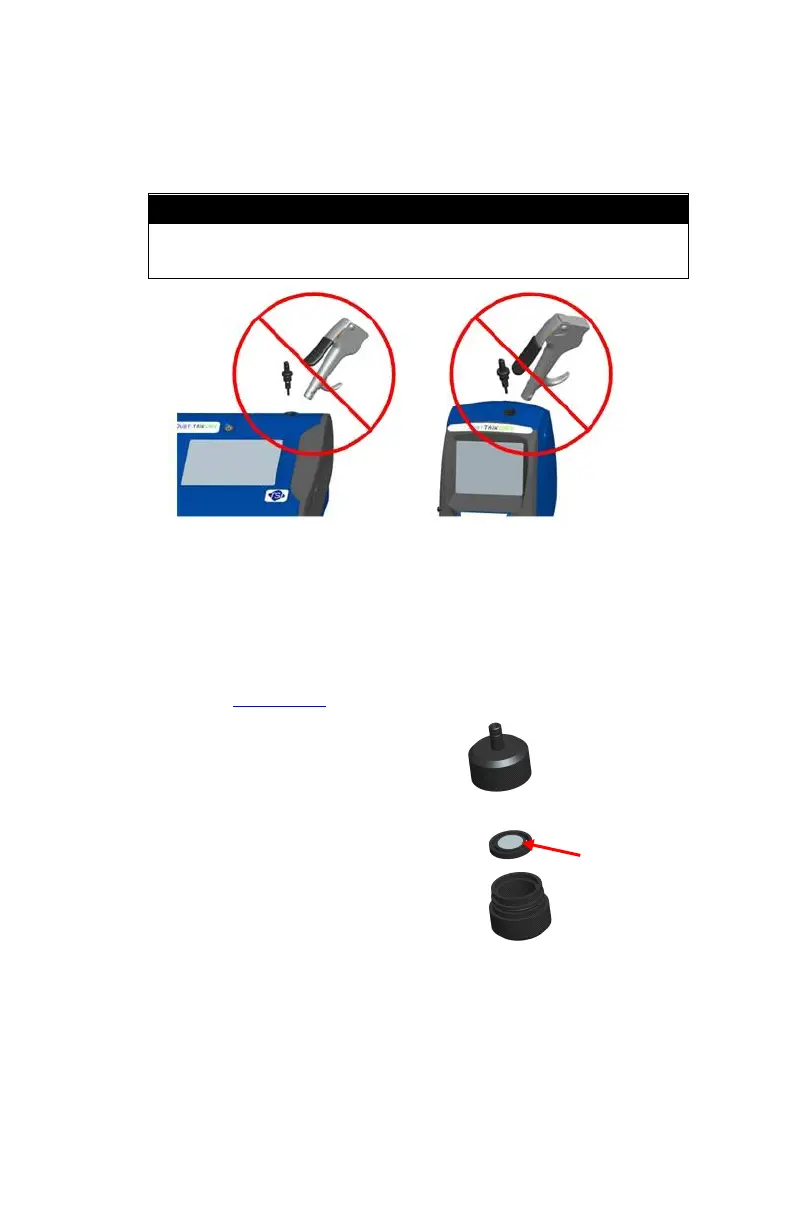Maintenance
3. Clean the inlet port. Use a cotton swab to clean the outside of the inlet
port. You may dampen the swabs with water or a light solvent (e.g.,
isopropanol). Clean the inside of the sample tube by using a small brush,
along with a light solvent. Dry the tube by blowing it out with compressed
air, or let it air-dry thoroughly.
Be careful not to blow particles into the DustTrak monitor
inlet port.
Figure 4-3: Do NOT Blow into Instrument
4. Screw (hand-tighten) inlet back into instrument.
Cleaning and Oiling Impactors
The calibration impactor should be cleaned prior to every use, using it to
perform a Standard Calibration (size correction) on the instrument, as
described in the Operations section.
1. Unscrew Impactor. Check O-ring
on the impactor base.
2. Clean outside and inside of
Impactor and the impactor plate
using a clean brush and a light
solvent. Dry impactor parts by
blowing it out with compressed air,
or let it air-dry thoroughly.
3. Apply 2 drops of oil (included) to
the impactor plate. DO NOT over-
fill impaction plate.
4. Screw (hand-tighten) impactor back
together.
Figure 4-4: Apply 2 Drops of
Oil to Impactor Plate