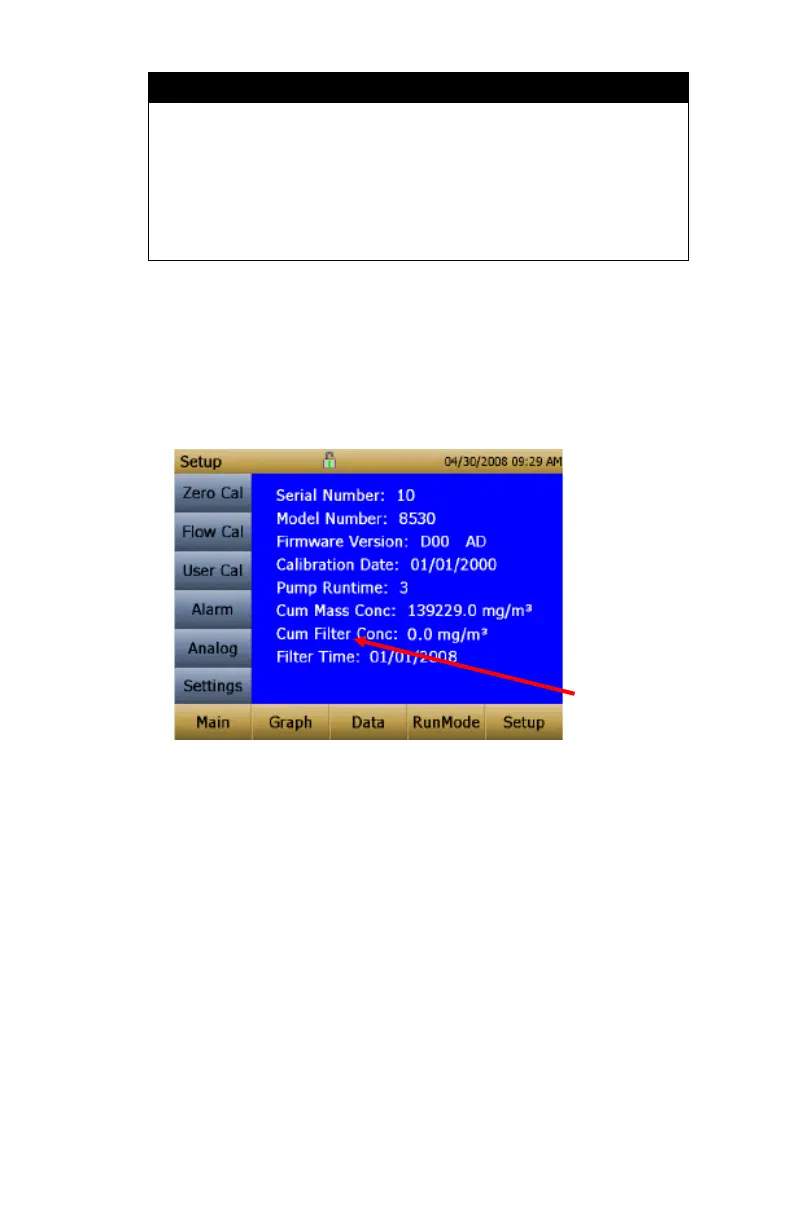Maintenance
Replacement filters (HEPA and 37-mm Filter Cassette with mesh
filter) were shipped with the new instrument. Order additional
filters from TSI under PN 801673.
TSI does not supply any filter media for the filter cassette. Any
commercially available 37-mm filter media may be used with the
DustTrak II or DRX desktop instruments to collect gravimetric
reference samples.
3. It is important to reset the instruments filter counter after replacing
filters. Resetting the counter will clear the filter error condition
shown on the main screen. Reset the counters by the following:
a. Turn on the instrument.
b. Press the Setup button to go into the setup screen.
c. Touch the Cum Filter Conc: (live key) to reset the aerosol mass.
d. Replace user serviceable filters? Dialog will appear. Press OK.
e. Reset filter concentration? Dialog will appear. Press Yes to reset the
cumulative filter concentration to zero.
f. The Setup screen will now show zero for the Cum Filter
Concentration and the current date for the Filter Time.