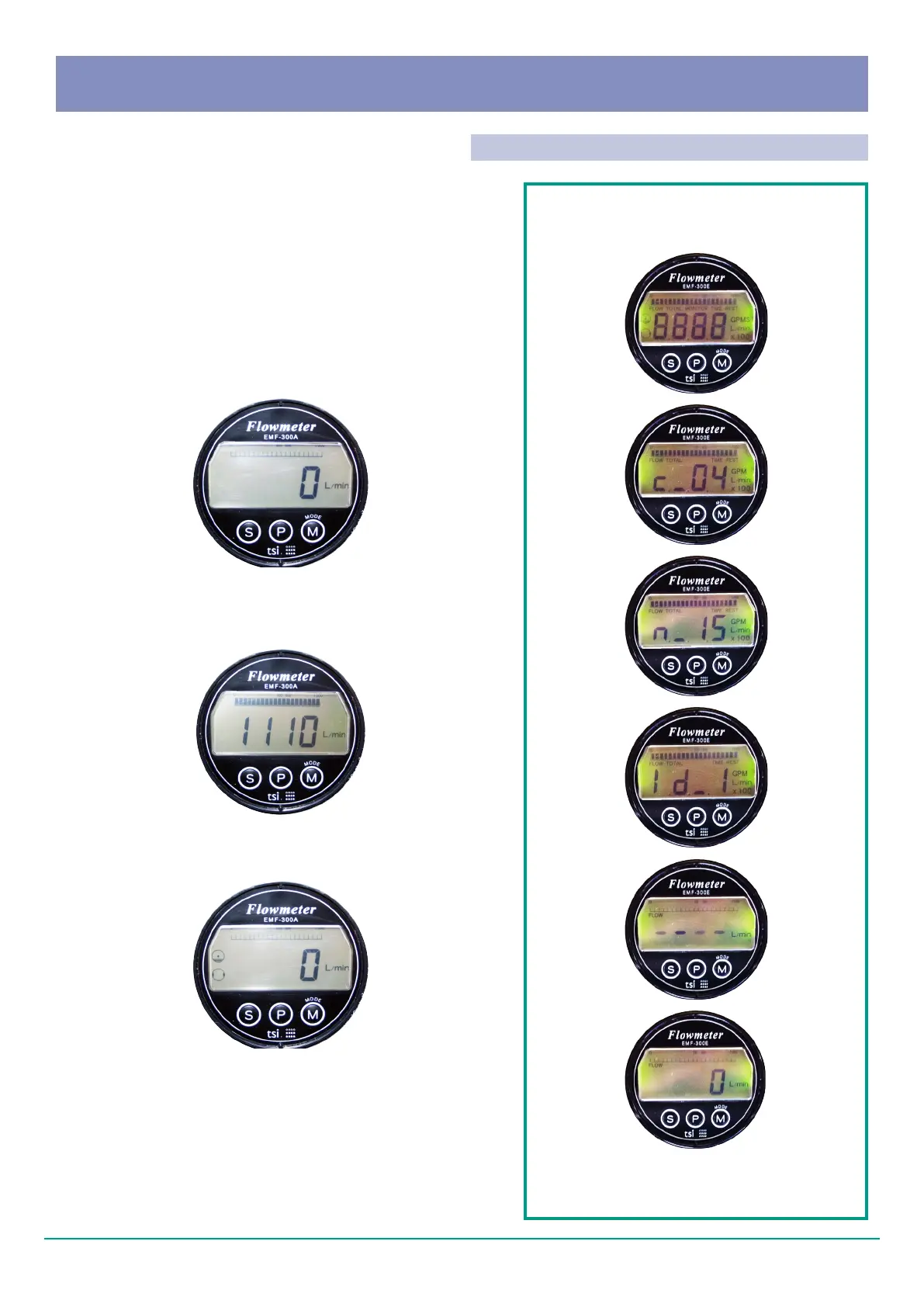Version 1.7 (June 2017)
TSI Flowmeters Ltd.
3
FLOWMASTER OPERATION
The pressure gauge does not need a power source to
operate. Pressure measurements can be made with the
ow meter in the OFF position.
The Flowmaster is ready to measure ow as soon
as battery power is applied. Turn on the Flowmaster
by pressing ON/OFF switch to “1” position. The
Flowmaster can also be powered using an external 12V
DC power source.
Following power_on, the ow meter begins a self test
sequence lasting approximately 5 seconds and then
automatically enters ow measurement mode. The
typical ow meter display in ow measurement mode
is as shown below.
Fig. 3.3 Flow meter display when ready for ow
measurement and there is no water in the pipe. Note
the ashing symbols on the left side of the owmeter
gauge
Fig. 3.2 Flow meter display when ready for ow
measurement, water is lling the pipe and is owing
Fig. 3.1 Flow meter display when ready for ow
measurement, water is lling the pipe but is not
owing
The Flowmaster is now ready to make both ow and
pressure measurements.
7
3.1 POWER ON SEQUENCE
The Flow meter backlight LEDs will turn on. After
a few moments, the self-test mode will commence
and the display sequence will be as shown below.
The nal display in the sequence indicates that the
self-test is complete and the Flow meter is in ow
measurement mode.