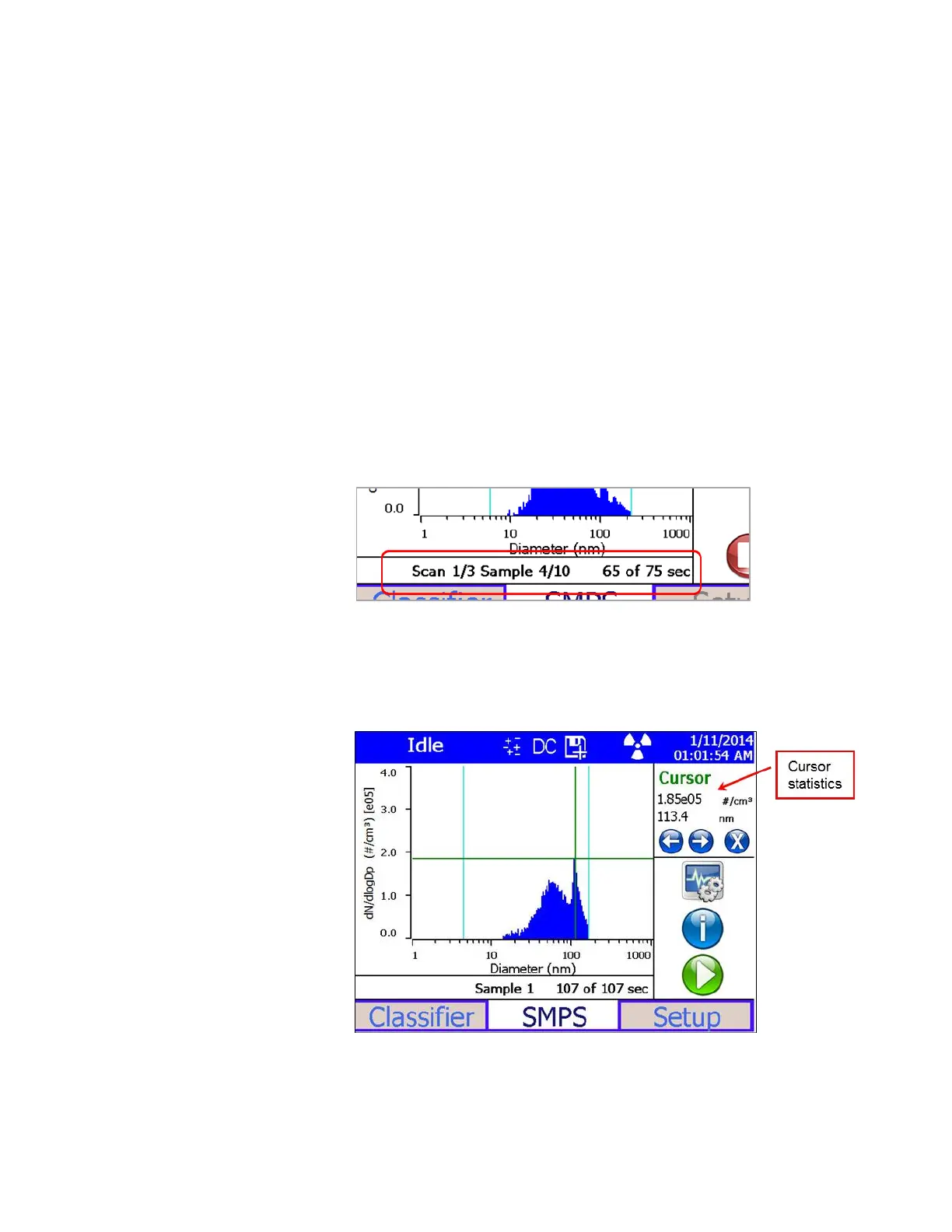Instrument Operation 5-15
Notes:
Y-axis settings only impact data and statistics on the SMPS screen.
They do not affect inverted data and statistics exported from the
classifier. Exported data will always use Number weighting and units of
dN/dlogDp concentration.
A size distribution displaying Raw Counts is not one of the y-axis
options. For a size distribution displaying Raw Counts, export data as a
.TIM file and import into Aerosol Instrument Manager software.
Scan Status Bar
Scan status is indicated on the main screen beneath the graph. Scan and
sample indices and elapsed time of the current scan are shown. If the scan
is set up with a Repeat Every interval or a delayed Start Time, the
remaining wait time will also displayed. The status in the example below
indicates that the scan in progress is the first of three averaged scans,
which are part of the fourth of ten samples, and that 65 of 75 seconds have
elapsed for the current scan.
Displaying a Cursor
To display a cross-hairs cursor on the graph, touch the screen within the
current size range (defined by the light-blue vertical lines). The center of
the cross hairs is placed on the point where you touched the graph. The
cursor statistics replace the previous data in the Statistics pane.
