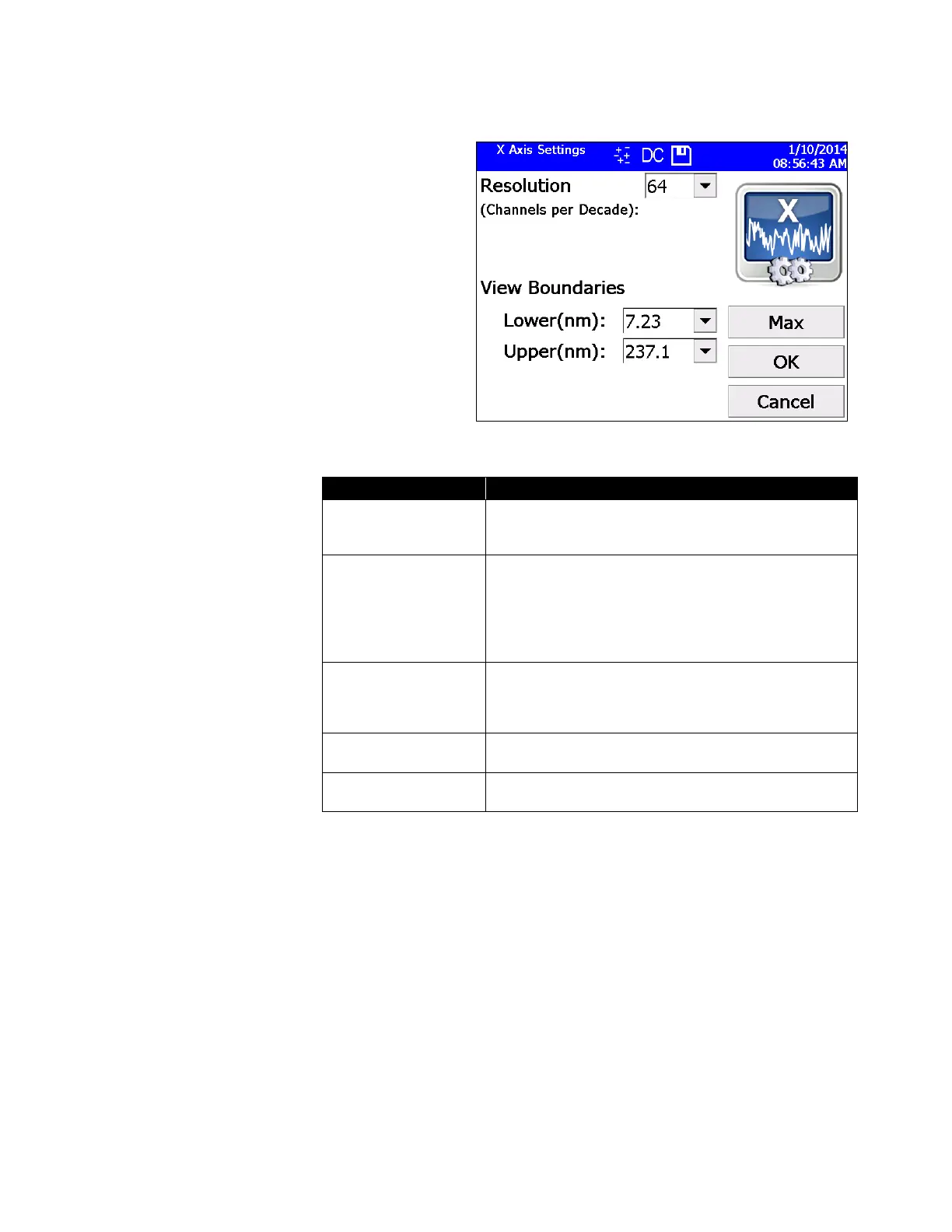5-12 Electrostatic Classifier Model 3082 and SMPS Spectrometer Model 3938
Specifying X-Axis Settings
Touch the X-axis
to see the x-axis
settings menu.
Table 5-3
X-axis Settings
Specify the number of channels per decade. Select 8,
16, 32, or 64 from the Resolution drop-down list. 64
channels/decade is the default setting.
Determine the range of channels for which scan statistics
displayed on the SMPS screen will be calculated.
The numbers change based upon the resolution you
have selected and are limited by the size range of the
measurement specified on the Setup > Properties >
Scan screen.
Reset the View Boundaries back to the full size range of
the measurement. View Boundaries are set to Max by
default. Also, if a change is made to scan settings, View
Boundaries will return to Max.
Return to main screen. Graph and statistics will be
updated based on your selections.
Return to main screen and cancel any changes to x-axis
settings.
Notes:
The x-axis range is fixed at 1 to 1000 nm on a log scale and is not
adjustable.
X-axis settings only impact data and statistics on the SMPS screen.
They do not affect inverted data and statistics exported from the
classifier. Exported data will always use 64 channels/decade and Max
view boundaries.
