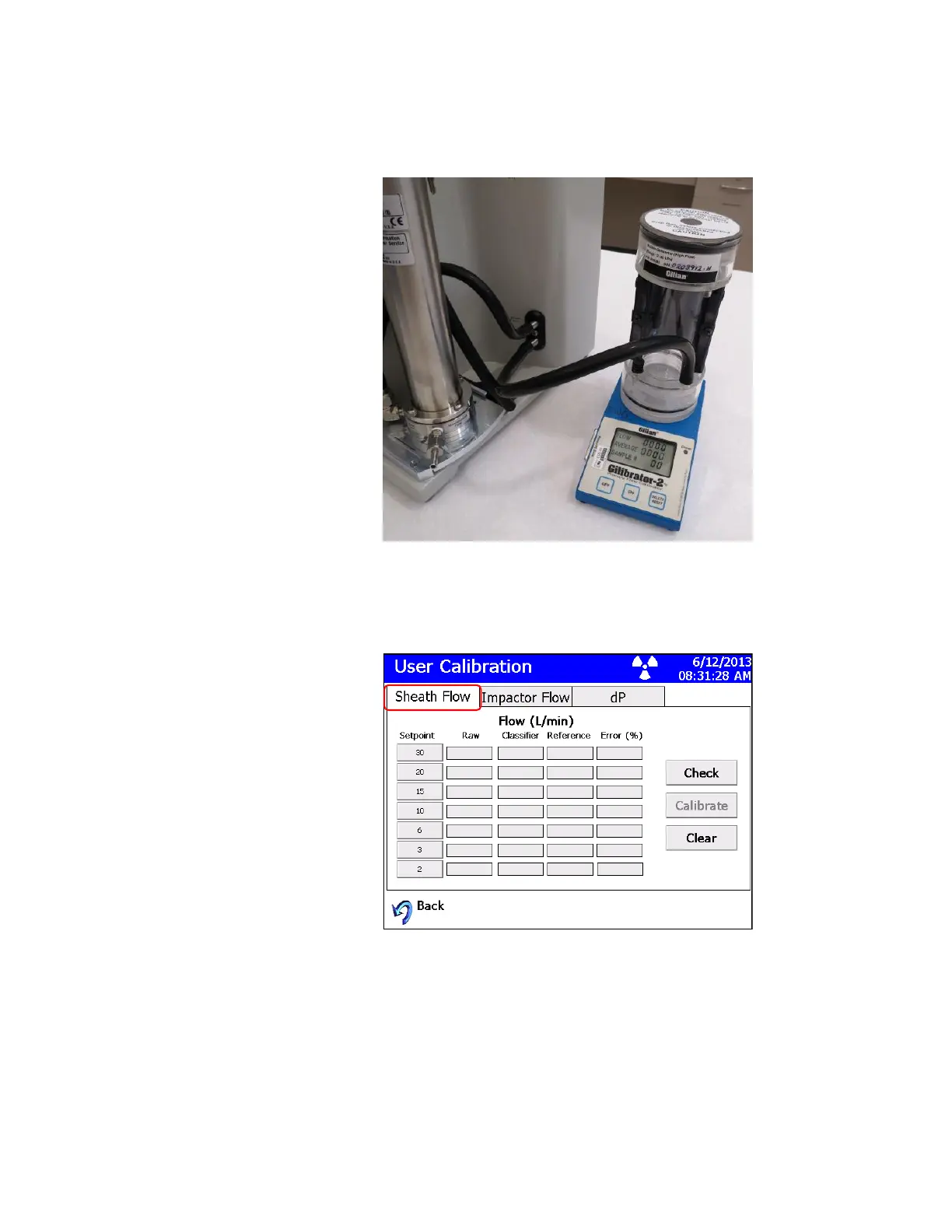Instrument Operation 5-43
2. Disconnect the Sheath Flow + tubing from the DMA and connect it to
a reference flowmeter with a flow accuracy of ± 2% or better over the
range of 2 to 30 L/min, such as a Gilibrator
®
meter.
3. Connect the Sheath Flow – port on the classifier to the Sheath Flow –
port on the DMA if not already connected.
4. From the classifier Setup screen navigate to Calibration > User
Calibration. Select the Sheath Flow tab.
Figure 5-28
Electrostatic Classifier User Calibration Screen–Sheath Flow Tab
5. To check calibration at a specific flow rate, set the sheath flow to the
flow rate of interest by pressing the corresponding Setpoint button. The
Raw and Classifier data fields populate, the Reference cell for that
row is activated, and an onscreen keypad appears.
