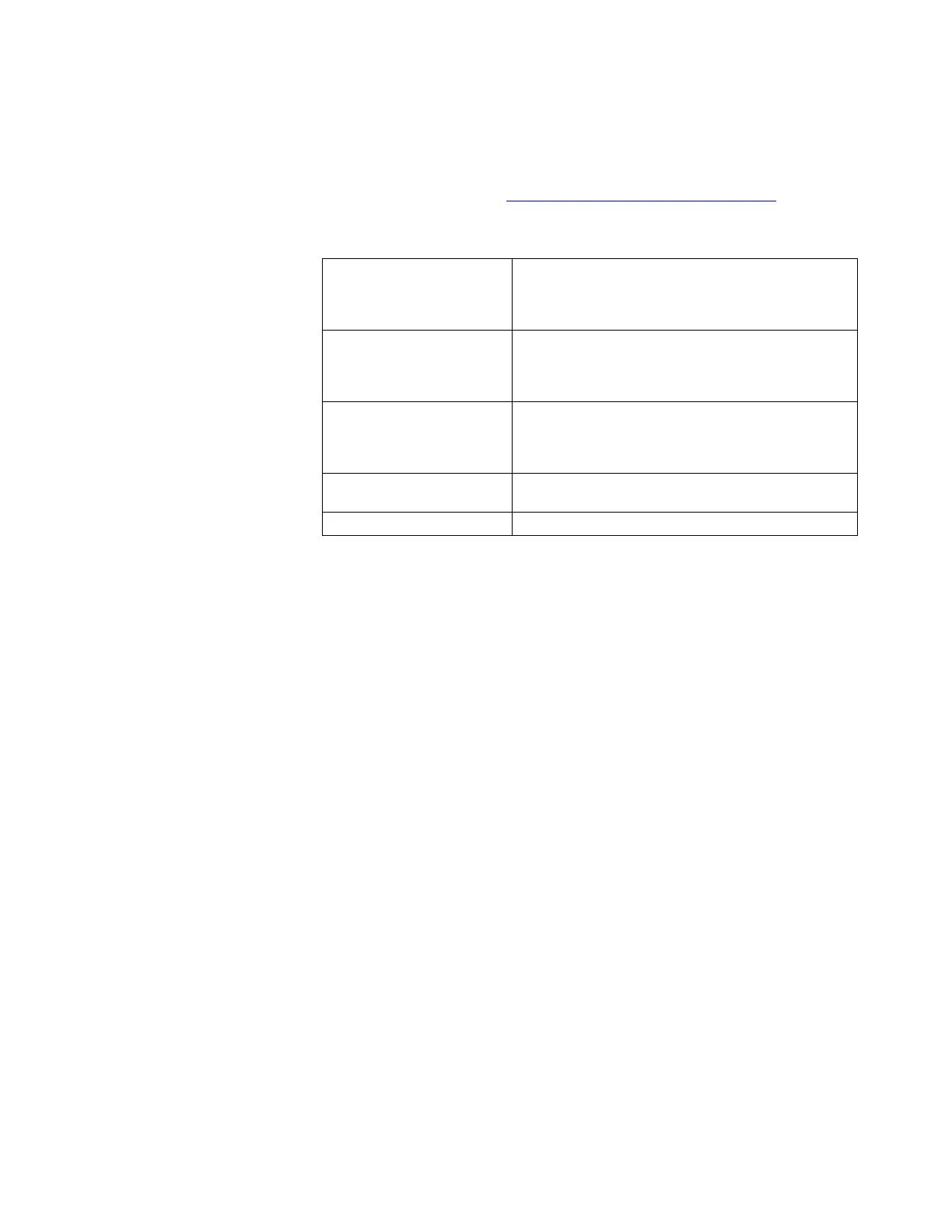5-50 Electrostatic Classifier Model 3082 and SMPS Spectrometer Model 3938
Setting Up a Custom DMA
You can set up a custom DMA by using commands through the Aerosol
Instrument Manager software (requires a CPC be connected) or a terminal
emulation program. (See Appendix C, Terminal Communications.) In either
Aerosol Instrument Manager software or a terminal emulation program, use
the following commands:
Enter the command followed by the length of the
DMA in meters. Example:
WSCUSTOMDMALENGTH 4.4369e-3 where the
DMA length is 0.44369 m.
Enter the command followed by the inner diameter
of the DMA in millimeters. Example:
WSCUSTOMDMAID 1.874e-2 where the DMA inner
diameter is 0.01874 m.
Enter the command followed by the outer diameter
of the DMA in millimeters. Example:
WSCUSTOMDMAOD 3.922e-2 where the DMA
outer diameter is 0.03922 m.
Enter 1 for a cylindrical DMA or 2 for a radial DMA.
Example: WSCUSTOMDMATYPE 1.
