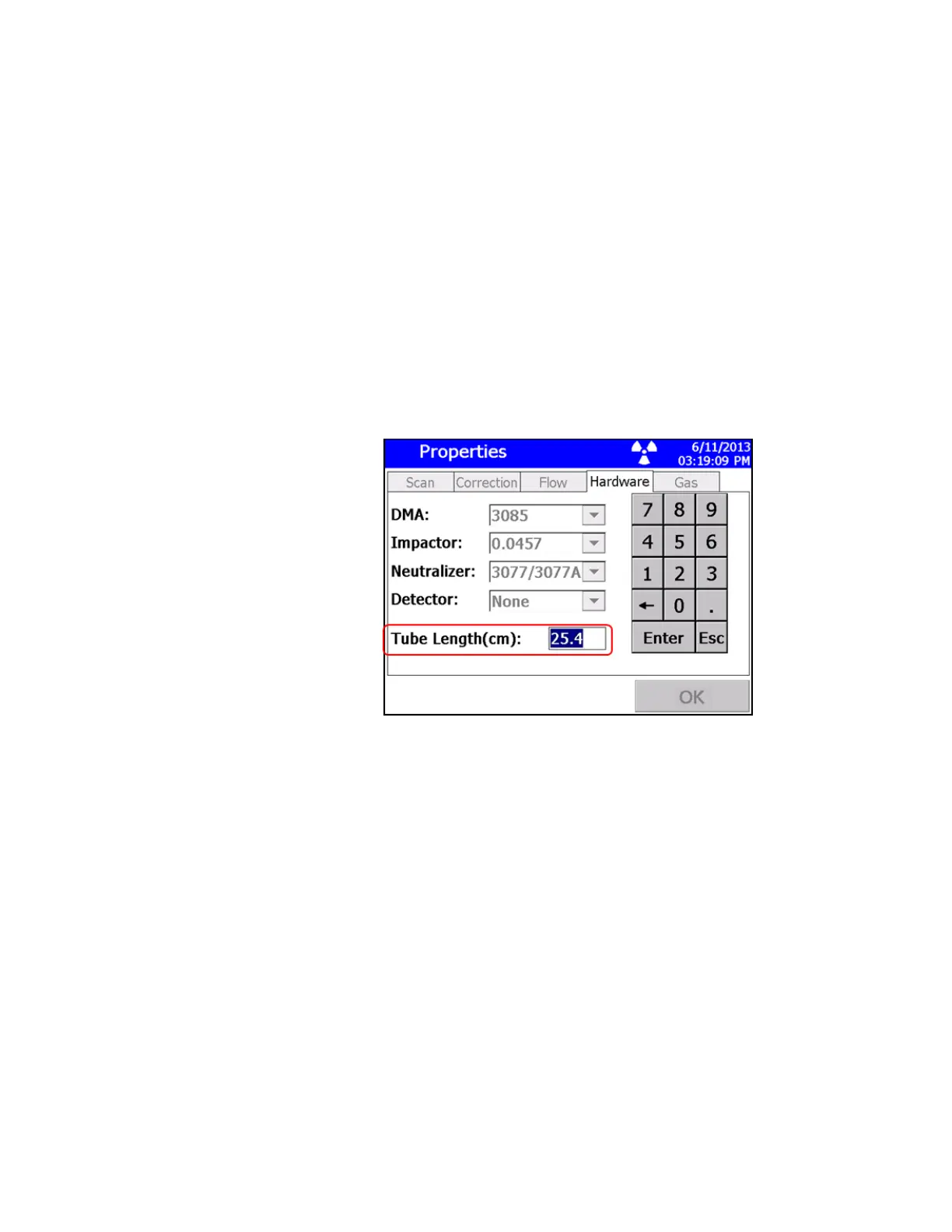Instrument Operation 5-25
Notes: If the system recognizes the installed neutralizer, you will not
be able to override the setting.
Exported data files will show Neutralizer Status “Off” in case of
external use of 3087/3088.
5. The Detector field is a read-only field: the system displays the
currently connected detector. You cannot override the setting.
6. Touch the Flow drop-down field and select either Low or High to set
the detector (CPC) flow rate. These flow rates depend upon your
detector. Alternatively, you can also make this selection on the display
of the detector. The field is disabled if no detector is connected, or if
the 3772 CPC is connected as it only has 1 flow rate.
7. Touch the Tube Length field. On the resulting on-screen keyboard,
select numbers to specify the length of the tube between the DMA and
the detector (in centimeters) and press Enter. The range is 1 to
100 cm and the default tube length is 25.4 cm (10 inches).
Figure 5-10
Electrostatic Classifier Properties Screen–Tube Length
8. Press OK to leave the Properties screen.
