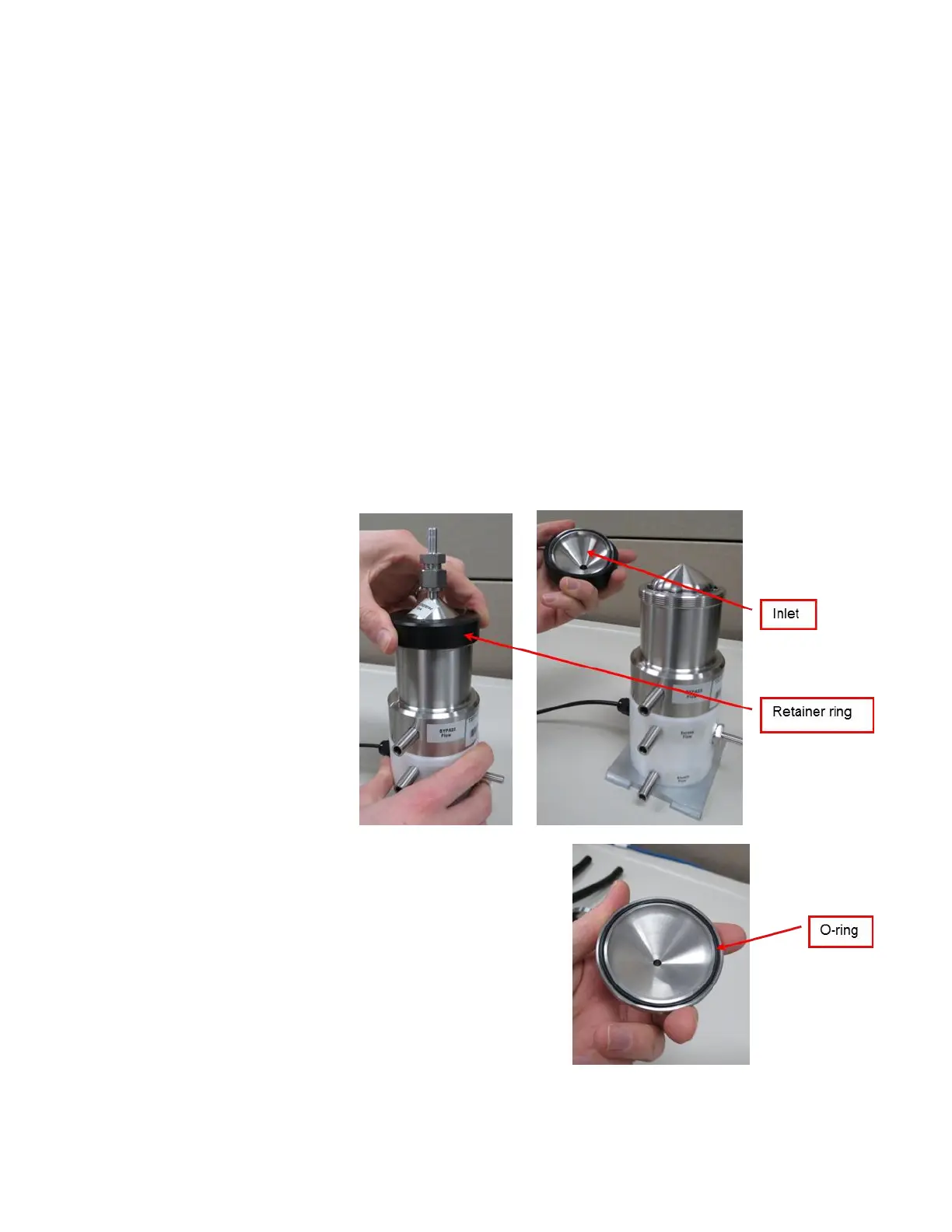Unpacking and Setting Up 2-17
on the Aerosol Instrument Manager software or Classifier properties
screen using an external flowmeter as a reference.
Upgrading a Nano DMA
If you have an existing DMA, an upgrade kit must be purchased for proper
use with the Model 3082 Electrostatic Classifier. Tables 2-4 and 2-6
describe the upgrade kit packing lists for a Long DMA and a Nano DMA.
To upgrade a Nano DMA you must install a ¼-inch inlet (suitable for DMA
inlet flows of 4 L/min and less), replace the base plate (for auto-recognition
purposes), install a flow manifold for proper routing of flow, apply new port
labels, and program the memory chip for auto-recognition purposes.
To upgrade a Nano DMA, follow these instructions:
1. Remove any tubing connected to the Nano DMA.
2. Unscrew the black retainer ring (or use inlet removal tool provided in
Nano DMA Accessory Kit) and remove the conical 3/8-inch inlet from
the Nano DMA. The O-ring should remove with the inlet.
3. Remove the O-ring and
set the inlet aside.
4. Remove the
replacement ¼-inch inlet
from the upgrade kit.
