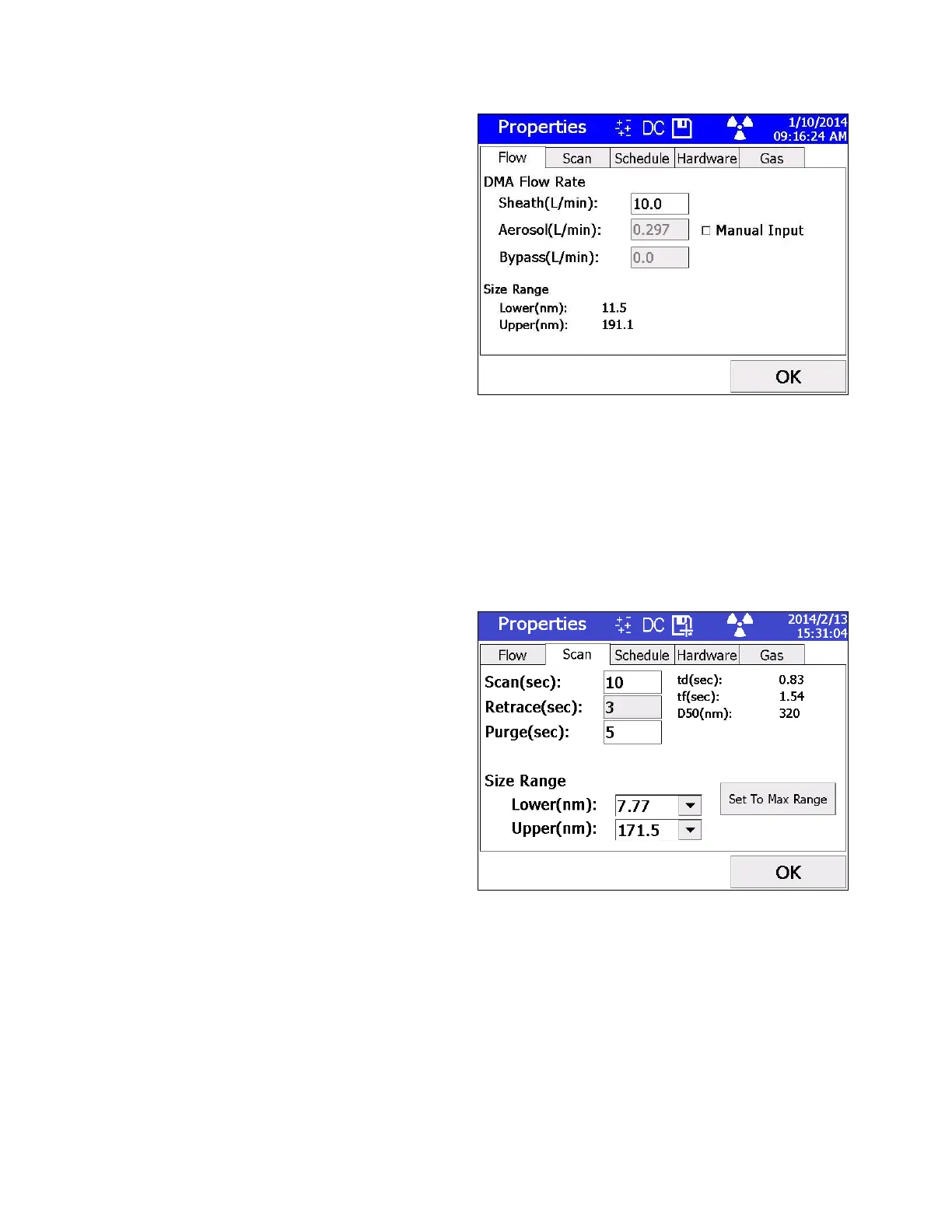5-20 Electrostatic Classifier Model 3082 and SMPS Spectrometer Model 3938
If an impactor
is installed,
the aerosol
flow rate
defaults to the
flow rate
measured by
the impactor.
To override
this, select
Manual Input
and manually
enter the
aerosol flow
rate.
Size Range is reported for informational purposes. Size Range is
configured from the Scan tab.
Note: An SMPS scan cannot be initiated if the sheath flow is turned
off (set to 0). If sheath flow is off, the SMPS screen will have a
red warning message on the main screen that says that the
sheath flow must be set.
2. Touch OK to save your selections.
Scan Tab
To set the scan
options, follow
these instructions:
1. Touch the
Scan tab on
the Properties
screen.
