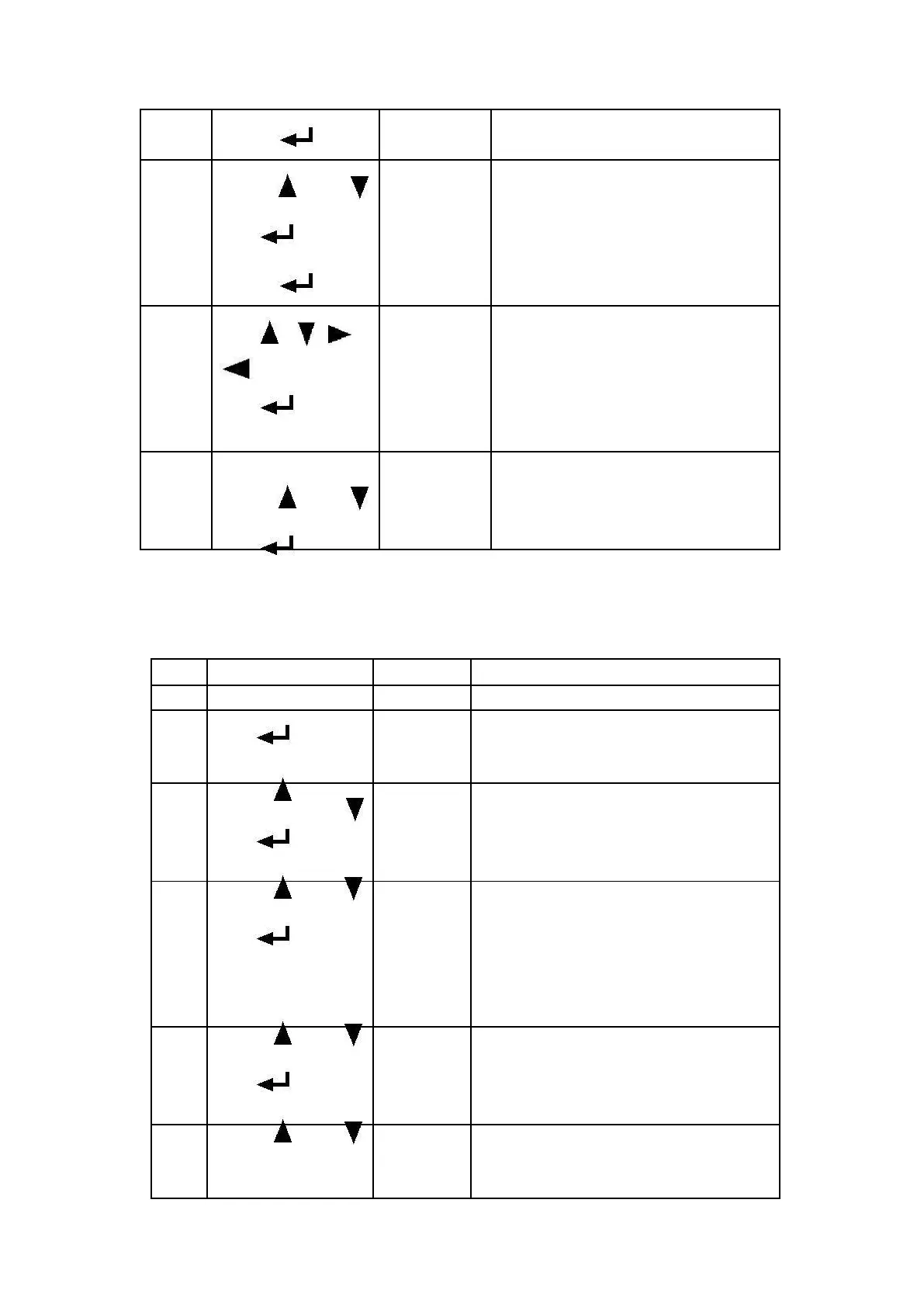0=No need loading calibration
Setting loading 100,00 an put the
100kg weight on the 2
nd
pad.
Loading choice: load the weight as
As max capacity, at least 10%
0=non-save the loading parameter
1=save the loading parameter
F2 can set the mode(channel) to 0, so that all channels can be zeroed with one key, and
then each channel can be calibrated separately
4.3 Application function parameters setting chart
The number of axle settings
In accumulative weighing mode, the
number of axle should be pre-setted.
Printing coupon numbers setting
