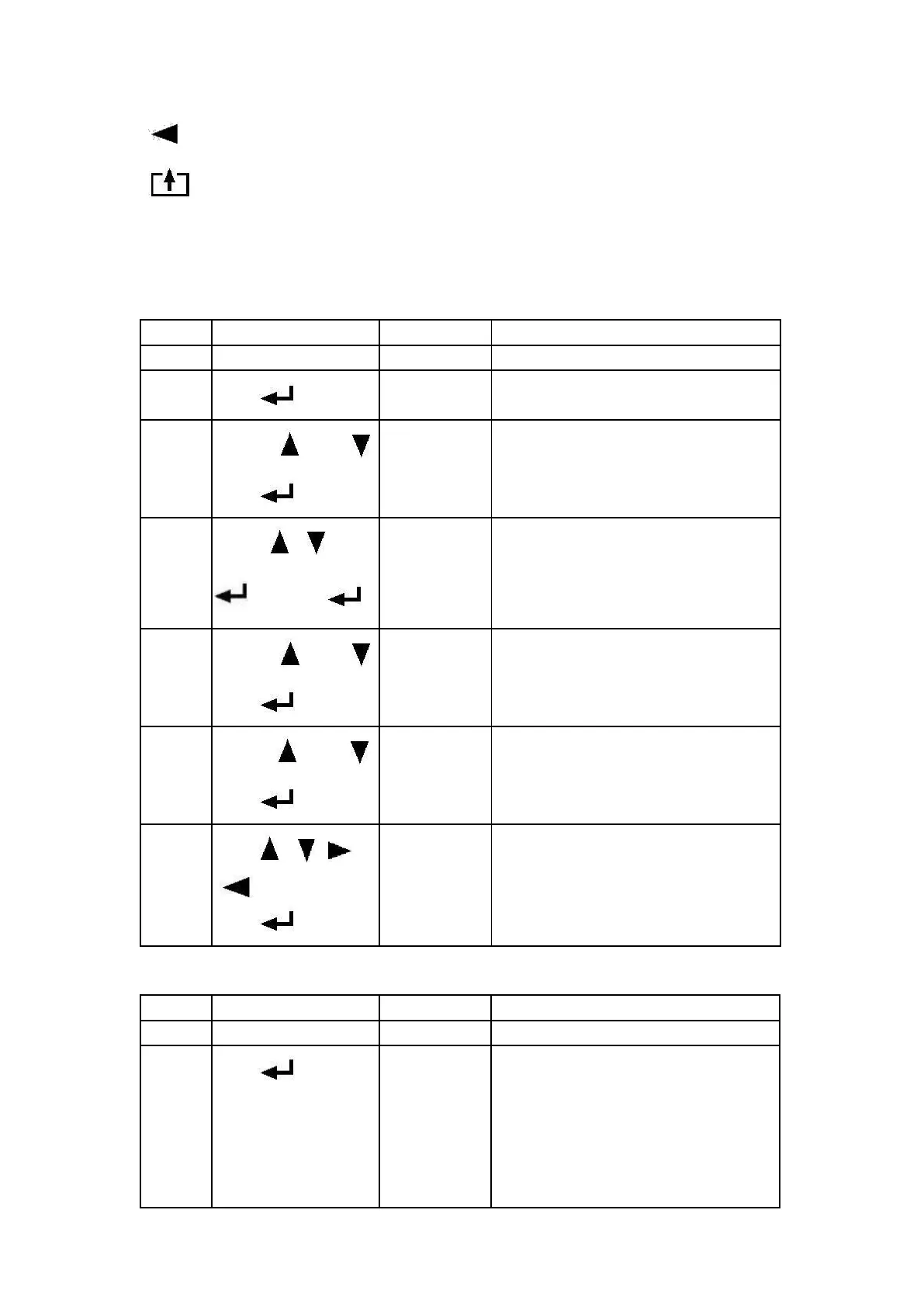RIGHT
EXIT THE MENU
4.2 Step of calibration operation
F1 menu:setting working mode, unit, decimal, graduation and span.
Weighing pad working mode:1/2/3/4
Zero Calibration:
0=Zero calibration is not performed.
1=Perform zero calibration.
Graduation setting:1,2,5,10,20,50。
0:no change of max capacity
1:change the max capacity
F2 menu: Zero, loading calibration, save the calibration parameter.
[SCALE1]
[SCALE2]
[SCALE3]
[SCALE4]
[SCALE5]
Pad choose:calibration for the 1st pad
Pad choose:calibration for the 2nd pad
Pad choose:calibration for the 3rd pad
Pad choose:calibration for the 4
th
pad
Pad choose:calibration for the 5
th
pad
