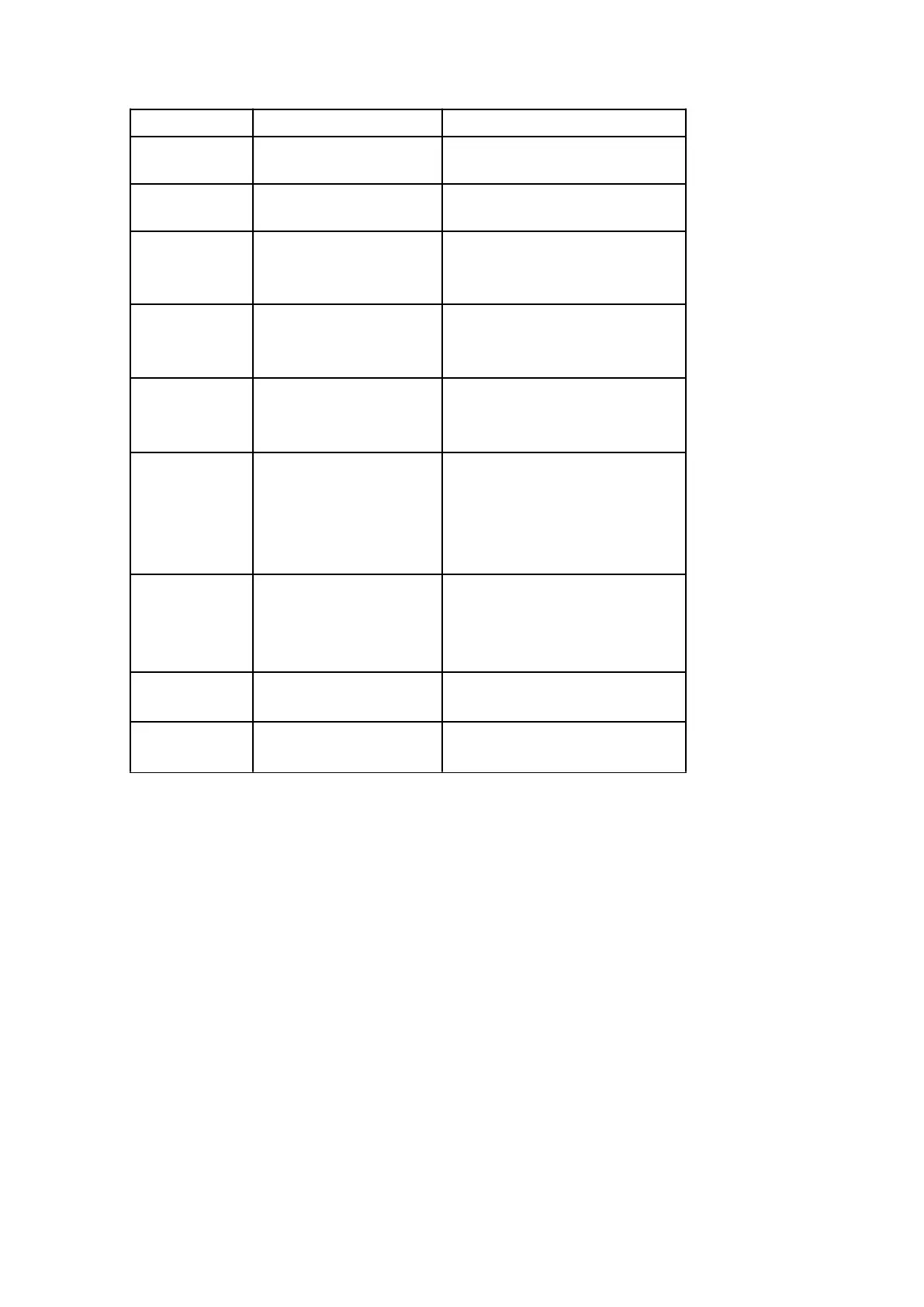weighing condition
Tare when no load
ERR17
ERR25
ERR30
ERR31
ERR32
ERR33
ERR34
ERR35
Out of tare range
The S/N number wrong
when checking the
weighing record
Printing format wrong
at accumulative
weighing mode
Working mode wrong at
accumulative weighing
mode
Weighing over the span
Or display range or
unstable or failure of
zero at accumulative
weighing mode.
Display Error, Printing
with the indicator at
accumulative weighing
mode.
Printing error at normal
Weighing mode.
Printing format wrong at
normal weighing mode.
Decrease the tare weight
Assure the S/N number within
the
Number of records
Printing format setting”2”
Working mode setting”2/4”
Load properly at zeroing, then
printing after data stable.
Print the total weight after
accumulating the weight of
axles.
Stable then printing
Setting”1”
7.2 Daily maintain
1.
Protect the indicator from strong sunlight to prolong the using life.
2.
Good connection between load cell and indicator. Far from away from strong electric
field, magnetic field.
3.
Power off the indicator when lightning.
4.
Power off the indicator firstly before plug and unplug.
