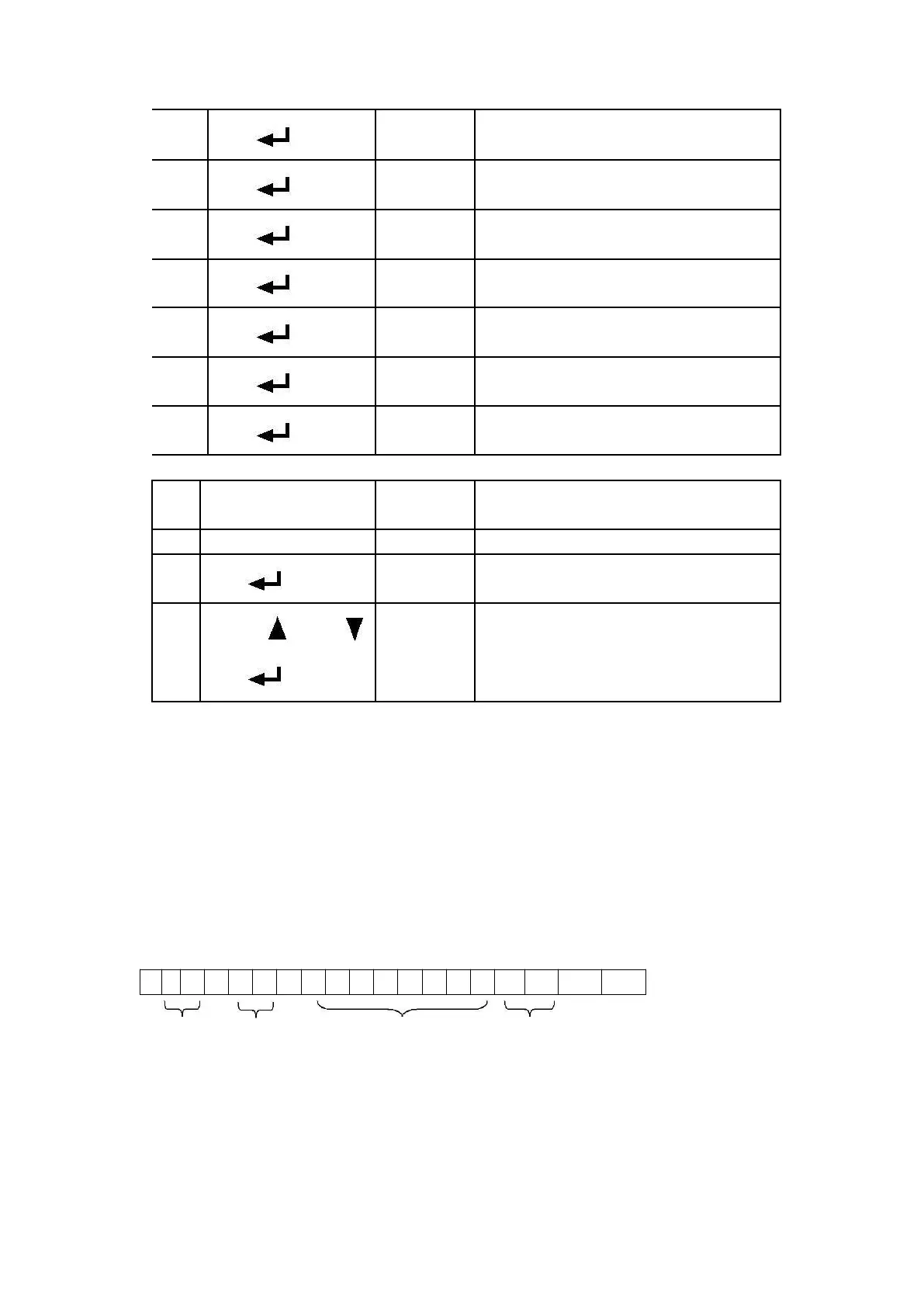560 records in indicator. Max. recording
Check the left front wheel ad code
Check the right front wheel ad code
Check the left back wheel ad code
Check the right back wheel ad code
0:No deleting the weighing record.
1:Deleting the weighing record.
0:No deleting all the records.
1:deleting all the records.
F6 adds the function of restoring factory settings and equipment self-test
5.Serial interface reception command
5.1 Command 1
(RS232COM serial interface can receive simple ASCII command)
RS232 parameter:9600Bit/S Baud rate,8 digits,no check point,1 stop.
S0 S 1 S 2 S3 Data S 4
S1: weight status, ST= standstill, US= not standstill, OL= overload
S2: weight mode, GS= gross mode, NT= net mode
S3: weight of positive and negative, “+” or ” –
“ S4:“kg” or “lb”
Data: weight value, including decimal point