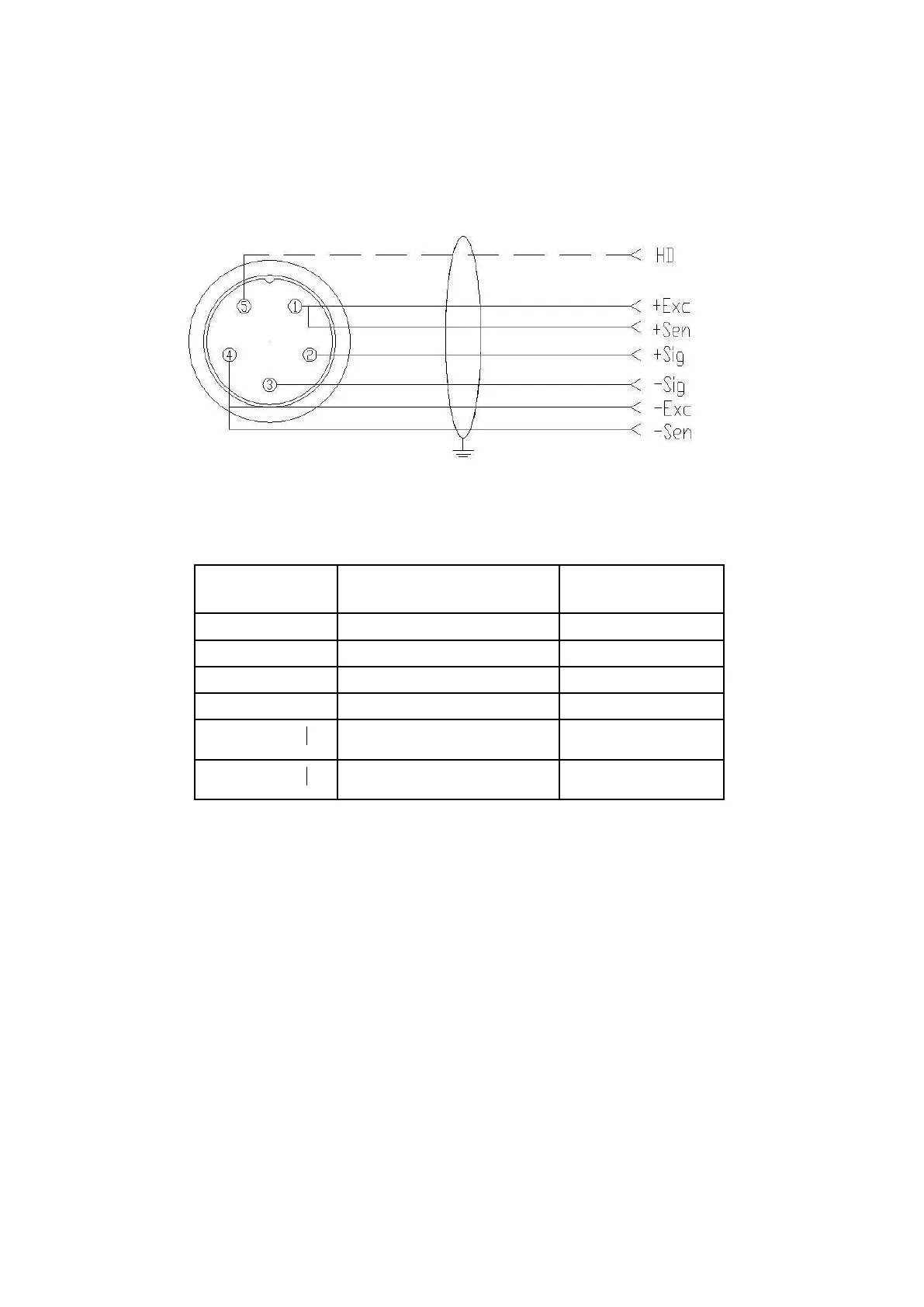2.3 Connection of load cell and indicator
The indicator can connect with 4 weighing pads or 24 pcs of load cells 350Ω at most.
Quick disconnect of load cell as below.
The number of weighing pads and load cells correspond to the weighing modes. If
the pads or load cells are connected at the right way, the indicator can’t work. Please pay
attention to the below.
LFW,RFW,LRW,
RRW,LFW/RFW,RFW/LRW
Normal weighing mode and accumulative weighing mode can work with the printer
to print the weighing data.
Normal Weighing mode:
To set the printing format “1”, the indicator is in normal weighing mode. It can
connect 1/2/3/4/ pads to weigh and “Print” the weighing data and save.
Example:3 weighing pads connect with indicator to weigh the airplane.
a.
The pads should connect with LFW,LRW,RRW interfaces;
b.
parameter setting:working mode[ModE 3]setting “3”;printing format[PF - 1]setting
c.
Drive the plane on the pads. Press “switch” button, indicator can display the total
weight and the weight of each pad and the percentage of each pad weight from the
total weight.If printing format setting”1”, the weighing data can print automatically
and save after stable.If printing format setting”0”, the weighing data will print and
save manually.
Accumulative weighing mode:
To set printing format ”2”, the indicator is in accumulative weighing mode. Now 2/4