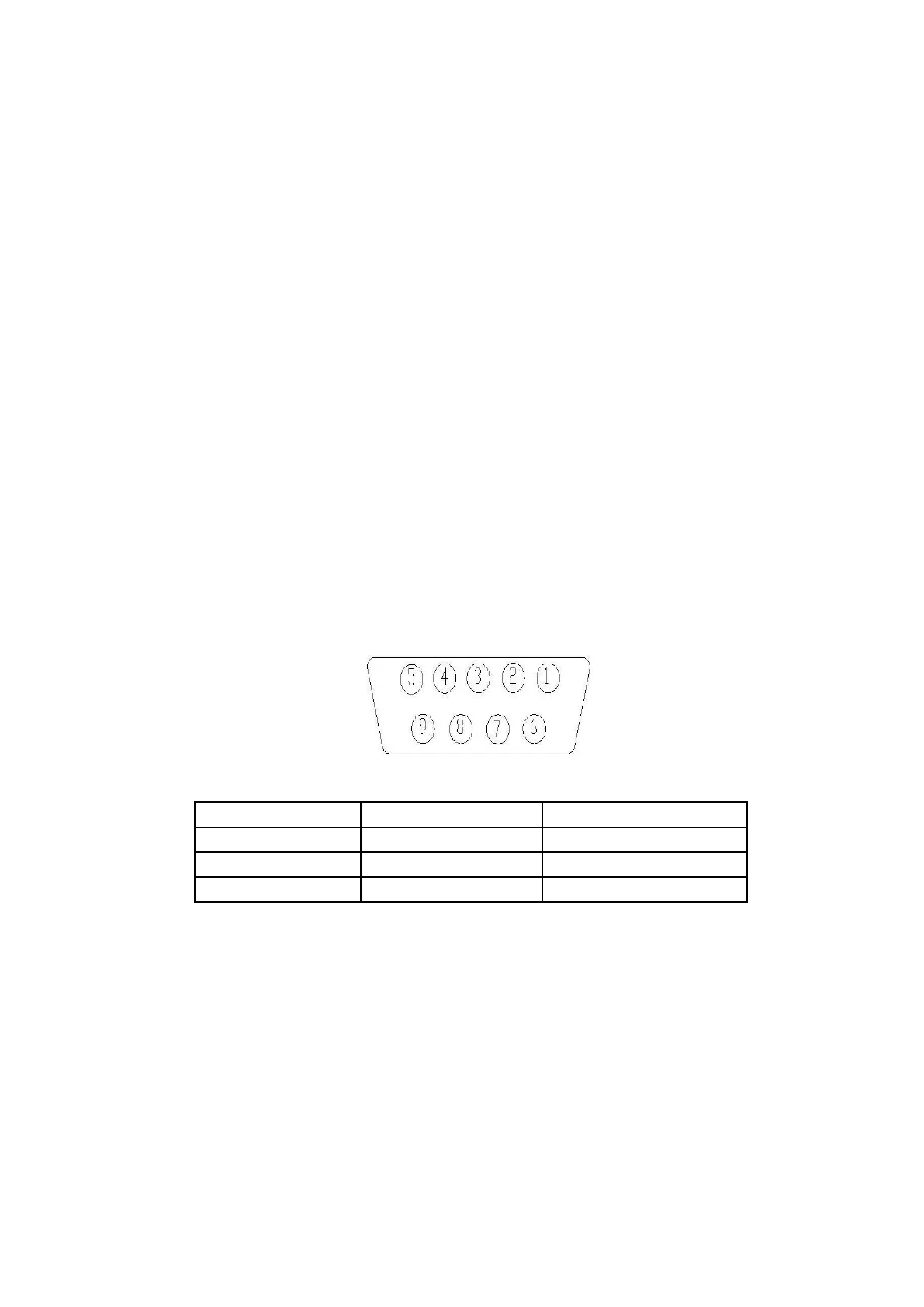save.
Example:Two pads work with the indicator to weigh a truck with three axles.
a.
The pads should connect with LFW,RFW interfaces;
b.
Parameter setting:working mode[ModE 2] setting“2”;printing format[PF -
2]setting“2”;Axles [ALE - 3]setting“3”.
c.
Drive the first axle of the truck on the weighing pads. Press ”Switch” button,
indicator can display the axle weight and the each weight of the wheels and the
percentage of each wheel weight from the axle weight. If printing format setting “1”, the
weighing data can print and save automatically after weighing stable;If printing format
setting”0”, the weighing data will print and save manually by press “ store” button.
d.
Drive the second axle of the truck on the weighing pads and repeat the
operation same as step C, accumulate and print the second axle weight.
e.
Drive the second axle of the truck on the weighing pads and repeat the operation
same as step C, accumulate and print the third axle weight.
f.
After finishing the weight for three axles, if printing format setting”1”, the total
weight will print and save automatically; If printing format”0”, it will print manually by
press ”print” button.
2.4 Communication interface
RS232 :DB9 Pin definition as below.
Pin function and definition as bellows: