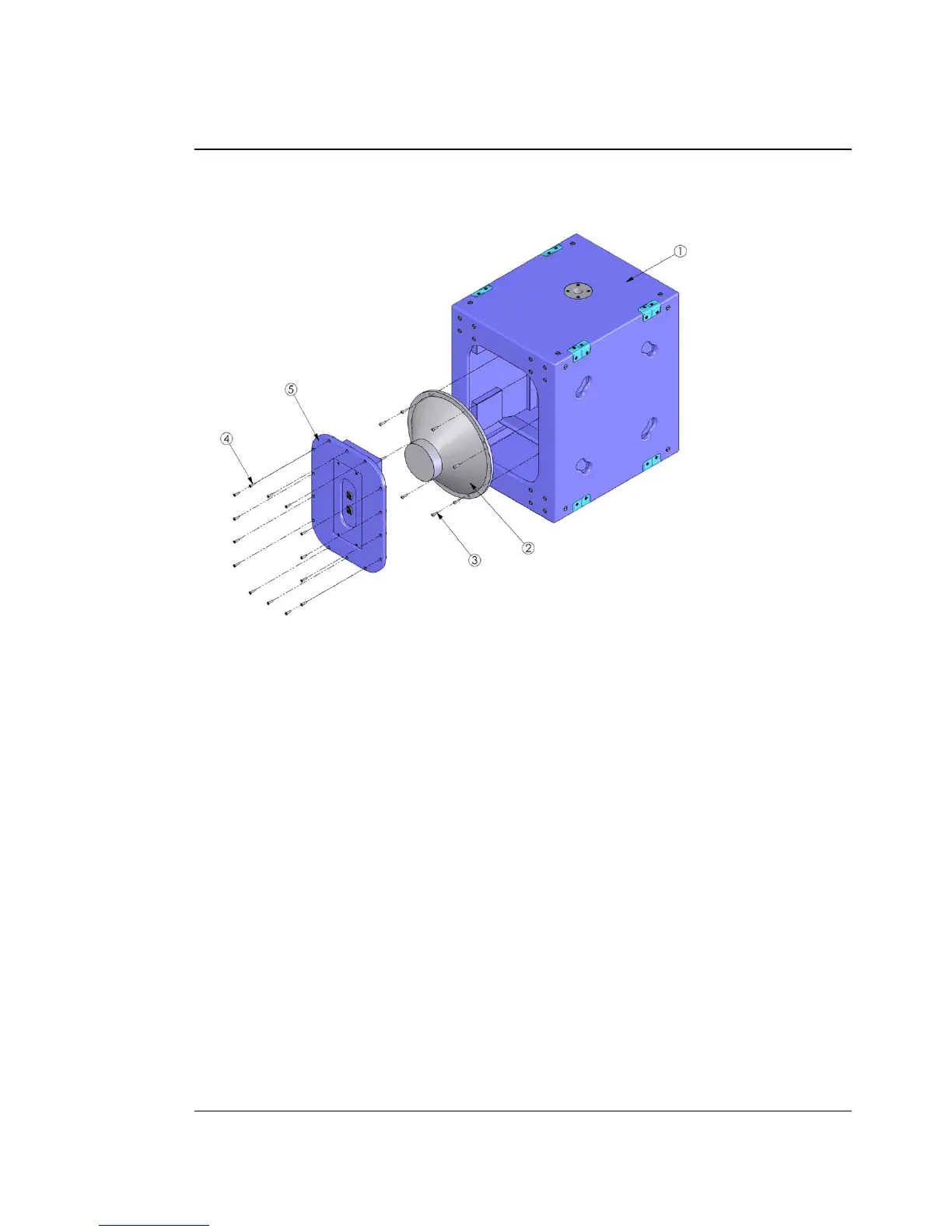user manual
NuQ series
NuQ manual
page 41
Removal of the low frequency driver – B18 bandpass bass enclosure
Remove the No.12 x 1 ½” screws (4) holding the rear access door (5) in place and set it
aside for later re-assembly.
Undo the M6 x 35 hex head screws (3) holding the low frequency driver (2) in place,
remove these together with the flat washers and spring washers, and carefully lift the
driver out and away from the cabinet (1). Make a note of the driver terminal polarity for
later reconnection. Disconnect the cables from the drive unit and completely remove the
driver from the cabinet being careful not to damage the cone or suspension. Do not place
the driver near to any equipment or media that may be adversely affected by strong
magnetism, e.g. CRT monitors or magnetic tape of any kind.
To reinstate the speaker simply reverse the above procedure, making sure you observe
the correct polarity when reconnecting the cables back into the terminals of the drive
units. Tighten the fixing screws.
