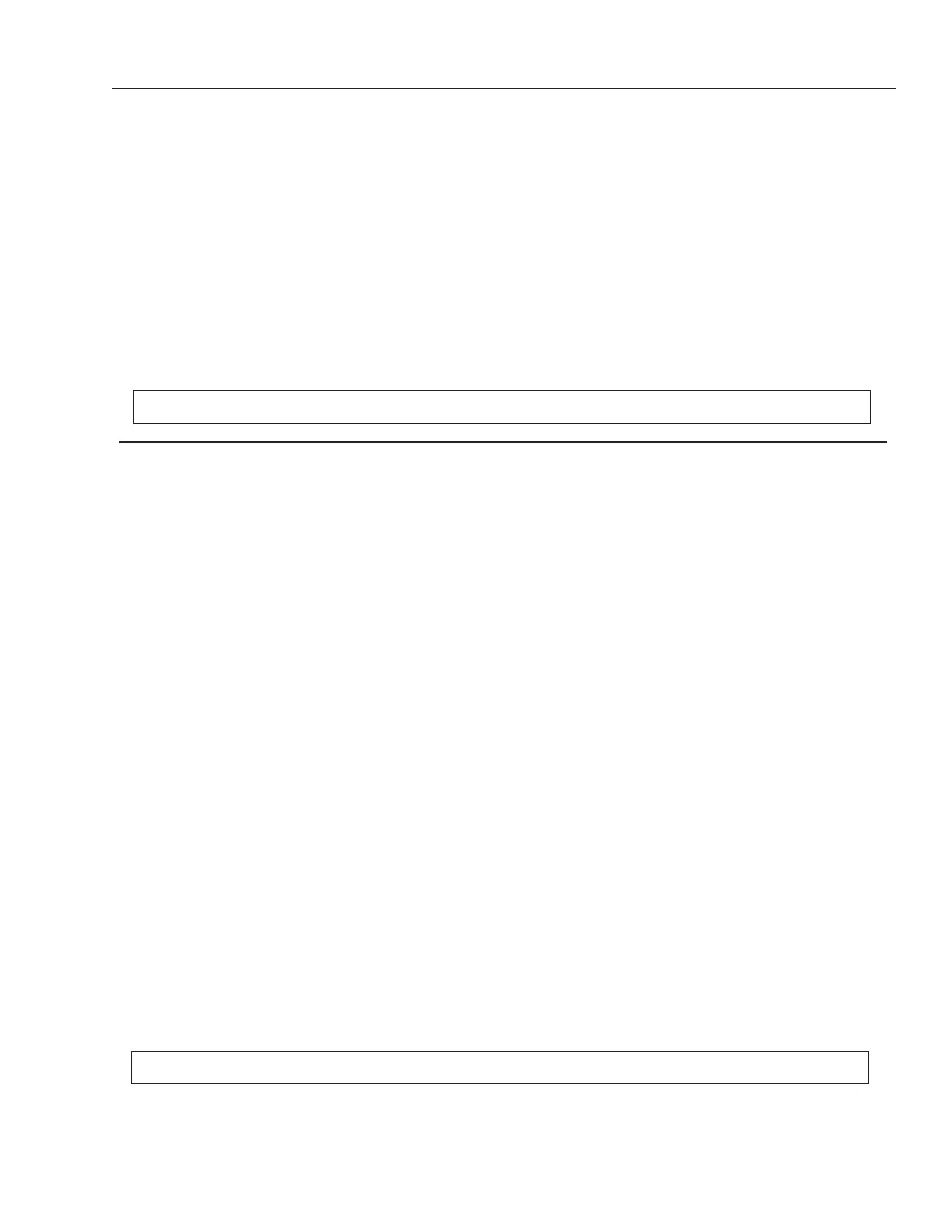25
85876 & 85877 RevA
TURFCO T3100 APPLICATOR
SPREADER CALIBRATION
Step 4. Move the spreader gate control handle to make sure the gate is operating correctly.
Step 5. Fill the hopper with at least 20 lbs of fertilizer.
Step 6. Move the Spreader Gate Control Handle to the right or out from the machine so it misses the Vari-Rate Gate Stop.
Step 7. Open the fertilizer gate by pushing the Spreader Gate Control Handle forward all the way, allow the spring
tosnapitforward.Timethefertilizerowfor60seconds(4timesthe15secondspeed).Thatisequalto4000sq.
ft. of coverage at 5 mph. Note: During this procedure you will need to shake the hopper to simulate driving vibration
and move the fertilizer from under the gate so it does not slow down the ow.
Step 8.After60secondsofowweighthefertilizerinthegreenplastictray.Thereshouldbe16poundstotalinthe
tray enough for 4000 sq. ft. Divide that by 4 and you get 4 lbs per 1000 sq. ft.
Step 9. If you did not get 16 lbs. you will need to try again. Less than 16 open the gate a couple clicks. More than
16 reduce the gate setting a couple clicks. Then repeat steps 7 and 8 until you get the correct setting you require.
Write down this setting noting that it is for this fertilizer at 4 lbs per 1000 sq. ft. on an 18/9 foot spreading swath.
When you nish with this calibration you will be ready to set the Vari-Rate Gate Stop. Go to page 28.
Calibration for 4 lbs of fertilizer per 1000 sq. ft. at 12/6 foot spread pattern at 5 mph (full speed).
You will be using your ground speed time for 166 feet at 5 mph.
Step 1. Start with an empty hopper. Remove the spreader spinner wheel and shaft. Remove the pull pin at the very
bottom of the shaft under the bearing and remove the pin that holds the spinner wheel in place. Pull the shaft up
and out of the hopper removing the spinner wheel. Place a pin in the shaft and set it back into the hole to prevent
fertilizer from falling out.
Step 2. Remove the plastic carrying tray from behind the hopper and place it under the hopper to catch the fertilizer.
This saves the fertilizer and makes clean up easy.
Step 3. Set the white plastic gate rate adjuster dial on the front of the hopper so the silver pointer lines up with 5 on
thecamwheel.Thepointerslidinguptothecamiswhatdeterminesthegateopeninginsidethehopper.Note:The
white cam is calibrated into ones and tens. Each number has 10 clicks between them so make note of your settings.
Example - set at 4 plus 8 clicks is 4.8 for an opening setting.
Step 4. Move the spreader gate control handle to make sure the gate is operating correctly.
Step 5. Fill the hopper with at least 20 lbs of fertilizer.
Step 6. Move the Spreader Gate Control Handle to the right or out from the machine so it misses the Vari-Rate Gate Stop.
Step 7. Open the fertilizer gate by pushing the Spreader Gate Control Handle forward all the way, allow the spring to
snapitforward.Timethefertilizerowfor1minuteand32seconds(4timesthe23secondsspeed).Thatisequalto
4000 sq. ft. of coverage. Note: During this procedure you will need to shake the hopper to simulate driving vibration
and move the fertilizer from under the gate so it does not slow down the ow.
Step 8.After1 minuteand32secondsofowweigh thefertilizerinthegreenplastictray.Thereshould be 16
pounds total in the tray enough for 4000 sq. ft. Divide that by 4 and you get 4 lbs per 1000 sq. ft.
Step 9. If you did not get 16 lbs. you will need to try again. Less than 16 open the gate a couple clicks. More than
16 reduce the gate setting a couple clicks. Then repeat steps 7 and 8 until you get the correct setting you require.
Write down this setting noting that it is for this fertilizer at 4 lbs per 1000 sq. ft. on an 12/6 foot spreading swath.
Be sure to write this setting down as the gate rate adjuster dial setting for a 12/6 foot effective swath for this
fertilizer.
When you nish with this calibration you will be ready to set the Vari-Rate Gate Stop. Go to page 28.
SPREADER CALIBRATION CONTINUED ON NEXT PAGE
