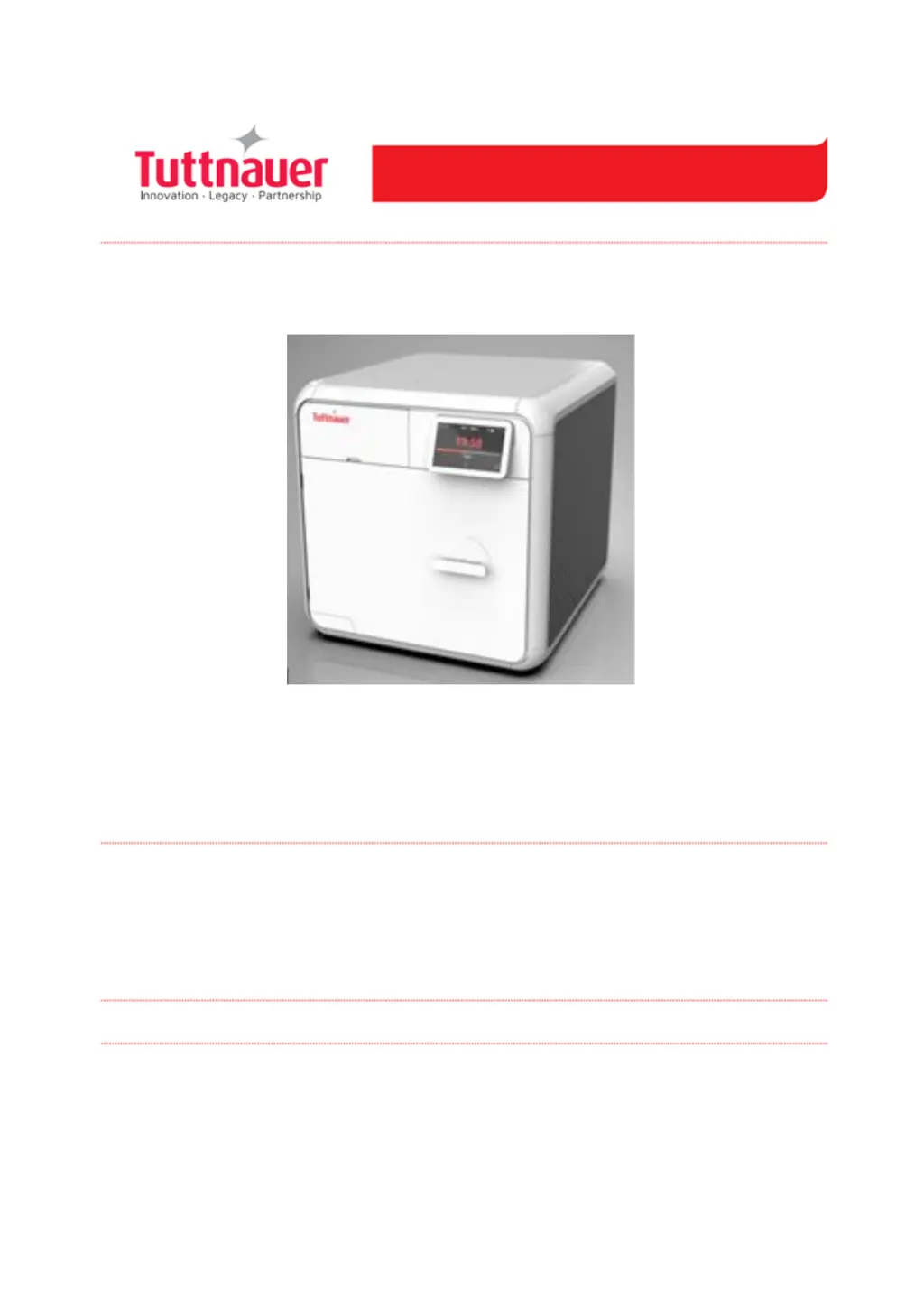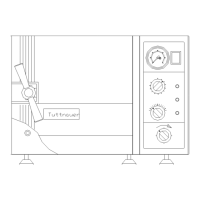Why does Tuttnauer T-Edge 10 Laboratory Equipment say 'Routine cycle service is recommended'?
- SsarahmoralesSep 23, 2025
The message 'Routine cycle service is recommended Please call your service provider' on your Tuttnauer Laboratory Equipment indicates that the number of cycles since the last periodical maintenance has exceeded the 'cycle service counter' parameter, or the elapsed time has exceeded the 'time service counter' parameter.