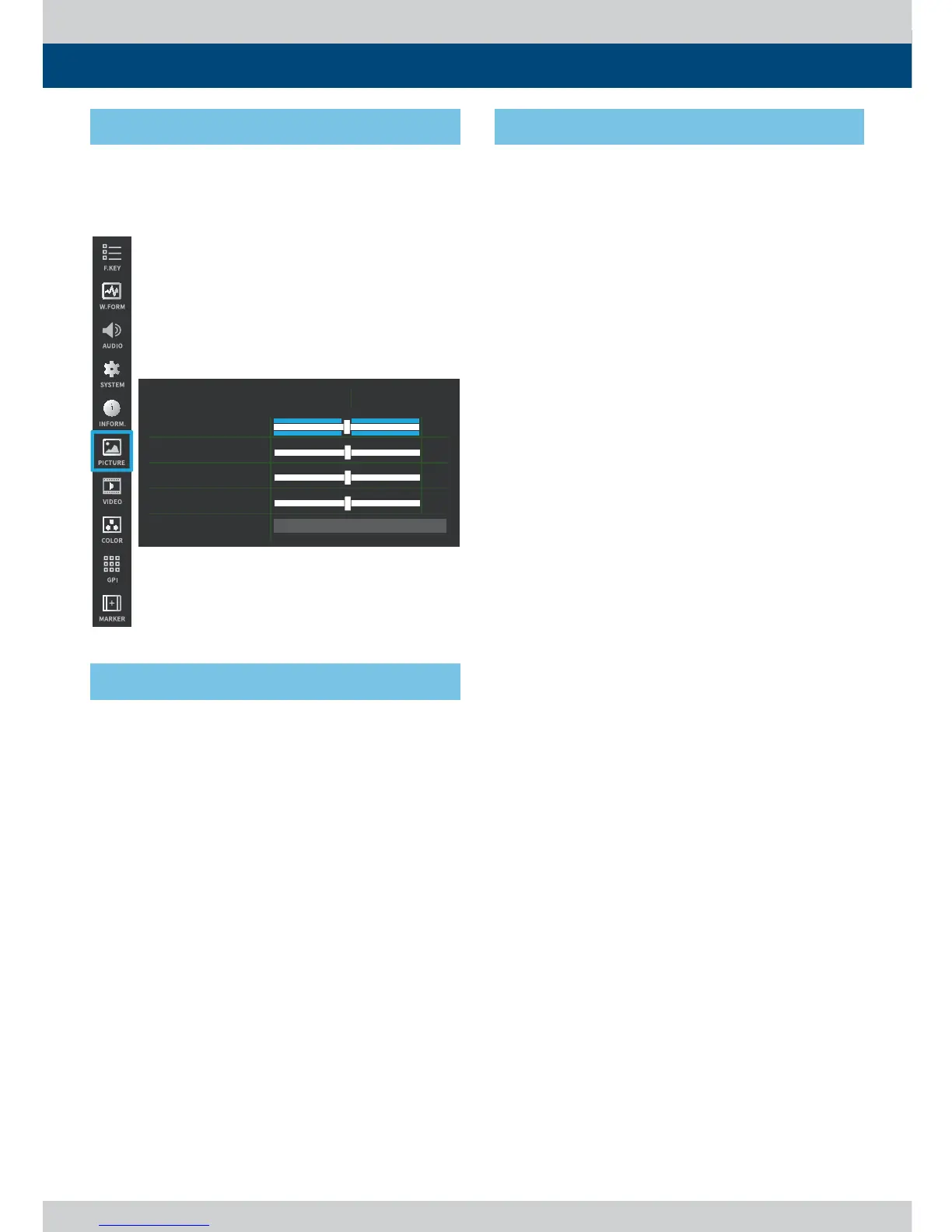10 Multi Format LCD Monitor
● Menu control sequence follows the order
below :
1. Press the MENU button to activate the OSD
menu.
2. Move to a desired menu by rotating the
Knob.
3. Press the Knob to select a menu and move
to a sub-menu by rotating the Knob.
4. Press the Knob to select the desired sub
menu. (The selected sub-menu will be
highlighted.)
5. Press the Knob or MENU button to save
the new value after adjusting the value by
rotating the Knob.
6. Press the MENU button to return to the
previous menu and if there is no previous
menu, the OSD menu will be removed from
the screen.
[3] Menu Control Sequence
4. Menu Tree & Adjustment
iypno{ulzz
wpj{|yl
ʹͿ΅Ͳ΄΅
ʹ;Ͳ
ͲͶ΅ΆͶ
Ͳ΄Ͷʹ΅
s}tTX^Xz
X]a`
W
W
W
W
[1] Menu Construction
[2] Menu Control
● This Picture is the menu structure for
LVM-171S.
● You can control various functions using
the MENU and the Knob buttons on the
front left of the monitor.
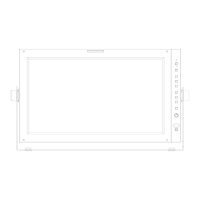