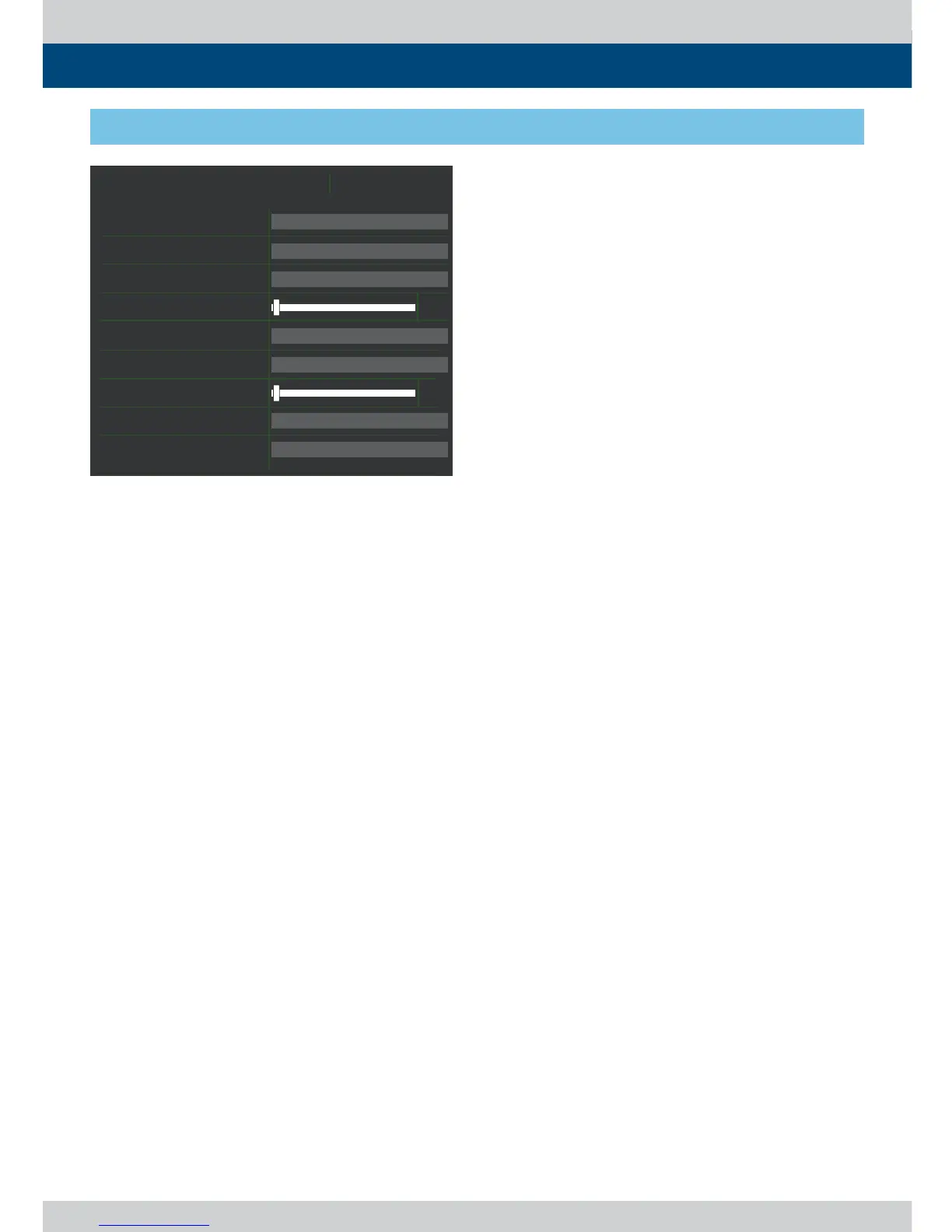Multi Format LCD Monitor 21
[8] AUDIO
5. Menu Operations
● LEVEL METER SELECT
- Used to control the Embedded Audio Level
Meters.
- Available modes are OFF, G1+G2, G2+G3,
G3+G4, G1+G3, G1+G4,G2+G4 and 16CH.
- When the Main Menu window activates,
the level meter displays semi-transparent
even if the [LEVEL METER SIZE] menu is set to
opaque. It returns to normal when the Main
Menu window is deactivated.
● LEVEL METER DISPLAY
- Used to set the display method for audio
level meter.
- Available modes are Group and Pair.
* When the input signal is HDMI, the mode is
xed to Pair.
● LEVEL METER REFERENCE
- Used to set Audio Level Meter default.
- Available values are -18dB and -20dB.
- Audio within selected value is displayed in
green and exceeded audio level is displayed
in yellow.
- Audio exceeding -4dB is displayed in red.
● LEVEL METER DECAY TIME
- Used to set the reduction time of the
maximum indication of audio signals.
- Available values are form 0 to 100. Larger
values indicate a longer time to display.
● LEVEL METER SIZE
- Used to control the size of the Audio Level
Meters.
- Available modes are SMALL, SMALL TRANS,
NORMAL, NORMAL TRANS, LARGE and
LARGE TRANS.
- In SMALL, NORMAL and LARGE modes, the
Audio Level Meter appears opaque.
- In SMALL TRANS., NORMAL TRANS and
LARGE TRANS modes, the Audio Level Meter
appears semitransparent.
● LEVEL METER POSITION
- Used to control the position of the Audio
Level Meters.
- Available modes are as below.
• HORIZONTAL-TOP : Displays each 8 channel
audio level meter horizontally on the top left
and right.
• VERTICAL-MIDDLE : Displays each 8
channel audio level meter horizontally on
the center left and right.
• VERTICAL-BOTTOM : Displays each 8
channel audio level meter horizontally on
the bottom left and right.
● VOLUME
- Used to control the output volume of the
internal speakers or [AUDIO OUT] on the
back of the monitor.
- Control range is from 0 to 30
● AUDIO LEFT
- Used to set embedded audio channel for left
audio out of internal speaker or [AUDIO OUT]
terminal on the back of the monitor.
- Available values are between CH1 and CH16.
• In HDMI mode, audio channel is xed to
CH1.
● AUDIO RIGHT
- Used to set embedded audio channel for
right audio out of internal speaker or [AUDIO
OUT] terminal on the back of the monitor.
- Available values are between CH1 and CH16.
• In HDMI mode, audio channel is xed to CH2.
sl}lsGtl{lyGzlslj{
sl}lsGtl{lyGkpzwsh
sl}lsGtl{lyGylmlylujl
sl}lsGtl{lyGkljhG{ptl
sl}lsGtl{lyGzpl
sl}lsGtl{lyGwvzp{pvu
}vs|tl
ltUGh|kpvGslm{
ltUGh|kpvGypno{
h|kpvG
s}tTX^Xz
|uklyGzjhu
thyrly
}ly{pjhs
vu
vu
W
W
vu
|kGtvklOzkpT[joPG
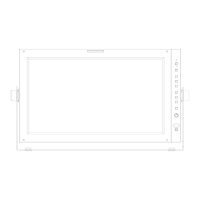