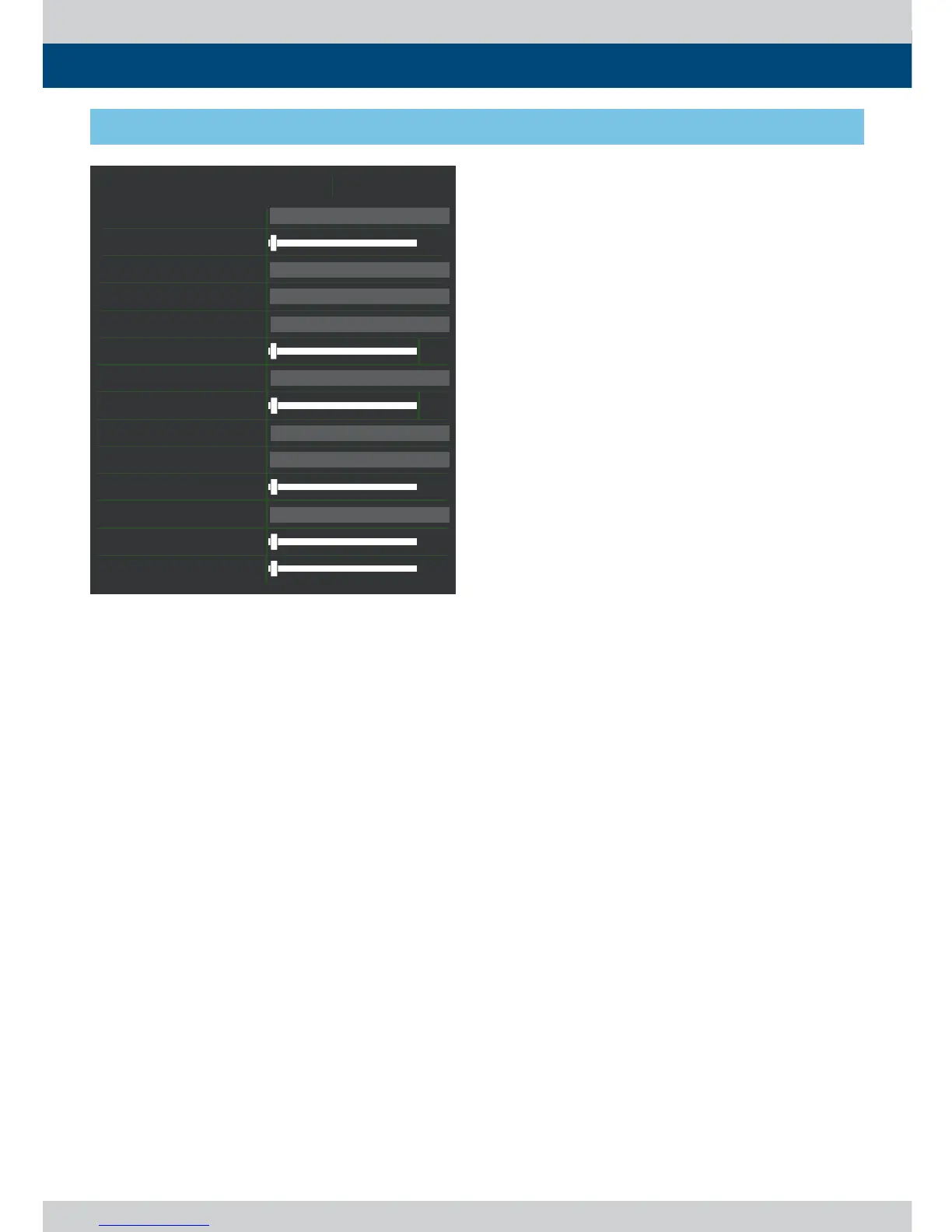20 Multi Format LCD Monitor
[7] WAVEFORM & FOCUS
5. Menu Operations
● FOCUS ASSIST COLOR
- Used to select a color for Focus Assist among
red, green and blue.
- This feature is available only when the Focus
Assist mode is activated.
● FOCUS ASSIST LEVEL
- Used to set the edge di erence value
between the edges in an image.
- Available values are from 0 to 100. Larger
value means more sophisticated detail
detection.
- Designated color is displayed when
the di erence of the edges exceeds the
previously set value.
- This feature is available only when the Focus
Assist mode is activated.
● RANGE ERROR
- Used to set whether or not to activate Y
MAX, Y MIN, C MAX, C MIN, Y PICTURE BLINK
and C PICTURE BLINK functions.
- The values of Y MAX, Y MIN, C MAX, C MIN
are indicated in WAVEFORM/VECTOR.
- If [Y PICTURE BLINK] or [C PICTURE BLINK] is
enabled, the section of image that exceeds
the selected values of Y MAX, Y MIN, C MAX
and C MIN shall blink.
● Y MAX
- Used to set the maximum luma(Y’) level from
0 to 255.
- Pixels with values exceeding the max Y’ level
will blink in the screen, and display in red on
the Waveform.
● Y MIN
- Used to set the minimum luma(Y’) level from
0 to 255.
- Pixels with values exceeding the min Y’ level
will blink in the screen, and display in red on
the Waveform.
~h}lGmvytGkpzwsh
~GMGm
ΈͲ·Ͷͷ;ͺͿ΅ͶͿ΄ͺ΅Ί
ΈͲ·Ͷͷ;΅ͲͿ΄
ΈͲ·Ͷͷ;ʹͽ
ͽͺͿͶΈͲ·Ͷͷ;
΄ͶͽͶʹ΅ͽͺͿͶ΄ͺ΅ͺͿ
ͽΆ;ͲΊͿͶʹͶʹͼ
ͽΆ;ͲΊͿͶͲ͵ͻΆ΄΅
ͷʹΆ΄Ͳ΄΄ͺ΄΅
ͷʹΆ΄Ͳ΄΄ͺ΄΅ʹͽ
ͷʹΆ΄Ͳ΄΄ͺ΄΅ͽͶ·Ͷͽ
ͲͿͶͶ
Ί;ͲΉ
Ί;ͺͿ
s}tTX^Xz
~op{l
vu
vmm
vmm
~op{l
vu
W
W
W
X
X
W
vmm
isluk
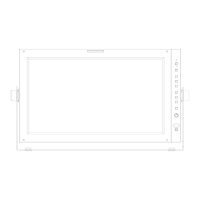