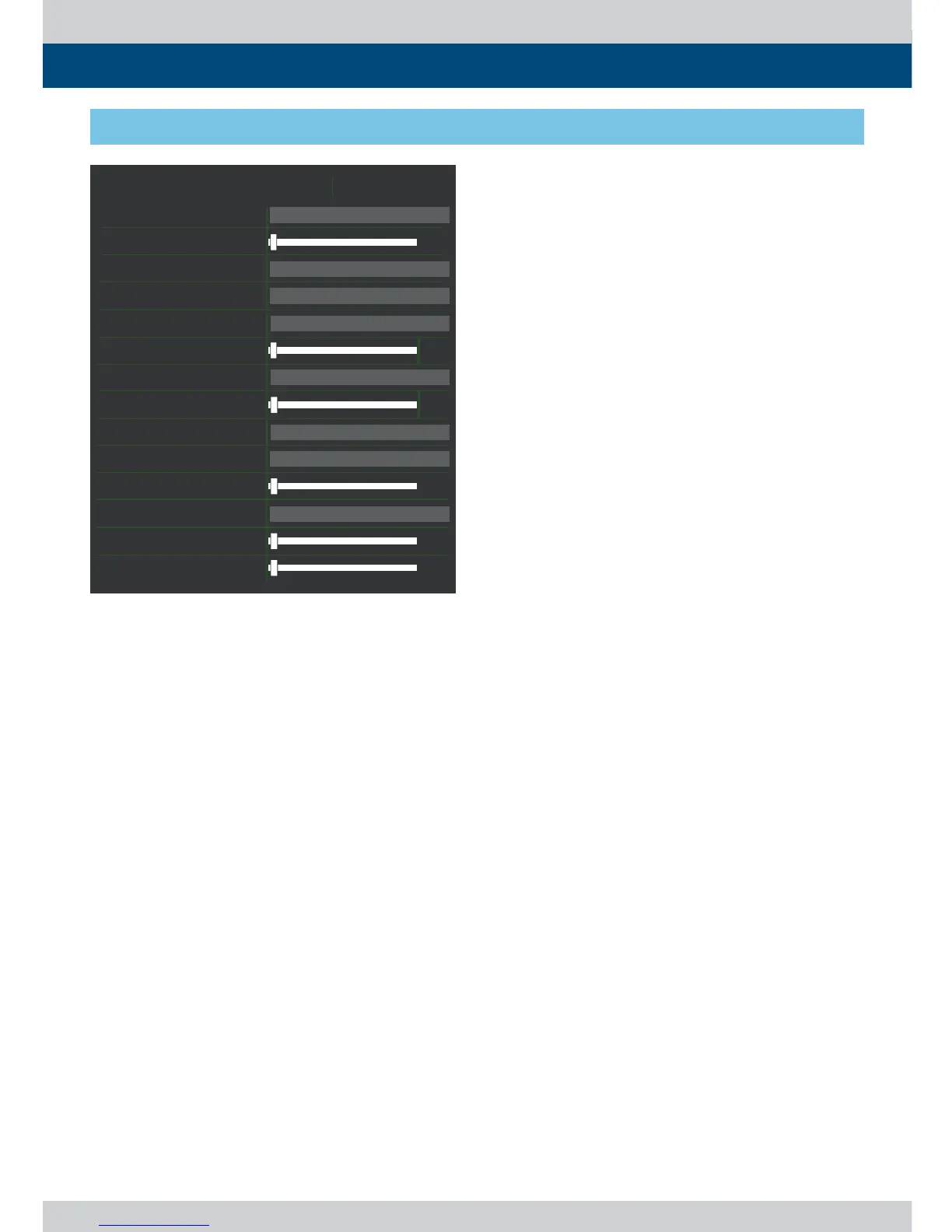Multi Format LCD Monitor 19
● WAVE FORM COLOR
- This item selects the color of Waveform.
- Available options are Green and White.
● LINE WAVE FORM
- This item is utilized to display the entire data
or one line data on the Waveform/Vector.
● SELECT LINE POSITION
- Used to select speci c Vertical Line for
Waveform/Vectorscope.
- It is available when LI LINE WAVEFORM is
activated.
- To activate this feature, press the [W-FORM/
VECTOR] Button, then use the Knob to select
a desired vertical line.
- Control range varies according to the
resolution of the input SDI signal.
• PAL : Min. 1, Max. 625
• NTSC : Min. 1, Max. 525
• 720p : Min. 1, Max. 750
• 1080i : Min. 1, Max. 1125
• 1080p : Min. 1, Max. 1125
● LUMA(Y’) ZONE CHECK
- Displays the Luma(Y’) level of the input
image in colors.
- Can select between [Color Pattern] or [Zebra
Pattern].
- Each pixel’s Y’ analyzed and changed to a
certain color or zebra pattern according to
the Index on the right side of the screen.
- When a pixel’s Y’ level is under 0%(16), the
color / diagonal line will be colored Green.
- When the pixel’s Y’ level is over 100%(235),
the color / diagonal line will be colored Red.
- When the Y’ level of a pixel is between
0~100%, the pixel is displayed with Gray,
except for selected Luma Zone.
- In the [Color Pattern] mode, a 5% zone of the
selected Y’ level will be colored Pink(5%) and
±10% will be colored Yellow(-10% from Pink)
and Cyan(+10% from Pink).
- In the [Zebra Pattern] mode, ± 5% of the
selected Y’ Level will be displayed with
diagonal lines.
● LUMA(Y’) ZONE ADJUST
- Used to set the Y’ level to be colored Yellow,
Pink and Cyan in [Color Pattern] mode, or to
set Y’ level zone to be displayed with
diagonal lines in [Zebra Pattern]
mode simply by scrolling with the Knob.
- Available values are 0 ~ 100%.
● FOCUS ASSIST
- Focus Assist helps the shooters to easily
nd out the exact area in the picture that
is in focus, simply by adding colors on the
boundaries of the subject in the picture.
- Activates in the order of [Mono On] – [Color
On] – [O ].
• (Mono) On : The boundary of the area with
good focus is colored with the designated
color, while the rest of the areas(pixels)
receive only Y’(Luma) signals and become
black & white image.
• (Color) On : Only the boundary of the
area with good focus is displayed with the
designated color.
[7] WAVEFORM & FOCUS
5. Menu Operations
~h}lGmvytGkpzwsh
~GMGm
ΈͲ·Ͷͷ;ͺͿ΅ͶͿ΄ͺ΅Ί
ΈͲ·Ͷͷ;΅ͲͿ΄
ΈͲ·Ͷͷ;ʹͽ
ͽͺͿͶΈͲ·Ͷͷ;
΄ͶͽͶʹ΅ͽͺͿͶ΄ͺ΅ͺͿ
ͽΆ;ͲΊͿͶʹͶʹͼ
ͽΆ;ͲΊͿͶͲ͵ͻΆ΄΅
ͷʹΆ΄Ͳ΄΄ͺ΄΅
ͷʹΆ΄Ͳ΄΄ͺ΄΅ʹͽ
ͷʹΆ΄Ͳ΄΄ͺ΄΅ͽͶ·Ͷͽ
ͲͿͶͶ
Ί;ͲΉ
Ί;ͺͿ
s}tTX^Xz
~op{l
vu
vmm
vmm
~op{l
vu
W
W
W
X
X
W
vmm
isluk
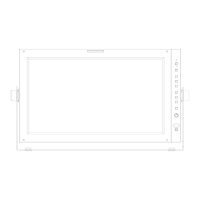