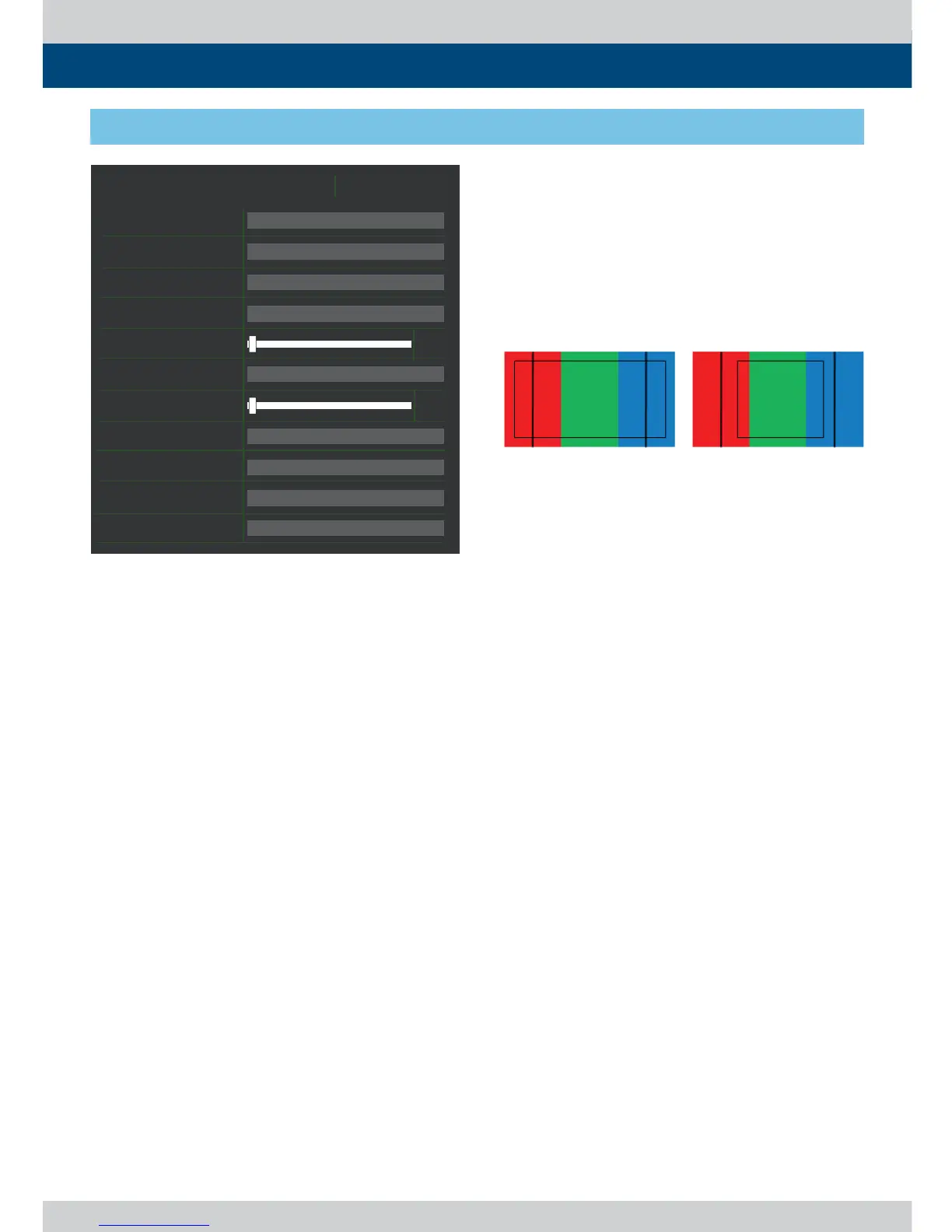Multi Format LCD Monitor 17
● MARKER
- Used to select the marker type when the
MARKER is displayed on the screen.
- Available marker types are OFF, 16:9, 4:3, 4:3
ON AIR, 15:9, 14:9, 13:9, 1.85:1, 2.35:1, 1.85:1 &
4:3 and USER.
• MARKER may only be activated by pressing
the MARKER button on the front of the
monitor.
● CENTER MARKER
- Displays the Center Marker on the screen.
• This function operates only after activating
the Marker function by pressing the MARKER
button on the front of the monitor.
● SAFETY AREA
- Used to select to display and control the size
and availability of the Safety Area.
- Available sizes are 80%, 85%, 88%, 90%,
93%, 100%, EBU ACTION 16:9, EBU GRAPHIC
16:9, EBU ACTION 14:9, EBU GRAPHIC 14:9,
EBU ACTION 4:3 and EBU GRAPHIC 4:3.
• This function operates only after activating
the Marker function by pressing the MARKER
button on the front of the monitor.
● FIT MARKER
- Used to activate or inactivate the Fit Marker
function.
- When the Marker type is selected in the
Marker menu, a border line of the Safety
Area will be
displayed inside the Marker. Images below
show the di erence between Fit Marker ON
and OFF.
● MARKER MAT
- Used to set the darkness level outside of
the MARKER area from OFF(transparent) to
7(Black).
- The bigger the value, the darker the color.
● MARKER COLOR
- Used to set the color of the MARKER lines.
- Available colors are white, gray, black, red,
green and blue.
● THICKNESS
- Used to set the thickness of the MARKER
lines.
- Thickness level is from 1 to 7 by the pixel
unit.
● USER MARKER H1 / USER MARKER H2
- Used to set the position of the rst
horizontal marker line.
- Displayed when MARKER menu is set to
USER.
● USER MARKER V1 / USER MARKER V2
- Used to set the position of the rst vertical
marker line.
- Displayed when MARKER menu is set to
USER.
[5] MARKER
5. Menu Operations
thyrly
thyrly
ʹͶͿ΅Ͷ;ͲͼͶ
΄ͲͷͶ΅ΊͲͶͲ
ͷͺ΅;ͲͼͶ
;ͲͼͶ;Ͳ΅
;ͲͼͶʹͽ
;ͲͼͶ΅ͺʹͼͿͶ΄΄
Ά΄Ͷ;ͲͼͶ
Ά΄Ͷ;ͲͼͶ
Ά΄Ͷ;ͲͼͶ·
Ά΄Ͷ;ͲͼͶ·
s}tTX^Xz
li|GnyhwopjGX[a`
vu
~op{l
T
T
T
T
W
W
vmm
vu
● MARKER : 4:3
● SAFETY AREA : 90%
● FIT MARKER : OFF
● MARKER : 4:3
● SAFETY AREA : 90%
● FIT MARKER : ON
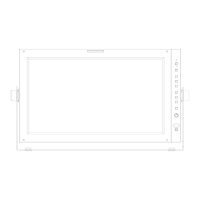