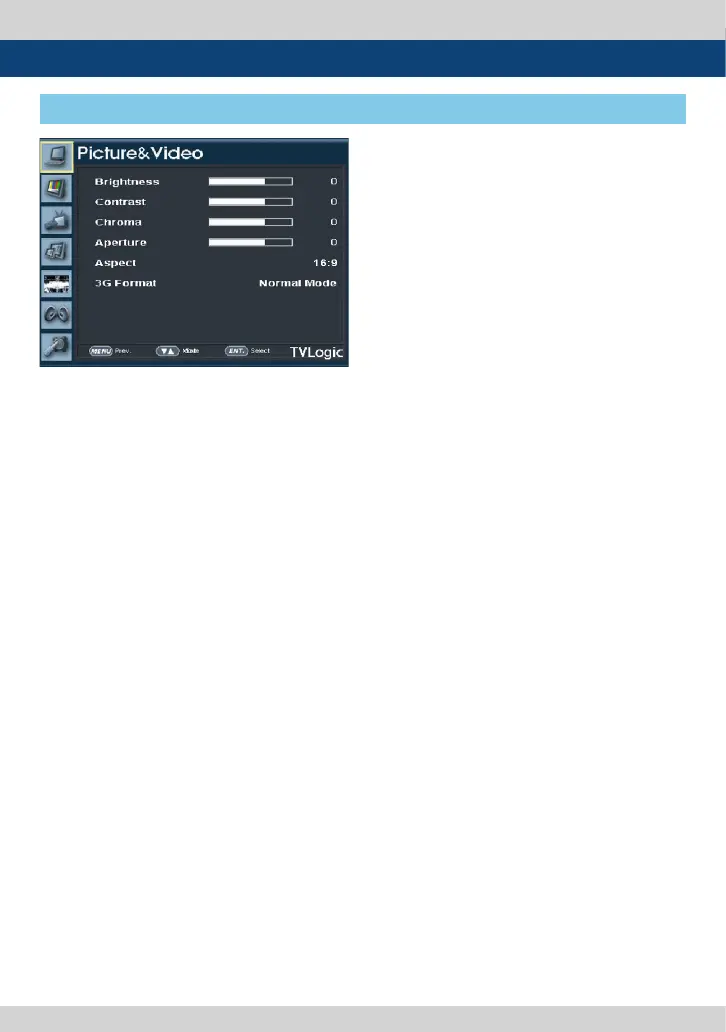14 4K LCD Monitor
5. Menu Operations
[1] PICTURE & VIDEO
● Brightness
- Used to adjust the overall brightness
(= Oset) level, which mainly aects
the black level. The adjustment ra nge is
-100(MIN) to 100(MAX).
● Contrast
- Used to set the contrast(Gain) level from -100
to 100.
● Chroma
- Used to set the saturation level from -50 to 50.
● Aperture
- Used to set the sharpness level from 0 to 24.
● Aspect
- Used to change the various display ratio.
- Only available in Single 3G Mode.
● 3G Format
- Automatically detects when Payload signal
appears in Normal Mode.
- Selects input format for SDI 3G A/B support
(NORMAL MODE, A 444 10BIT_YCbCr, A 444
10BIT_RGB, A 444 12BIT_YCbCr, A 444 12BIT_
RGB, A 422 12BIT_YCbCr, B 444 10/12BIT_
YCbCr, B 444 10/12BIT_RGB, B 422 12BIT_
YCbCr, B 422 10BIT_YCbCr, 60P).
