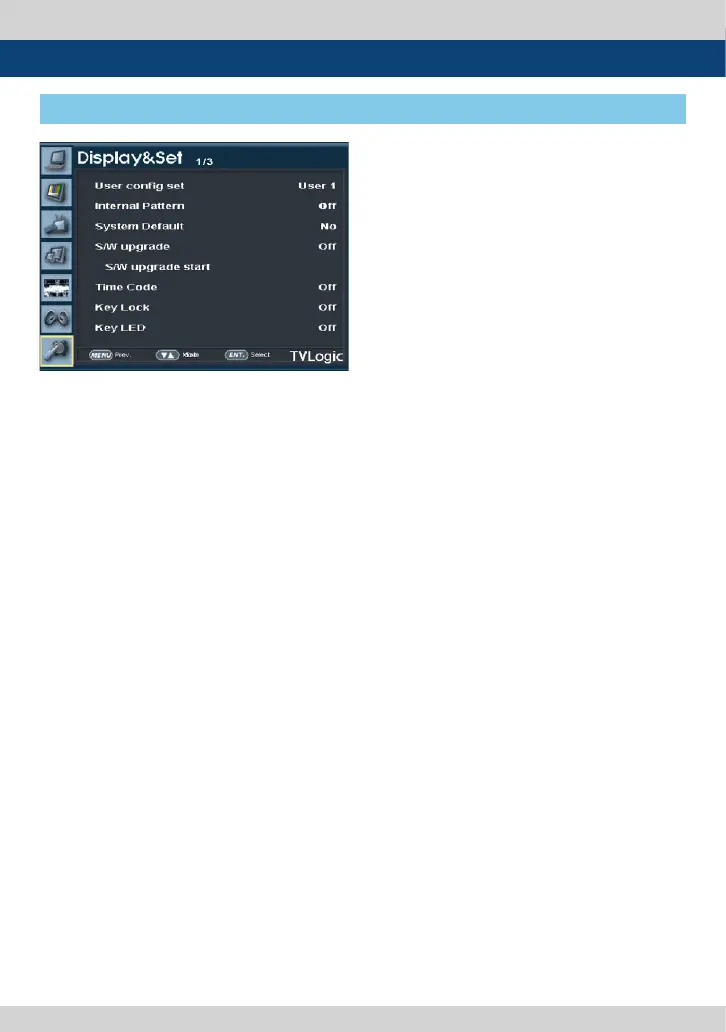4K LCD Monitor 25
[7] Display & Set
● User cong set
- Used to save and apply in three kinds of user
congurations.
- Available modes are USER1, USER2 and USER3.
● Internal Pattern
- Generates White Pattern internally.
- Selectable range is from 0% to 100% with 5%
increment.
● System Default
- Used to initialize OSD values to factory
default.
● S/W Upgrade
- Used to upgrade the rmware using the USB
memory (Thumb drive).
- Select the S/W Upgrade Start menu to start
the USB memory search.
- When the USB memory is detected, the S/W
Upgrade Start menu becomes activated.
● S/W Upgrade Start
- Select the S/W Upgrade Start menu to start
the rmware upgrade.
- Do not turn o the monitor while the upgrade
is conducting.
● Time Code
- Used to set the Time Code.
- Available modes are OFF, VITC and LTC.
● Key Lock
- Used to lock all buttons except Power, Input
select and Menu buttons.
● Key LED
- Used to control the Key Lamp on the front
of the monitor.
- If the button with LED is pressed with the
KEY LED O, LED comes on but turns o after
5 seconds later.
5. Menu Operations
